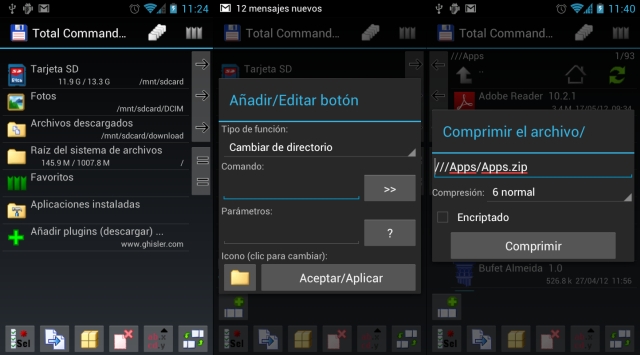Those of a certain age will remember how managing files on a computer was easier with Windows Commander. This program, which has almost 20 years of history, had to change its name because Microsoft is the owner of the Windows brand. Now, as Total Commander, it comes to Google Play.
The manager is perhaps one of the most complete and, of course, allows you to do many more things than the manager that comes with Ice Cream Sandwich lets you do. Its creator published its first version last July, but it has not been until now that it has been published in the official Google store.
The Android version of this manager born for computers allows you to do almost everything: copy and move entire subdirectories, rename them on the fly and create new ones. We can also delete entire applications, files or directories (It is not recommended if you do not know what you are doing).
With Total Commander you achieve something that is not the main objective of the application: see the entire file structure on your mobile in a more complete way than what Android shows you. Bring the simplicity of Windows when exploring the system to the dark and closed mobile.
It also allows compressing and decompressing files in various formats (zip, rar ...), allows us to change the permissions of each application and supports root access to the main functions of the mobile.
Not included in the download, too has a number of plugins which must be downloaded and installed separately. Thus, it has a FTP client to transfer files and connections over this protocol. I had never used my mobile to make an FTP connection, but now we will have to test it. Another plugin allows the connection to local area networks (LAN) via the Windows file sharing system smb.
The application needs some time to take over all its possibilities. But, once mastered, you will get much more out of your Android.
Total Commander in Google Play