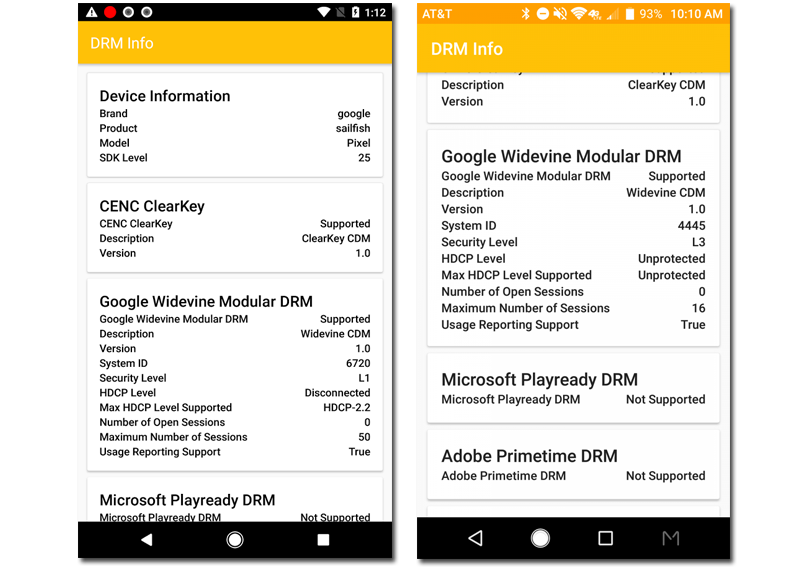It has recently come to the fore that the OnePlus 5T is unable to play HD content on services like Netflix or Amazon Prime Video. For what is this? It can be fixed? We tell you the problems and possible solutions to the problem of Netflix without HD.
Google DRM causes the problem
DRM is the acronym for Digital Rights Management, the control of digital rights. Is a content protection measure what are you looking for avoid accidental taps on Netflix or its misuse and, above all, its hacking. In the video game sector, it is very common to find titles that require you to always be connected to the Internet or that use Denuvo. These are DRM measures.
Google integrates its own solution called Widevine DRM, which establishes various security levels to each device. To play in HD quality or higher, it is necessary to have a security level L1, the maximum. This is where the OnePlus 5T and other mobiles are failing.
Widevine DRM security levels
There are two levels of security certified by Widevine. The lowest is L3, which protects content in SD format (resolution of 480 or less). The highest is L1, which protects content in HD (720p or higher). This means that services like Netflix, which integrate Widevine among their DRM measures, require the playing device to meet that L1 level. If it stays in L3, it does not matter if the screen is HD, since the content will be limited to the level at which it can be protected.
This affects not only the OnePlus 5 or the OnePlus 5T, but other mobiles such as the ZTE Axon M. They all suffer from the same problem of only having the L3 security certificate and not being able to play Netflix in HD. This is the fault of the manufacturers themselves, who have chosen to failing to pass Widevine certificates.
How do I know my DRM security level?
To find out if your security level is appropriate, go to Play Store and download the app DRM info. It is a free app that will offer you a lot of data from your device. You should go to the section Google Widevine Modular DRM and search the category security level. If L1 appears, you have no problem. If L3 appears, you will not be able to view HD content even if the screen of your Android smartphone supports it. You will have to trust that the manufacturer is working on an update that allows you to change this in the future, but as of today there is no solution on the user side.
If you want to download DRM info, you can do it from the Play Store using the following button:
And if you can't install Netflix on your mobile, in this link you have the APK.