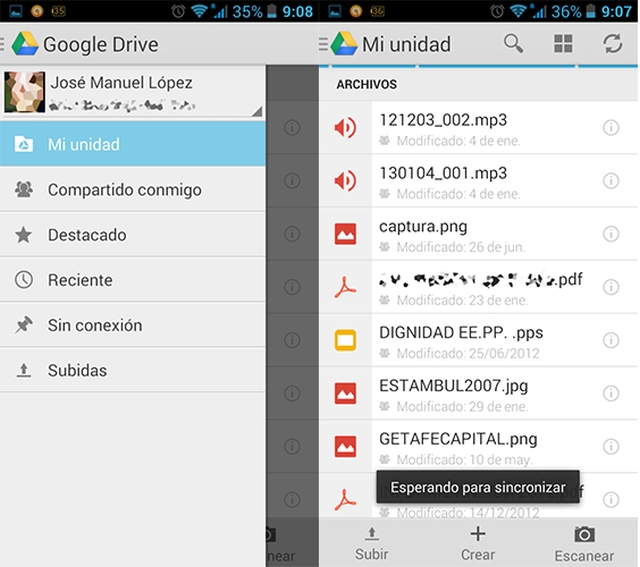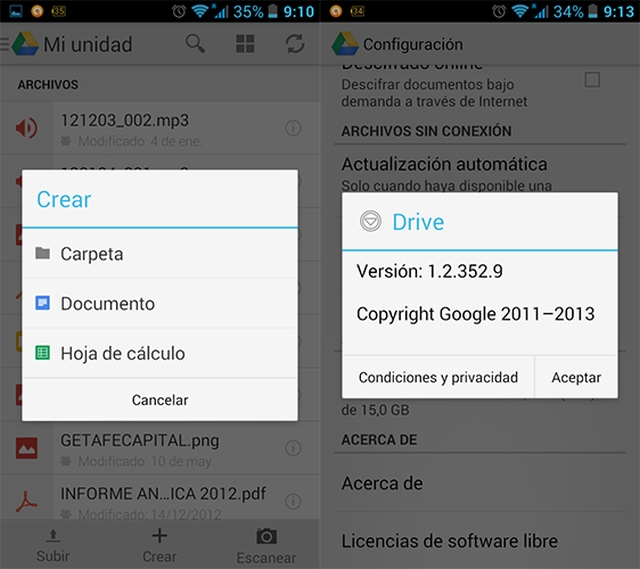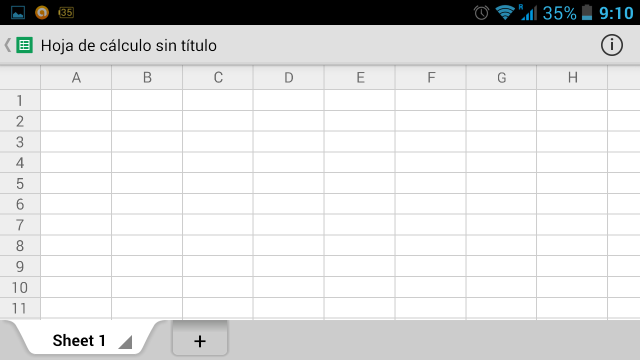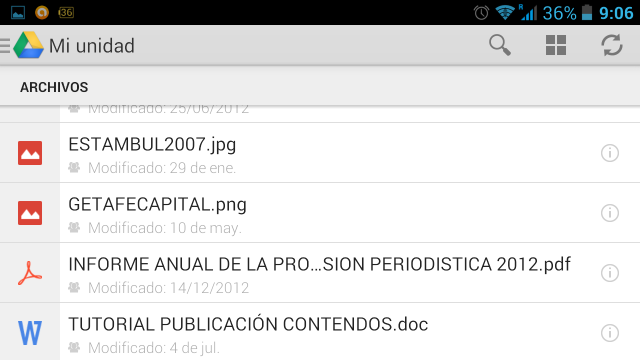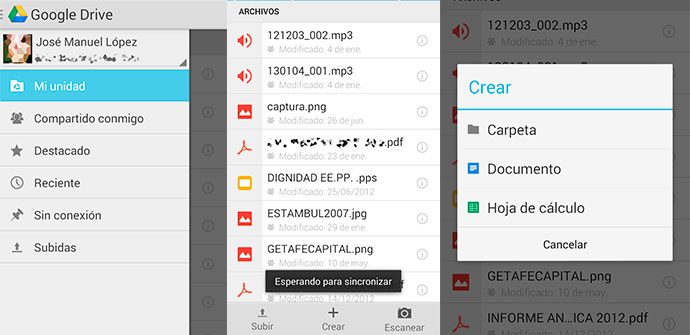
Not too long ago we informed you of the important changes implemented by dropbox, the pioneer system in online file storage. After the good reception of its changes and as expected, one of its main competitors in the sector, Google Drive, could not stand still in the race to become the leading cloud storage service and already has released a new version of its Android application. We have tested it and we present its main news in case you are interested in downloading it.
En Google know how to do things, hence, in their day they chose to merge the services Docs with Drive and now, in this new version 1.2.352.9 of your application for Android They go one step further to try to become an indispensable tool for work and leisure for users of the Mountain View mobile operating system.
What's new: New interface, swipe to update, etc.
Thanks to AndroidPolice we have been able to get hold of the .apk file of this latest Google Drive update for Android. After successfully installing it on a device with Android 4.1.2 Jellybean, we have been able to check some of the main novelties that you can experience on your own smartphones.
Holo light
The American company has decided to change the Drive interface. In this way, they have gone from the Holo Dark to the Holo Light, which offers a much more attractive appearance and a lot less gloomy than before.
'Create' bar located at the bottom
As with Google+, the bottom bar of Drive will disappear in this new version every time you scroll down, reappearing on your site as soon as you go back up again. It is a change in principle somewhat insignificant but, in reality, it is an extra for the comfort of certain users such as tablets, for example.
Swipe down to update
It can be done in Gmail and in many other applications, some of them also from Google, why hadn't the possibility of updating / synchronizing the contents of Drive been implemented before with a gesture as simple as sliding your finger from the top down? ? Now you can do it.
Changes to spreadsheets
Okay, you may be one of those who do not usually start creating or modifying spreadsheets from their smartphone, but many other users do use this function for their work and will be happy to be able to change the format of the spreadsheets. cells, merge and divide several of them or join and separate columns and rows, among other possibilities.
'Pause' button in offline documents
The 'Stop' button in offline document downloading has been replaced by another 'Pause' button when in fact it was this function that it did from the first moment.
Download the latest version of Google Drive for Android
As always, we recommend the quickest and simplest option to install the .apk file on your smartphone. Download it to your computer through the link we have provided, send it as an attachment to the email account you have associated with your device. Once the email is received on the smartphone, run the attached .apk file and install it.
Source: AndroidPolice