
You have bought a new mobile phone and you want your battery to last as long as possible like new, TRUE? It is at this moment when more doubts arise about the time that we should charge it, and especially in the first charge that we do with it.
There are many myths and false beliefs about the time that our smartphone should remain plugged in, not only in the first charge but also in the successive and habitual ones that we will do during its use. Technology always advances at a high speed and obviously the batteries of the present are not those of years ago.
What is logical is that we take minimal care of the mobile and with regard to charging and maintaining it.
mobile batteries
The batteries of a mobile have a margin of about 300 to 500 complete charge cycles, it is from these numbers when their performance begins to degrade and the maximum energy that it can store is reduced. When we carry out a complete charge, in which the mobile indicates that it has reached 100% we have completed what is called a battery cycle.
All batteries begin to decrease their performance after two years, if not before, we give it the life we give it and regardless of the loads we make and their percentage. And it is that This mobile component has a useful life, which is already defined thanks to planned obsolescence.

This is normal, but we can always avoid certain customs that lead to a degradation faster, and therefore know and apply those tricks that help to obtain the maximum performance and prolong the useful life of the batteries.
battery types
Years ago the batteries that mounted the mobiles were made of nickel, those old components were of poorer quality and it is true that they harbored the “memory effect” that forced us not to use the mobile while it was charging, fully charge it or fully discharge it before plugging it back in.
However Today we have lithium ion battery, and these have other characteristics that lead us to look at other aspects such as their temperature, charging speeds and other factors that affect useful life.
Mobile charging tips
You will have heard many statements about how we should charge the mobile, what charge levels are optimal, etc. Well, you should know that one of the healthiest habits for the phone battery is always keep it between 20% and 80% charged.
There are mobile brands and models that when we carry out their charge reach 80% in a normal way, while from there they start to load more slowly until they reach 100%, sometimes they take more than an hour to arrive in order to reduce stress on the battery.
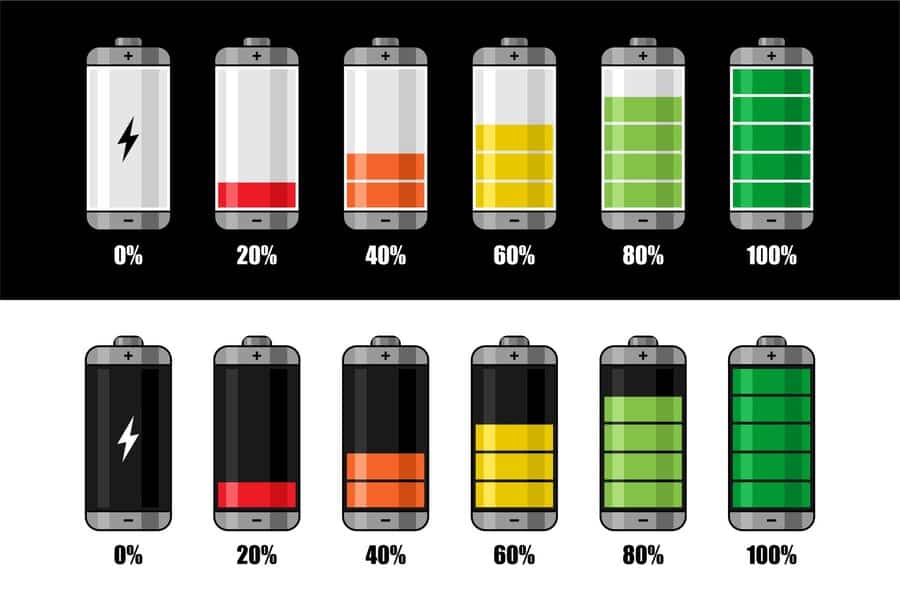
This happens because between 0 and 20%, and between 80 and 100%, the batteries suffer more when charging, a circumstance that shortens their useful life. Therefore the big brands usually recommend that the battery be between 20 and 80% of charge, since they consider that the optimal fork for lithium ion batteries.
Fast charging
Surely on some occasion you have read or been told that fast charging is detrimental to battery life. Taking into account that a new smartphone that has this technology is ready for it and it works without any problem, it is therefore an option to help the user and that we must use it when we need it.
Therefore we can use this charging system whenever we want, but the best thing is that we use the original charger of the own brand and model, since these are the ones that will give us the best result and the ones that will have the greatest control in terms of temperature and will comply with the watts that the phone can support.

Those phones that have fast charging They have circuits called buck converter, that convert high voltage into low voltage maintaining the intensity of the current, and prevent high temperatures from occurring. Therefore, we can charge the mobile faster without affecting the battery too much.
charging hours
Another myth or legend that you may have read is that leaving the new smartphone charging for hours is not a good thing. Something that it will hardly affect your new smartphone, since even if we leave it plugged in for hours it will hardly affect the battery or its life.
This is because after reaching 100% our device intelligently manages that has reached the maximum of its capacity and is deactivated. However, in the long run, the best thing you can do is disconnect it when it reaches 100% or better still before when you already have 80% charge.
Although there is no danger in leaving the phone charging overnight or during the day, it is advisable not to always have it plugged in. As we have already mentioned, the new lithium ion or lithium polymer batteries of current smartphones are not affected by having them connected to the current to charge them for a long time and continuously.
But like any electronic device and with components that deteriorate over time, to prolong its correct operation, it is best to avoid keeping it plugged in unnecessarily.
Use the mobile while it is charging

Surely you have also heard this at some time, well, don't worry, nothing happens if you do it. Of course, it is recommended that you do not do it when it comes to a new mobile, since apart from "learning charging patterns" we can overheat it when opening applications, games, etc. and it can be counterproductive.
However, once time passes and knowing at what time and with which applications it gets hotter, you should ignore them when charging and using it, since battery overheating contribute to an earlier deterioration of our battery.
If it ever gets too hot, try not to use it, remove the cover, close the processes, etc. There are models and versions of Android that they even turn off the screen and do not allow you to continue using it until cool enough.
Battery optimization app
There are applications that help us prolong battery life, these are configurable in such a way that we get warnings when the battery is at a certain level of charge, temperature alerts, etc.
From this application we can highlight that it gives us in its “info” section important information such as the number of milliamps you are receiving with the current load, the maximum and minimum peaks. In addition, it also shows us what percentage of the battery is being charged every hour, including the percentage that is being discharged per hour.
In addition we offers values such as battery temperature, something that we must take into account since high alterations can favor its aging. Another feature of this app is that it allows us to set a series of alerts regarding variations in lat minimum and maximum temperature of the battery, and of the variations of the percentages.
In fact it gives us option to receive an alert when the battery has already been charged above 80% or if it has fallen below a certain percentage, which we establish. However, the mobile itself notifies us in most cases when the percentage of the battery drops to 15%.
After all these recommendations, you only have to worry about carrying out healthy charging cycles, avoiding overheating and knowing that the batteries have a useful life. We shouldn't worry too much about it, just make a good management and enjoy our new mobile.