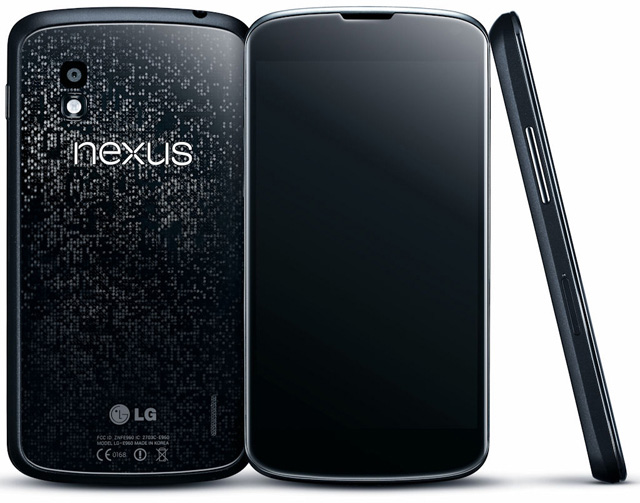It has not yet gone on sale, but those who have been able to test it have already got to work to gut the Nexus 4. It is true that it comes with a totally clean Android ROM. However, there will be many who will want to mess with it and install different ROMs. To do this, it will be necessary to unlock the bootloader. Let's see how we can do this with the new and already famous smartphone from Google and LG.
- Download and install the Android SDK, which includes the necessary drivers for the Nexus 4 to be detected and recognized by the computer correctly.
- Download Fastboot, a necessary tool to unlock the bootloader.
- Extract or unzip the Fastboot.zip file to the desired location on the computer, such as the desktop. Now, we will have a folder with four files inside in the place we indicated.
- We turn off the Nexus 4 and turn it on in fastbook mode, holding the volume down key, and simultaneously the on and off key. The message "Start" will appear in large green letters.
- We connect the Nexus 4 to the computer through the USB cable and we wait for Windows to finish installing the relevant drivers. Be very careful that the cable does not disconnect.
- We go to the Fastboot folder, which in our case we keep it on the Desktop. Inside it, we hold down the Shift key and press the secondary mouse button in a free place where there is nothing. In the contextual menu we click on "Open command window here".
- Introduce "fastboot devices»(Without quotes), at the command prompt. We press Enter. If the device has been correctly detected, it will show us its ID. If nothing appears, it will be necessary to verify that we have followed all the steps correctly.
- We then introduce "fastboot oem unlock" (without quotes), and press Enter. Our device will display a message on the screen, and will ask us to confirm. We do it like this, taking into account that we are going to lose the data from the phone, and we let the process finish.
- The Nexus 4 will restart and we will have the device with the Bootloader unlocked and ready for all kinds of fiddles at will.
Undoubtedly, a process that many of the users who get a Nexus 4 will follow, since it is attractive to all types of public, both those who only want a mobile that can call and carry applications at a good price, as well as those dedicated to development looking for a powerful terminal with many options.