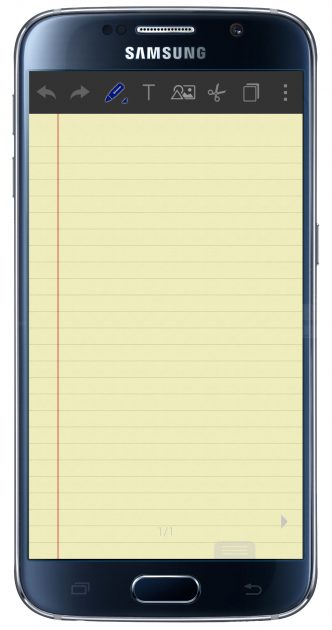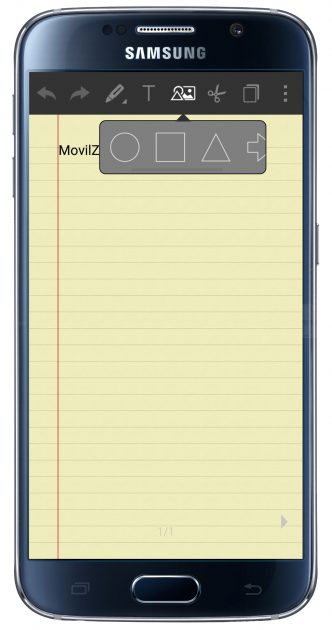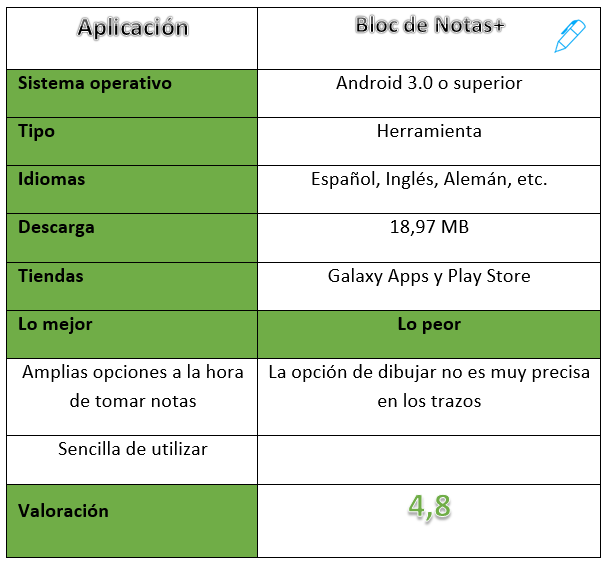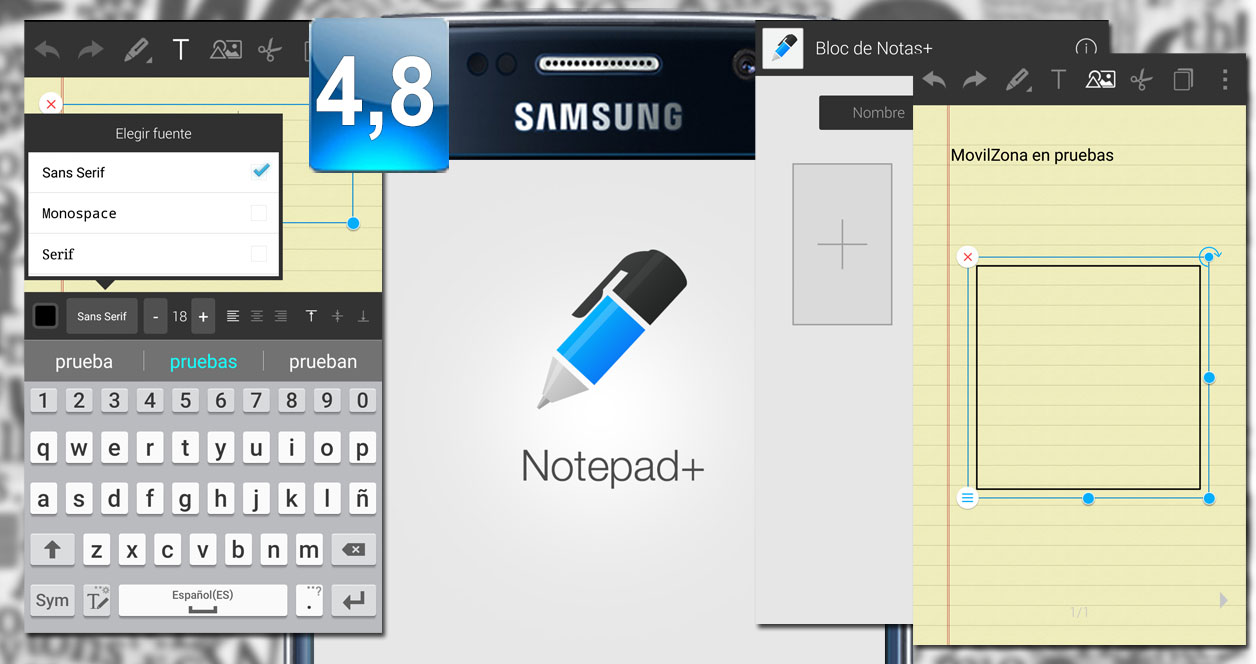
It is possible that on more than one occasion it is necessary to create a simple note and, therefore, that the use of applications such as word processors such as Word is not necessary. Well, there are developments that just offer this and, in addition, with the most interesting options such as Notepad +, a development that has its own version for Android.
One of the great virtues of Notepad + is that it does not need many resources to function properly, which does not reduce the capacity of phones and tablets when working. This, consequently, has the result that it is not necessary to have a very powerful Android device (and as regards the version of the operating system, with having 3.0 or higher everything works like a charm). In our tests, it was clear to us that with a model with 512 MB of RAM it is more than enough. In this way, it must be said that this work offers a excellent compatibility.
Other details that draw the attention of this work is that the creations that are made with it can be share with other users (which receive the notes in a text file). In this way, it offers an advanced option that other developments that compete with it on the market do not allow and, thus, it becomes different. The options to do this are quite wide, with the possibility of sending an email or using other applications such as instant messaging.
Usage and options
The truth is that using Notepad + is something that is not complicated at all. Manipulation is pretty simple since everything is done with the touch screen and using the upper belt in which all the job options are located. In addition, creating new entries is not complex, since constant indications are received so that it reaches a successful conclusion. All this means that the side menu that is so common right now in Android jobs is not missed.
When using Notepad + we are faced with one of the most complete developments of this type that we have used to date. It is possible to choose the line that is made with different finishes (pencil, marker, etc.). In addition, there is also the possibility of vary the color of what is represented on the screen. In this way, the options are very numerous and when it comes to precision, this is high ... but in pencil mode it is not the best we have seen.
The ability to change the color of what is painted allows it to be possible to create drawings in the notes that are made, which adds attractiveness to the final results. It is true that it is not easy to create things, but with some practice it is always possible to improve and reach a correct level. This is when the possibility of using the "pinch" to enlarge the areas that need more detail such as very small lines or the filling of some color spaces.
Nor does it lack the possibility of inserting text in Notepad +. Here a checks that is added (and that can be placed wherever you want) where you can write either freehand or using the keyboard of the Android terminal. There is an option to change the font as well as the font size. By the way, when creating a new document there is templates of all kinds since there are some with different colors and, even, options with lines.
App download
Downloading Notepad+ can be done from Galaxy Apps (the paid option is now available for free) or Play Store. The fact is that the installation process is the usual one and therefore is not complex for this job, which even allows protect notes with passwords. The fact is that this job is powerful, easy to handle and, also, with differential options that make it attractive and almost unique. An option that, at least, is worth trying.
Link to get Notepad+ in Galaxy Apps.