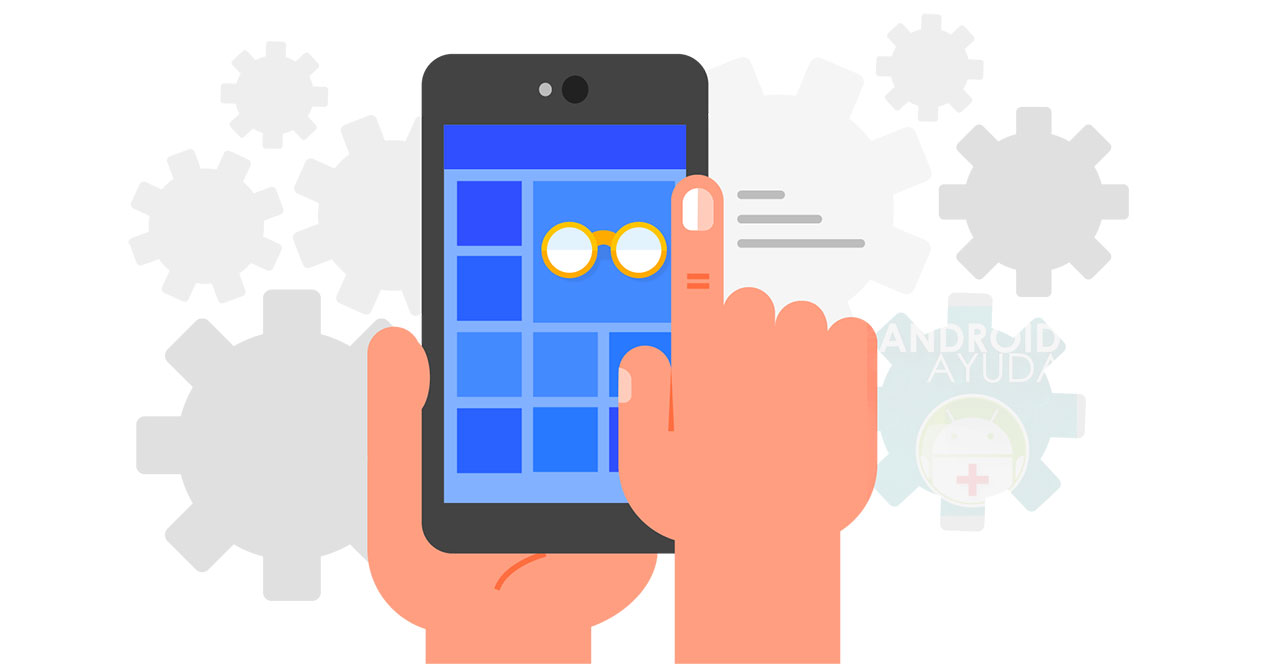
All the Progressive Web Applications they are a very interesting part of the current Android ecosystem. Recently, Google has opted for this type of apps to launch Google Maps Go, its light version of the maps app. On Android Ayuda We tell you what PWAs are, how they work, where to get them and how to create your own.
What are Progressive Web Applications? How do they work?
All the Progressive Web Applications (PWA for its acronym in English, Progressive Web Apps) are websites with functionalities of an application. This means that, without reaching the level of something that you can install through the Play Store, they offer extra functions that differentiate them from static websites.
All the PWA they are opened using a mobile browser. In general, they will work best with Chrome from Google, but you can also use others like Brave Browser o Firefox. It will also depend on the type of browser, since others such as Firefox Focus o flyx they do not work for these cases.
Despite being opened with a browser, PWAs work very well. offline, which is a differentiating point for static websites. This means that, for example, you will be able to see your Twitter Lite Without connection. In addition, you can add direct links to your home screen, which will make it much easier to launch them later. In some cases, PWAs offer you this option when you log in for the first time. In more advanced PWAs, the icon will also appear in your app drawer. They are also capable of displaying notifications.
Progressive Web Applications have advantages and disadvantages. Between his Points in favor there is the fact that they are compatible with a great multitude of devices. Since they are launched through a mobile browser, they depend on it and not on the operating system. Between his points against there is the fact that they do not reach the levels of complexity and functions of native applications. However, they are very useful tools to create lightweight applications suitable for emerging markets, as we see in the aforementioned cases of Google and Twitter.
https://twitter.com/Twitter/status/849866660882206721
Where can I get Progressive Web Applications? Are there stores?
As we've already mentioned, PWAs are advanced mobile websites. This means that every time you enter one, you must add it to the home screen to use it comfortably. However, you don't have to go site by site to find who offers Progressive Web Applications. There are repositories that group them together, functioning as a sort of PWA Stores. You can enter them to search for applications or add them directly to your desktop to place them next to the Play Store:
- PWA Rocks: PWA Rocks is one of PWA's premier stores. It has a simple design that works very well from the mobile phone. It has several categories such as Social, Tools, News, Business ... that facilitate the search for what you need. Clicking on a PWA icon will take you to their website. It is a project hosted on Github open to contributions.
- Roneet Kumar Webstore: Roneet Kumar is the name of the developer of this store. It is very similar to PWA Rocks, but enjoys a much more attractive Material Design based design. Your selection varies slightly and you have an option to submit Progressive Web Applications to add to the repository. It is also hosted on Github.
- PWA Directory: PWA Directory stands out for having a wide selection of diverse markets and for incorporating a search engine to navigate through your selection. Although Roneet Kumar also incorporates it, this selection is larger, thus increasing its relevance. You can also log in with your Google account to have a history of what you download. It is also hosted on Github.
- Hermit Webstore: Hermit's PWA selection, a development that we will discuss in the next section.
- out web: The last on the list offers a very well categorized and powerful experience. You will be able to browse various kinds of Progressive Web Applications based on their utility, in addition to using the built-in search engine. It has a lower menu to navigate through its different categories.
Can I create my own Progressive Web Applications?
For developers, Google offers a complete tutorial regarding how to create Progressive Web Apps. The company seeks that Progressive Web Applications are fast experiences with good performance accessible to everyone, thus facilitating their development. However, this is not the only way to create these kinds of apps, since you can convert any website into a PWA.
To do so, you will need to install on your mobile phone Hermit, an application that captures websites, lets you optimize them and allows you to add them to the home screen as if they were Progressive Web Applications. You can download it from the Play Store:
Hermit allows you to enter a website from its application, whether it is one of your choice or one of its preselected list - we have already linked its repository before. In addition, it allows you personalize the experience and the appearance of the web page, whether it is blocking some elements, forcing a dark mode, choosing to show it in full screen, if you load images ... There are enough options to have a unique Progressive Web Application.
By using the free version of Hermit, you will be limited to two applications. If you pay the € 4'99 that the version costs premium, you can create as many apps as you want. If you are a student, you may be able to get the premium version at no cost.
