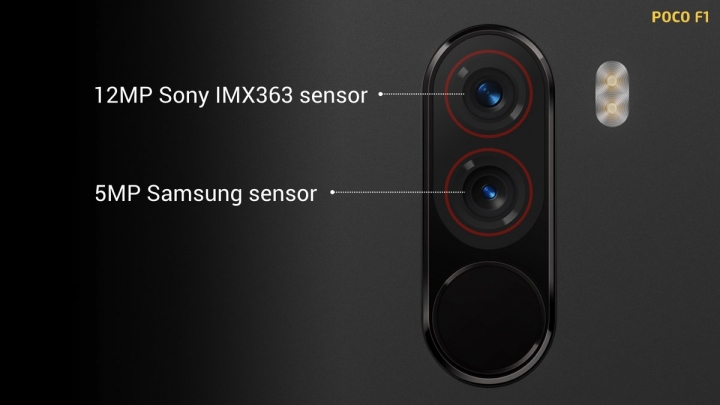There are still a few weeks until an update is released that will improve the Pocophone F1's camera. The microprocessor Qualcomm Snapdragon 845 you saw the terminal supports the recording of videos at 4K resolutions and 60 frames per second, but at the moment it is not possible to do it with this mobile due to software limitations. If you don't want to wait for this long-awaited update, there are already alternative methods that the world of scenes has been developed to improve the video performance of the device.
The update to the Pocophone F1 camera has been announced by the company's general manager in India. You are expected software enhancements coming in February enable the possibility of getting the most out of the camera of this device. But a developer of XDA-Developers, defcomg, well known in the scene of this terminal, has prepared a Magisk module that enables the possibility of recording videos at these qualities with this phone.
How this Magisk module works to improve the Pocophone F1's camera
A few days ago we talked about Magisk, an interesting modified firmware that respects the partition on the phones and that in this way is configured as a stable and safe alternative when installing modified software or without official support on the devices Android. We were talking because of QuickSwitch, an installable module that allows you to activate some of the Android 9 Pie functionalities in third-party launchers. The module we are talking about today is the one that enable video recording at 4K and 60 FPS on the Pocophone F1.
This particular module, which has appeared in the forums of XDA-DevelopersWhat it does is modify the recording modes of the Pocophone F1 with Snapdragon 845. It is only compatible with this terminal, it only works with the stock camera and it is also compatible with MIUI cameras ported to ROMs that are not of this Chinese layer of Android . In these same forums it has been pointed out that mods for other cameras are being developed.
And regarding 4K 60 FPS, we will be rolling it out in the stable update in February. We are working with our partners to provide Widevine L1 certification.
We will continue to focus on providing the best experience on POCO F1. (2 / 2)@IndiaPOCO- C Manmohan (@cmanmohan) January 7, 2019
By installing this mod in Magisk on your Pocophone F1, you will be able to enable the improvements in the camera and in this way get the most out of it with 4K and 60 FPS recordings. If you prefer to wait, you will have to trust that the update that Poco's general manager in India has promised next month through Twitter will be global as soon as possible.
How to install this upgrade mod for the Pocophone F1 camera with Magisk
Rooting Magisk on your phone is one of the most recommended for users with little experience in the world of independent and alternative development for Android. Installing ROMs may be something that is covered in a cryptic and strange language, but the truth is that with Magisk you get a clean update and a root that leaves the terminal almost intact. The key is that Magisk does not modify the system partition.
Among the tools you'll need on hand is, of course, a recent version of Magisk (no longer available in the Play Store), the mobile in particular to root, a recovery (such as TWRP) to unlock the entire bootloader of the device (the settings pre-installed on the phone) and patience. On another blog we have an extensive and detailed guide to install Magisk. As always, act responsibly and accordingly. You can download Magisk from one of the most up-to-date development threads.
Once you have Magisk on your phone, all you have to do is open the camera enhancement module with your terminal, available here and that you would have previously downloaded, and open it from the tool's interface in order to install it. If everything has gone well you can start recording in one of the highest audiovisual quality standards with your phone.