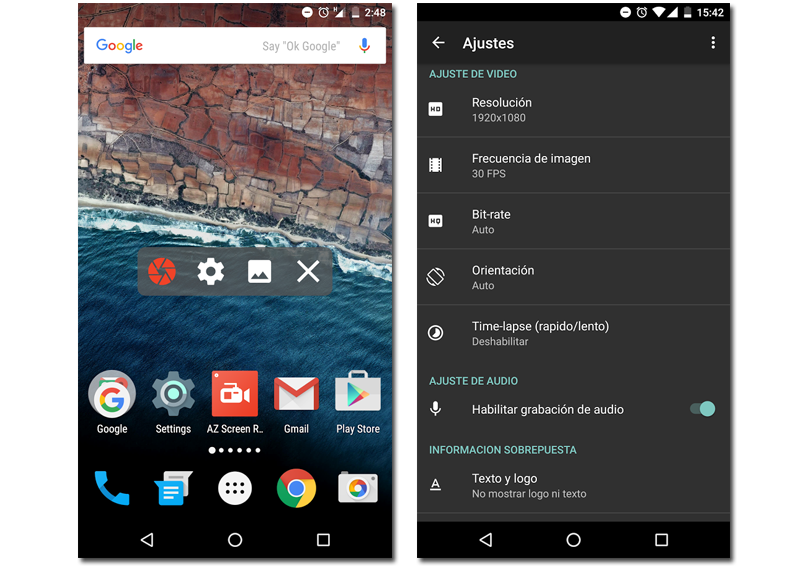Video and image dominate all social networks today. Because of that, it is very common to share screenshots of our mobile phone. But what if we need to record a video with which to show a whole series of actions? We teach you to record screen in Android.
Record screen on Android: for when you need to share a lot
Why record your Android phone screen? You may need to share a large series of actions that involve a logical sequence. The still image and the moving image have their own advantages and disadvantages, so you need tools to use all of them.
En AndroidSome phones offer their own built-in solution to do this, just like they do with screenshots. However, this is not available on all devices, so we teach you how to record the screen of any Android phone with a application it doesn't even need root.
AZ Screen Recorder - record everything smoothly
AZ Screen Recorder is an app that has free version with ads and paid Pro version which removes them and adds some video editing functions. Once installed, it will ask you permissions to appear on other applications, something necessary to use it. Grant it (a tutorial will link you if you don't know how to do it) and a bubble on the sideHe with the tools to start recording. Click on the video camera and it will begin to capture everything that happens on your mobile.
The notification panel will display the multimedia controls, with which you can pause or completely stop the recording. Once you finish, a ad and the possibility to see what you have recorded and, if you have paid for the Pro version, trim or convert the video to gif. You can also take a simple screenshot or extract frames of a video. From the same bubble on the side you can access the Settings, from where you can configure various issues, mainly the video quality. The resolution limit will be set by your screen.
Another interesting option it offers AZ Screen Recorder is to create your own watermark. In this way you can put the name or logo that you choose, in addition to choosing the size and color of the font so that it does not disturb the video excessively. A simple way to ensure the authorship of what we record.
You can download AZ Screen Recorder from the Play Store: