
The Xiaomi Mi A1 is one of the most popular terminals of the moment. After the release of the Android 8.0 Oreo kernel of the device, the community prepares to create new ROMs. We teach you to root and install ROMs on the Xiaomi Mi A1 in a super easy way.
Root and install ROMs on the Xiaomi Mi A1 in the easiest way
El Xiaomi Mi A1 it is incredibly popular. The mixture of the Chinese company with the operating system of Android One He has created a real pitch that has caught the attention of the whole world. The device offers a pure Android experience at a more than competitive price and performance to match, along with a dual camera that is very efficient. However, the community of developers and in love with ROMs and rooting asked for more. And now that Xiaomi Mi A1 kernel source code has been released, this will be possible.
While this is exciting news, the truth is that there is always a question in the air: how do I root easily? How do I install ROMs without complications? The ideal for less experienced users, and even for those used to but who find the processes arduous, would be a simple tool that graphically offers you the most important options. And, if you have a Xiaomi Mi A1, you are in luck: that tool exists.
Xiaomi Mi A1 Tool: everything you need to root and chat with the Xiaomi Mi A1
Xiaomi Mi A1 Tool is a tool that you can easily install on your computer and that will allow you perform the main rooting actions on your Xiaomi Mi A1 in a super simple way. Created by the same developer as ported the Google Camera to Xiaomi Mi A1 without root, this tool is going to be your best friend from now on.
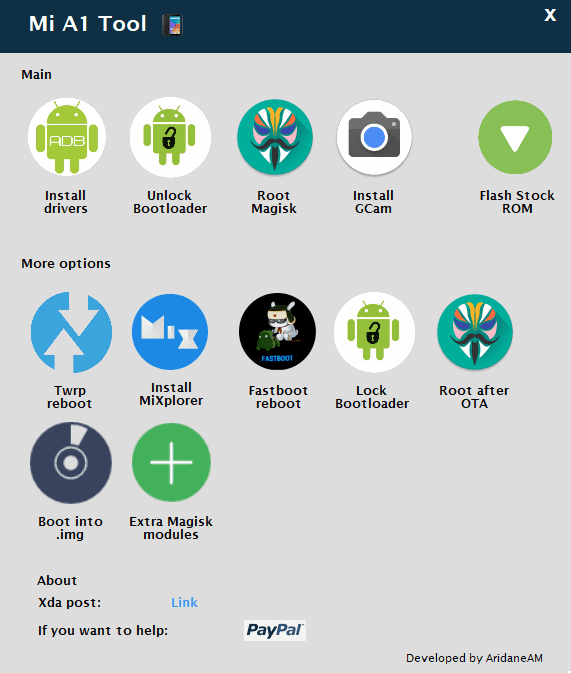
Root and install ROMs on Xiaomi Mi A1 easily with Xiaomi Mi A1 Tool
As you can see in the image above, you have the main tools you need: Install ADB drivers, unlock bootloader, Root with magick, install the GCAM, Re-Flash Stock ROM… And other options like reboot with TWRP, Install MiExplorer, reboot with fastboot, To return to lock bootloader, root after installing an OTA update, boot to an .img file and install extra Magisk modules. In addition, there is a link to the source in XDA (available at the end of the post) and a well-deserved button to donate via PayPal.
From here on, it will be a matter of connect the Xiaomi Mi A1 to the computer and use each function when necessary. In general, they are all accompanied by instructions that guide you through the process. To do some of these things you will need to perform some previous steps. You can learn to do everything you need with our Android rooting tutorials. Here are some of the main ones:
- How to prepare our smartphone to release the bootloader
- How to root any Android smartphone with Magisk Manager
- How to hide the root of certain Android apps with Magisk Manager
- Basic guide and main commands for ADB and Fastboot on Android
- All about ADB and Fastboot drivers for a Windows PC
- How to find, install and activate Xposed modules on Android
- Tutorials: Drivers, Odin, ROM, Root, Recovery and phone recovery
- ROM news: TWRP analysis in full, functionalities, installation and use
- ROM News: The best tips to install a ROM and not die trying
- How to easily root any Xiaomi smartphone
If you would like to install Xiaomi Mi A1 Tool, you only need access this link from Google Drive on your computer, download the file and run the exe.
