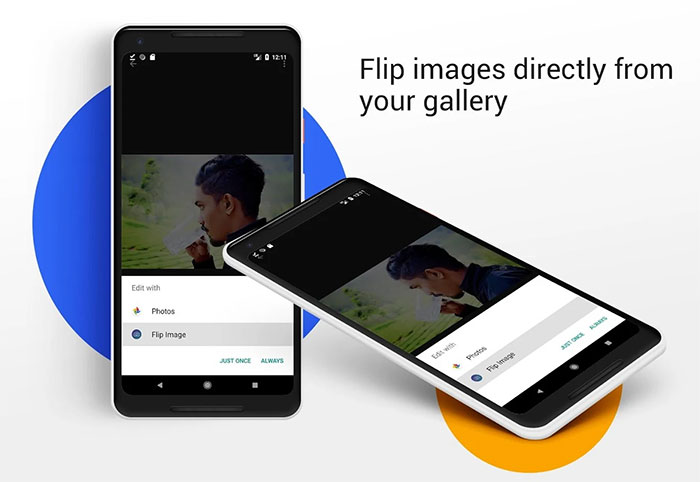The pictures Selfie They are among the most popular today to upload to social networks. However, the front camera does not always act as we want, especially when it comes to mirroring the image. That's why we tell you how rotate selfies photos horizontally on Android.
To mirror or not to mirror: the problem of selfies
The pictures Selfie They are the most common today, especially on social networks. When it comes to capturing moments to remember, especially in groups, it is the best method to ensure that everyone involved comes out if you cannot ask someone else for a photo. This has led to mobiles increasingly focused on improving the front cameras - even Google will do so with its Pixel 3, incorporating two wide-angle front cameras.
Even so, and despite the tremendous popularity of these photographs, they are not without problems. The hardware obstacle is solved by incorporating new sensors, but sometimes the problem is the software. There are photography applications that are simply limited in options. This causes problems when we find cases in which the photographs are not mirrored or it is necessary to resize images. This is the photo Selfie It comes out as the rest of the person sees you, and not as you see yourself in the mirror. This means that when we see our face we are surprised, since it is the opposite of what we are used to. We don't see ourselves like that, and that's why we don't "recognize" ourselves in the photos.
How to rotate selfies photos horizontally on your Android mobile in a simple way
One solution to this problem is simply to rotate the photos horizontally. This will make them come out properly, although it requires further editing. Even so, before reading any further, we highly recommend that you look at the settings of your camera app. You will likely discover an option to mirror or not your selfie photos. Keep this in mind, since if it exists, it is the simplest option. The photos will come out directly as they should.
In case you don't have that option, keep reading. All you will need is an application, appropriately named Flip Image - Mirror Image. Just open the app, select the image you want, and rotate the photo. In case you want to spin several at once, you will need to pay for the Pro version. If you prefer to use a totally free app, try with Flip Image (Mirror Image + Rotate Image).
Download Flip Image from the Play Store
Download Flip Image (Mirror Image + Rotate Image) from the Play Store