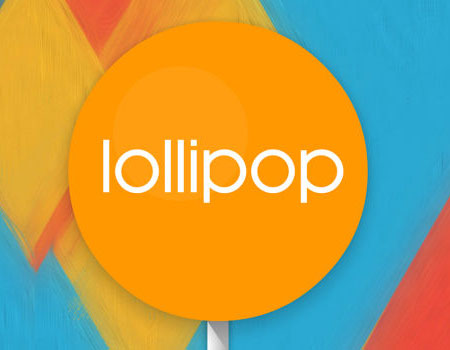
If you have a phone Samsung Galaxy A7 today is a day of good news for you. We say it since it has just been known that these terminals have begun to receive an update of their software that brings them to the Android Lollipop version 5.0.2. In this way, all the news of this Google development are achieved.
Obviously the new firmware comes customized with the TouchWiz user interface (but that is not the version that is included in the Galaxy S6), and the build number of the ROM is the A700FDXXU1BOE6. The case is that with this update the Samsung Galaxy A7 is equal to the Galaxy A3, which was the first of this product range to receive Android Lollipop. By the way, the deployment has started for Russia, so this is the option available to proceed with the manual installation.
For those who are not clear about what is achieved with the new version of the software of the Samsung Galaxy A7Some of the new features are improvements in the notifications section; design inclusion Material Design; improved performance; and the use of the virtual machine ART.
Installation Process
If you do not want to wait for the arrival of the ROM in Spain, it is possible to use it and adjust it to our language. Yes, the sole responsibility to do this is the user's own and, in addition, some of the applications that arrive with the firmware are customized for Russia. If this is clear, you can proceed to the specific process as follows (always with the battery drained at 90% and, in addition, it is essential to make a backup copy of the data stored on the Samsung Galaxy A7):
- Download the new firmware. In this link you can get the compressed file in ZIP format.
- Now you must get the Odin program to follow the steps necessary to complete the process. Here you can download it.
- Unzip Odin and start the program.
- Restart the phone in Download mode (To do this, turn it off and then press the Home + Power + Volume Down buttons in combination).
- When a notice appears that you are in the aforementioned mode, connect the Samsung Galaxy A7 to the computer and wait for it to Odin recognize the device (this is so when the corresponding box turns blue)
- Now press the button AP/PDA and find the firmware you downloaded to add it.
- Check that the Re-Partition option DO NOT is selected.
- Click now on Home and wait until the process is complete. You must be patient, it may take time and do not disconnect the Samsung Galaxy A7 from the computer.
From this moment you can use the version Android Lollipop 5.0.2 on the phone Samsung Galaxy A7 and check the news that is included and if the operation is optimal. If you do the installation, what experience of use do you have with the new firmware?
Source: SamMobile

