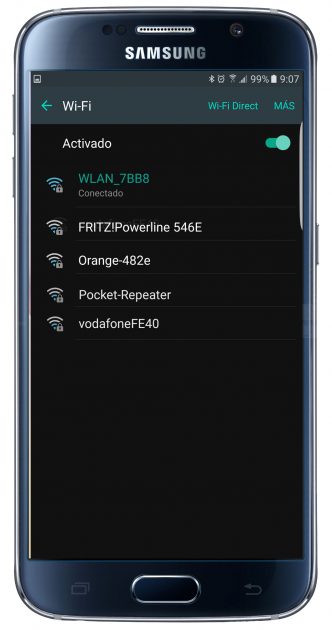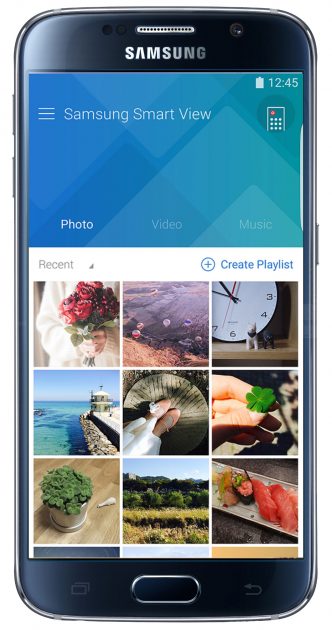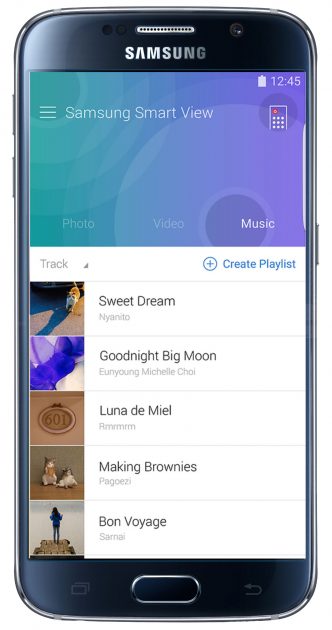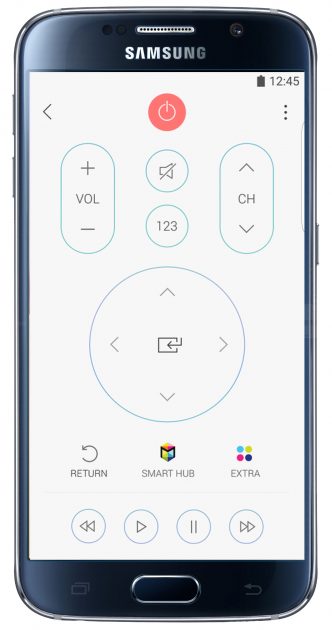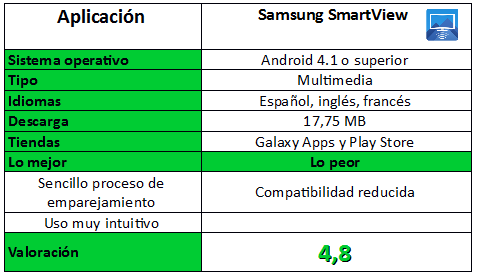The amount of multimedia content that you have on phones and tablets is increasing, whether they are videos or songs. Making the most of them is something that every user wants, and we don't just mean consuming them on the device they are on. An example that this is possible is Samsung Smart View, which allows you to enjoy them on a television screen.
This work, developed by the Korean company itself, achieves that the aforementioned contents can be sent from a device of the Galaxy range to a compatible television, and all this without having to use any cable. With regard to the phone or tablet, what must be met is that it has an Android 4.1 or higher operating system. Therefore, this is a condition that must be taken into account.
The fact is that Samsung SmartView allows you to save the use of multimedia players, such as Chromecast, when using products from the Korean range. Of course, it does not allow viewing on the television what is seen on the panel of the device in question, so if this is intended, the development does not offer this breadth of use. The case is that the two components must be in the same WiFi network And, if this is so, taking advantage of the application is entirely possible.
Of course, at the moment it is not possible to use Samsung SmartView with all the Smart TV that Samsung has on the market, and then we leave the list of televisions that are compatible (which will increase over time):
-
LED D7000 from 2011 or higher, PDP D8000o top
-
ES7500 LEDs from 2012 or higher, PDP E8000 or higher
-
F4500 LEDs from 2013 or higher (not F9000 or higher), PDPF5500 or higher
-
H4500 from 2014 or higher, H5500 (except H6003, H6103, H6153, H6201 and H6203)
-
J4500 from 2015, J5500 or higher (except J6203)
-
K4300 from 2016, K5300 or higher
How to use Samsung SmartView
It is not complicated at all to use the development, since there is a detail that makes it stand out in this section: it has a very complete assistant and, in addition, it is great utility. In it, the options offered by Samsung SmartView are known and, additionally, you can even know the compatible televisions that are available in the WiFi network that is used (which, by the way, can be changed very easily and given use to the section that is seen in the center of the screen).
When the connection is established, an interface appears in which the contents are divided by type: Videos, Photos and Music. The different files that are stored are listed and, selecting one by pressing one, begins with the transmission to the television and it is possible to enjoy from this precise moment. Without complications and with great reliability since not many cuts are detected if the WiFi coverage is adequate.
The application can be used for other purposes, but they are not the main ones. An example is that the functionality of Remote control so that it can be operated with the phone or tablet terminal itself. Its usefulness is undeniable, but in our case we did not use it much on a regular basis. By the way, the use as a mouse is no longer available in development, something that was the game in previous versions.
Get Samsung SmartView
It is possible to download this development in Galaxy Apps and Play Store, without having to pay anything for it. In order to use Samsung SmartView it is not necessary to comply with any very high requirements, so using it is something that many can "afford" ... as long as you have a compatible television. An application of the most interesting that, when testing it, we have discovered that it works well and, in addition, that it is not difficult to take advantage of it.
Link to get Samsung SmartView in Galaxy Apps.