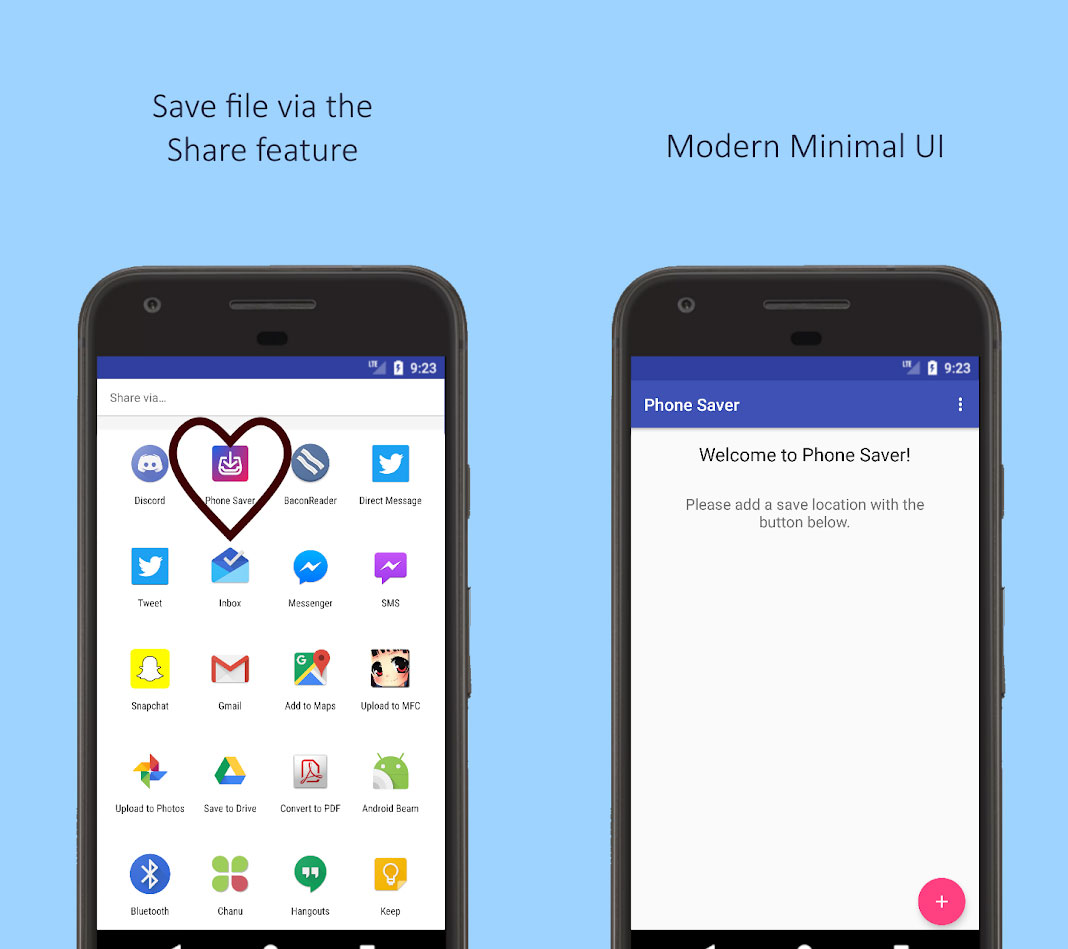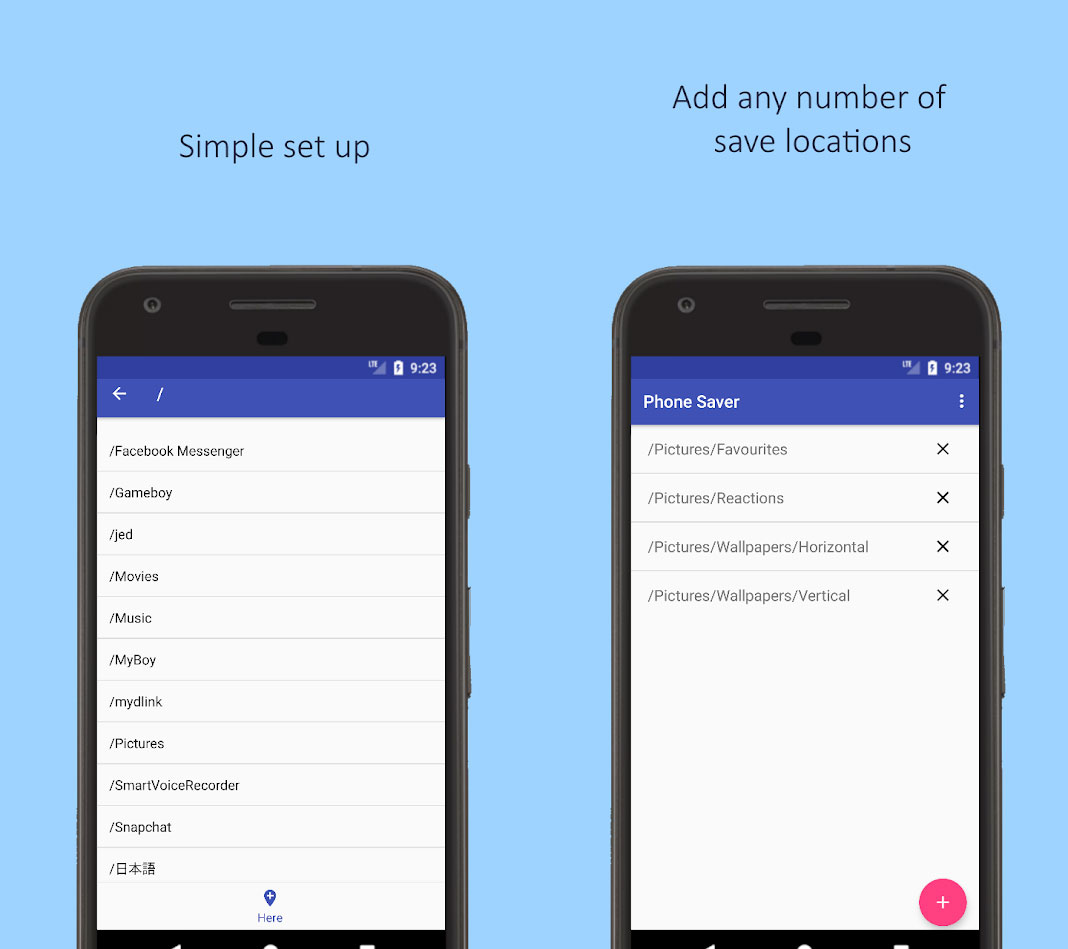It is very likely that, on occasions, we find images and elements that we cannot save directly on our mobile. However, don't worry: if it has a share menu, you can save it using this application to Android in a very simple way.
Everything at your fingertips, quickly and easily, through the share menu
When browsing Internet the best option is to have everything at our fingertips. As long as we respect copyright and intellectual property and as long as we do not pirate, the optimal thing is to be able to access any content without any obstacles, be it regional blocking or simply a lack of options to access something. Imagine that you find the perfect image and you can't save it to your mobile phone - that's annoying.
Is there a way to get around this obstacle? Is there a possibility to save anything on mobile regardless of the fact that it does not offer a native option? The solution is in the share menu, a door ajar. If you come across something that you want to keep at all costs but can't get it, see if you can share it. If so, congratulations: we show you how to save it.
How to use Phone Saver to save anything on your Android mobile
phone saver is an application that is available for free in the Play Store. As you may have imagined from the direction of the text so far, yes, it will allow you to save anything on your mobile without problems, as long as it can be shared and, therefore, access the share menu.
Once you install phone saver from the Google application store, it will appear as an option to share from the aforementioned share menu. Before using it, however, it must be configured. Basically, open the application and click on the floating action button. With it you can add all the folders you want, which will become the different options to save images or the content you touch.
There is no limit of folders, nor is it necessary to connect to the internet, nor payment of any kind or create an account. It will simply be enough to have established the folders that they touched and start using the share menu and this application. It will quickly be saved where you have decided and ready, zero hassle to save anything on the mobile.
Download Phone Saver from the Play Store