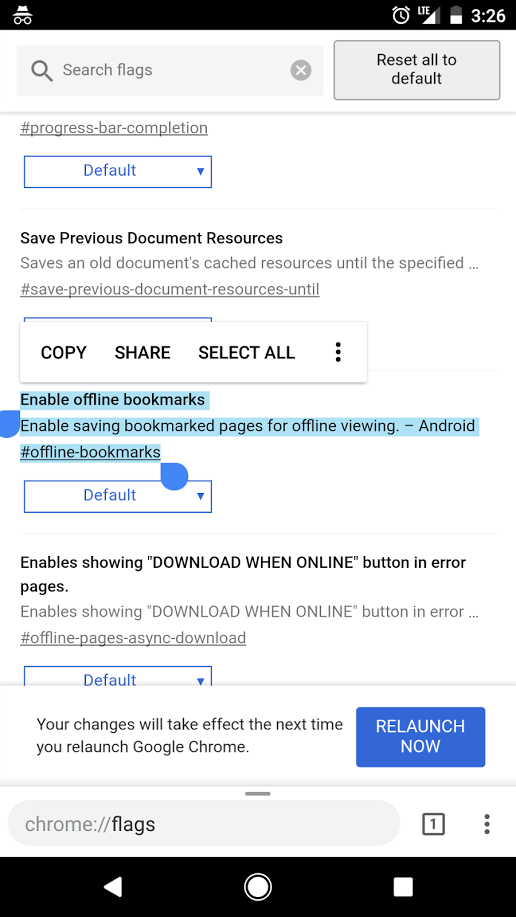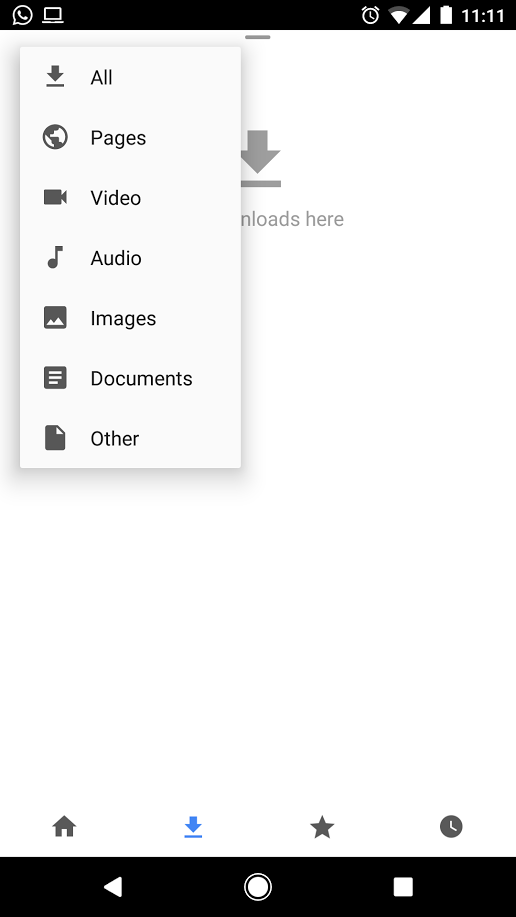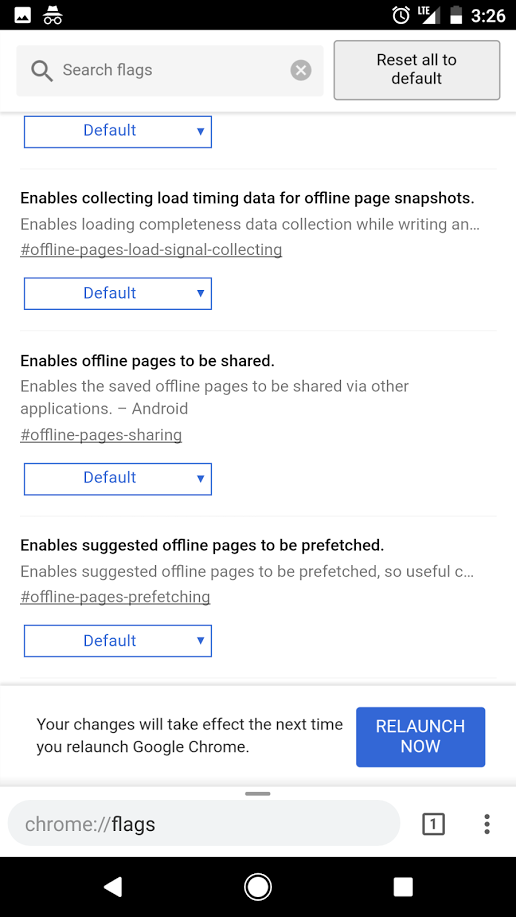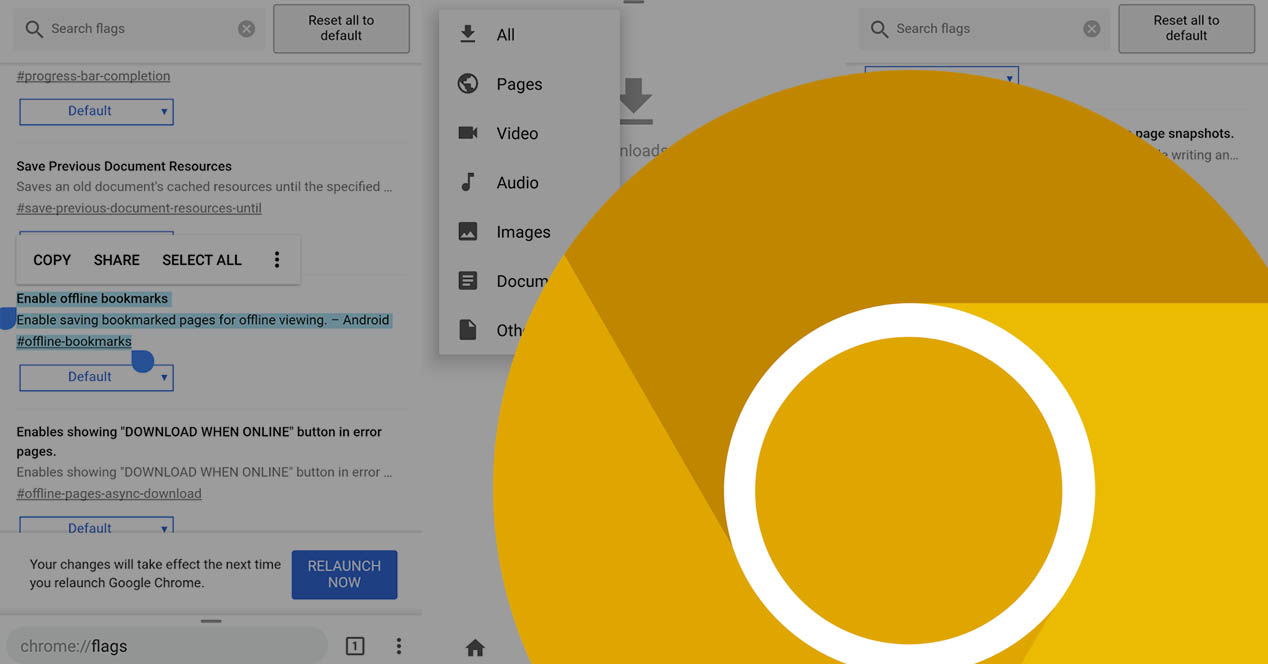
Since we do not always have Wifi to navigate, many times we find that the use we make of our mobile data is excessive. One solution is to previously save pages offline that we want to read, and that is what Chrome for Android will improve with its new function to save offline favorites.
A feature available in Chrome Canary
As we teach you in our tutorial to activate last minute notifications in Chrome, To take advantage of this new browser function, you must install its Chrome Canary version. This is essential since it is a function that is still in development, and it will take time to reach the stable version. You can install Chrome Canary easily from the Play Store using the following button:
Activating the option to save offline favorites
The first step, as usual with these functions, is to go to "chrome: // flags" to enter the test section. You will find many possibilities, but the one we focus on today is called "Enable offline bookmarks". Start looking for this option in the integrated search engine and you will quickly find it. Then it will be a mere matter of clicking on the blue tab that says "Default" and changes the option to "Enabled".
From there, restart the browser and the option will be activated. Since it is in its earliest version, there is still nothing special about how it works, but a glance at the new download menu suggests that there will be better management of the pages that we want to read later:
Perhaps it is a preview that Chrome will eventually receive a reading mode similar to that of its rival Microsoft Edge. In the meantime, You can also activate the flag "Enables offline pages to be shared", which should allow you share offline pages that you have saved. Its description mentions the use of other applications, so it will be interesting to see the possibilities it offers that do not already exist.
A review of the alternatives
Despite the attractiveness of improving the handling of offline pages with Chrome for Android, the truth is that the function is still in its infancy. Its use through Canary is not the most comfortable, but There are other options with which to have this function on your mobile.
We have already mentioned the first, which consists of use Microsoft Edge and its bookmarks in Reading View. Despite being in beta, it is fully functional and its reading mode is tremendously complete. An option to take into account if you do not want to exit the browser.
If instead you prefer to use another app, classics like Pocket or Instapaper will continue to work No problem. All of them are reading modes and not full pages, but they are a valid solution and an alternative to consider.