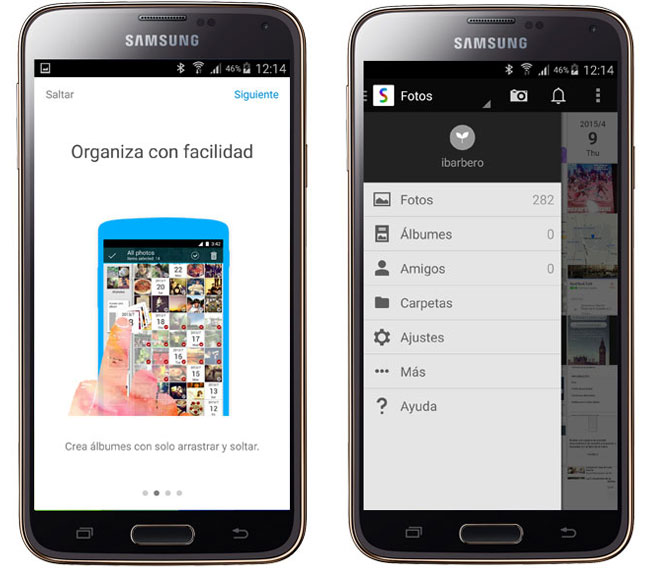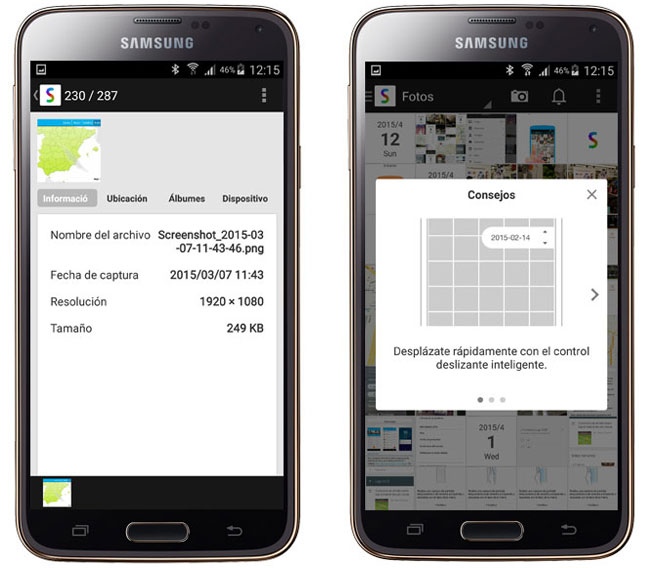Over time mobile devices, and Android devices are not exactly an exception, they have become tools with which it is possible to replace digital cameras. And therefore, a large number of photographs are stored in them. Well, they are Scene you can manage these quickly and easily.
If you use this work, you will be able to organize the photos you have stored so that you can later access them in a very comfortable way. In addition, you can share these or find a specific one investing very little time to get it, which is always positive. But if there's one thing Scene stands out for, it's the additional possibility of create albums with the images, which increases the management options when it comes to getting everything right on the mobile device.
We are facing a free application that does not need any registration to take advantage of it. In addition, since its requirements are not very high, we have verified that the operation of Scene on different terminals, even those with a dual-core processor, is optimal. Thus, it is very clear that you are facing a job that is well optimized and that allows to achieve a very good user experience.
No complications in use
Well, the truth is that when using this development we verify that there is no difficulty in using it regularly. The images are initially represented in the form of grid in multiple columns, which already allows you to preview them and, therefore, there is no doubt about which one you are looking for is found. By the way, the initial order is by date, which increases not offering problems when using Scene (it is possible to see in the main list both the photos that have been taken with the camera and those that have been received using different developments, such as Hangouts or WhatsApp).
We have already commented that the two best options offered by this work is the possibility of organizing images, such as in chronological order and, especially, creating albums. The latter are created with astonishing ease, since you simply choose the option that exists in the interface - it has no loss - and they go including pictures stored in the corresponding terminal to be added. For this, it is possible to use the drag and drop technique, which is very intuitive.
Once an album has been created, the options that exist for it are also not complicated to use, since it is possible from adding and removing photos to changing the name in particular (which by default is the creation date). One detail to know is that the number of photos that each of those that have been created can know is 1.000, which are quite a few.
One detail to comment on is that all the albums and photos can be shared quickly and intuitively with the contacts you have. But there are options that differentiate Scene from other developments, such as that you can limit the number of users who have access to what has been shared (which offers additional security). Regarding how to do this, it is possible to use from messaging programs to email. Additionally, now there is the possibility of sharing albums on the Internet, so access is much more convenient - it could be said that what you do is create a "photoblog" in which you can limit the access options.
Scene download
Downloading this application can be done from Galaxy Apps and Play Store, free of charge in both cases. Regarding the requirements, the minimum Android version is 4.0 and the space that must be available is about 9 MB. The point is that this tool can be quite useful, especially if you have a lot of photos stored on your phone or tablet.
Link to get Scene in Galaxy Apps.