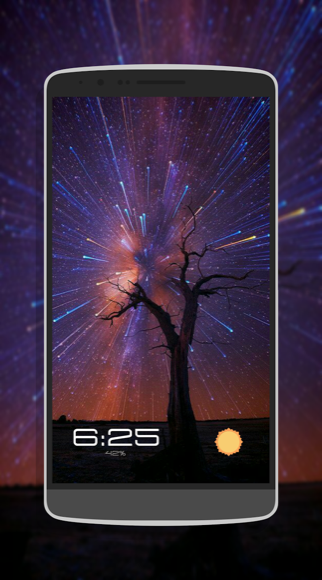If you have had to work with smartphones and have ever had to illustrate something with them or an application, such as a manual, an article, or a job, surely you would have appreciated having an application like Screener. It allows you to take a screenshot, and put it in a series of smartphones that you can use as frames to have a more stylish illustration.
Improving catches
Taking a screenshot can be useful to explain a procedure, or simply to illustrate a document. We can include them in videos, in presentations or even print them. But the truth is that sometimes a simple capture is a bit strange and empty by itself, because in reality everything we see on a screen we always see it inside a smartphone. Screener allows us to put around that capture a series of smartphones that act as frames. All in an automatic and rather simple way, without too many complications. We make the capture, we select the frame we want, and we have everything ready. There are not all the smartphones on the market, as is obvious, but we do have, for example, the Nexus 6, the OnePlus One, the Samsung Galaxy S5 and the Moto X, among others.
Beta Screener
The application is currently a beta version and that implies a few things. For one thing, some features aren't perfect. There is an option to see the capture in three dimensions, from a perspective, but not with all smartphones it looks great, so we will have to test if we want to give that look. Also, being a Beta we need to join the Google+ community before we can download the application. Although if we do not want to do it, and we do not mind not having automatic updates, then we can also resort to APK Mirror, which has this application in its database.
Google Play – Screener Beta (tendrás que join the app's Google+ community)
APK Mirror - Beta Screener