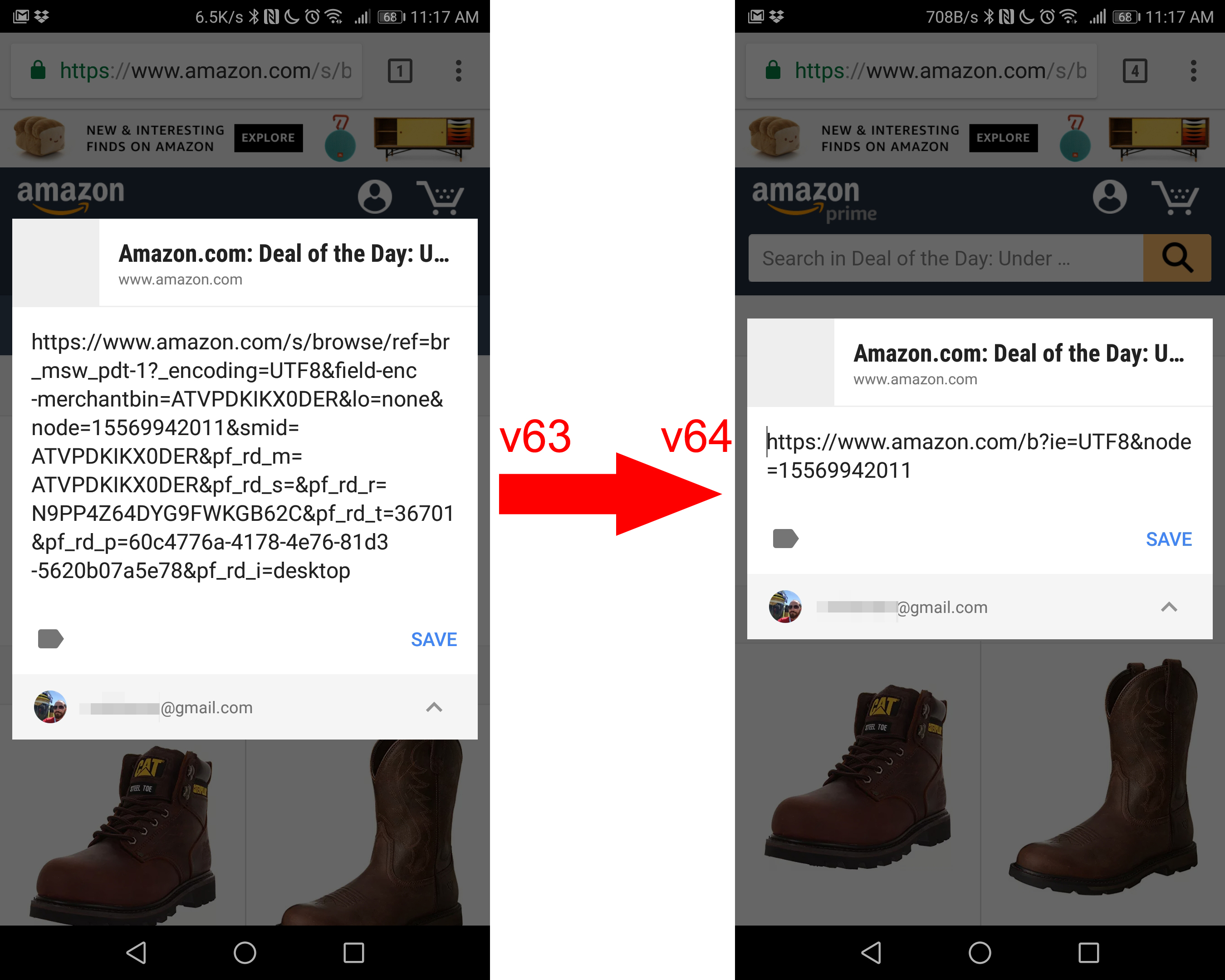All the URL o web addresses are the minimum unit of the internet when it comes to sharing a website. However, when we browse, we leave a trail that can make the URLs longer. Onwards, Chrome will shorten URLs to share only what is necessary.
Chrome will shorten URLs when you share them
El new URL sharing system is available from version 64 of Google Chrome. In this new version, the web browser for Android it will shorten web addresses by removing unnecessary parts. This refers, normally, to trackers incorporated in the web address, such as those you can see in the media to detect who enters through social networks or those that you can see in online electronic stores such as Amazon to know how you have reached a certain product.
It is not the first change they have made since Google to the system to share url, since a few months ago they modified how websites were shared from their versions AMP. Facing the AMP Stories and taking into account the latest movements of Facebook, from Google they seem not to want to play much with the web addresses. But how does the new system work?
How to share short URLs with Chrome
It all refers to sharing addresses from the share menu, that is, click on the three-point menu button and select the option to share in an application. Chrome it will detect the nonessential parts and remove them, noticeably shortening some web addresses. If you go to address bar and you select the complete url, you can still copy it in its entirety, if you need it.
In the example that you have in the image above, you can check the effect of the new system on an Amazon link. References are removed not only at the end of the address, but also at the beginning. Everything is cleaned and a readable address remains and that also inspires more confidence. Although sometimes there may be optional elements that are useful, the truth is that users usually seek to share the web without more. Excessively long links can be very suspicious, since you cannot tell which trackers are being hidden either. In a way, this system also protect the common user, beyond making everything easier.
As we have said, the new system applies from v64 of Chrome, which is the latest stable available. If you want to try it first hand, download the latest update from the Play Store. In case it does not appear, you can try download the apk from APK Mirror: