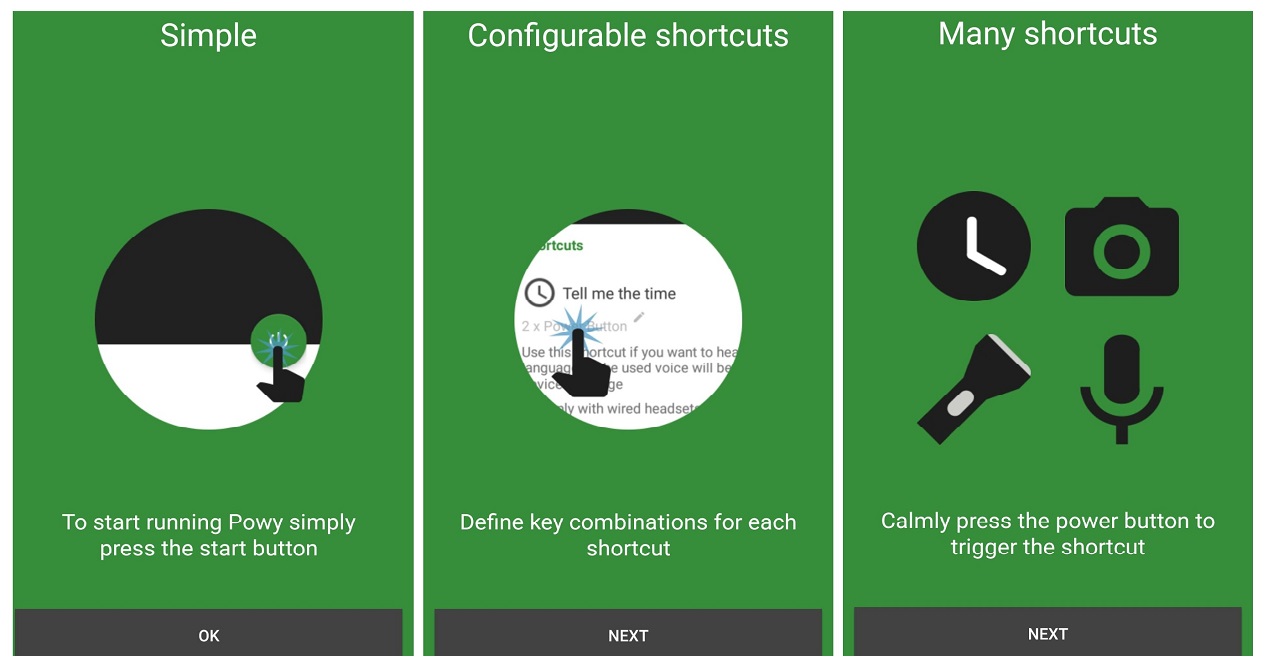
There are endless possibilities for customize Android. You can create as many shortcuts as you want, customize as much as you need your mobile phone, and make no Android the same as another. You can create shortcuts from the phone's power button. We explain how to do it so that the power button is more than a way to lock and unlock the mobile.
To use the power button to create shortcuts you will need to download the Powy application. A free and simple app that will allow you to access phone functions from the button that, until now, you thought was only used to lock the phone. Once you have downloaded the application, you will have to start it. It does not ask for any type of permission and you will not have to do a laborious configuration to start working.
From the application you can activate or deactivate the functions you want or not to use. Depending on the number of times you press on the power button, you will access one or another function. By default, Powy makes a double press on the phone show the time, a triple press to turn the flashlight on or off, a press four times to access the camera or five to the microphone. But you can configure the keystrokes to your liking and indicate the number of times you want for each of them. What's more, you can deactivate the ones that don't seem relevant to you.
For example, you can make pressing the mobile twice to turn on the flashlight or pressing four times you access the camera but in no way connect with the phone or not tell you the time even if you press, among others. From Powy too you can configure the time you will have to hold down the power button so that the functions are activated and also the time that must pass between a press and another press for the shortcuts to be activated.
The application is very simple and can be turned on or off whenever you want. You can activate the shortcuts just by pressing the play button that you will find in the app and turn them off when you no longer need them. The app is completely free, although sometimes some ads appear to get monetized.
