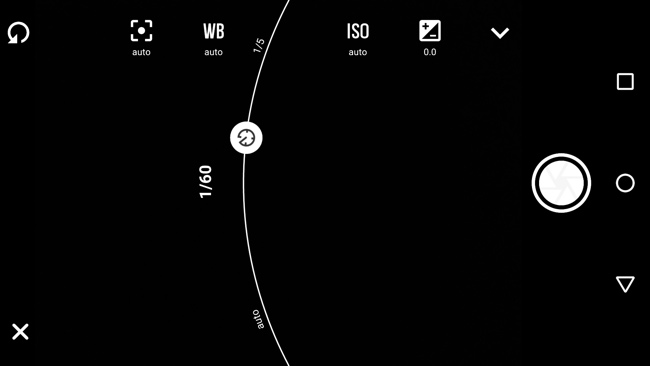Professionals say it is possible to get high-end photos with a smartphone, as long as you know how to get it. That is why we are going to start with this small series of three articles in which we are going to explain the three essential elements in what we call exposure in photography, and that determine almost everything when it comes to getting a good photo. Let's start by talking about Shutter Speed.
1.- Manual controls
The first and essential thing is that our smartphone gives us access to these settings, the three main ones, those of Shutter speed, ISO, and Aperture. If so, it is very possible that the application that includes the smartphone as standard already allows us to modify these settings. To do this, yes, it is very likely that we have to activate the manual mode of the camera.
2.- What is the shutter speed?
When taking a picture, there is a shutter that opens, lets the light through to the sensor, and closes. There is a shutter speed that determines how long the shutter is going to be open, and therefore, how long the sensor is going to be capturing the light, or is it going to be capturing the image in front of us. Obviously, with a longer shutter time, we also find a clearer photograph, or with more light.
3.- How is the shutter speed measured?
However, in order for you to know exactly what shutter speed you are going to use, you need to know how this setting is usually expressed. Usually it is a fraction of a second. Sometimes it can be a second, or even longer, but we will see it as a fraction of a second. That means that we always see something of this type: «1/125», «1/250», which is nothing more than «one second, divided by 250». The larger the second number, the shorter the shutter time.
4.- How to use the shutter speed in your photos?
Of course, now comes the important thing, and that is to know what this shutter speed and its different values are for.
Slow shutter speed, or very long: Suppose we are going to set a very long shutter speed level, such as "1/20". This means that the shutter will be open for a long time. It will catch a lot of light. This is perfect in low light situations, or at night, when the mobile no longer captures enough light. But there is also a problem with this. If something moves in front, or we move the mobile, the movement will be captured, and a "shaky" or shaky photo will appear. That means that with very slow speeds, we will need a tripod. How fast can we shoot without needing a tripod? Experiment with your mobile to find out.
Fast shutter speed, or very short: But it can also be useful to use a very fast shutter speed, or very short. For example, "1/1000". What might we want to use this kind of shutter speed for? We have already said that the problem with the above is that the elements of the photo are moved. If what we want is to freeze elements in the photo that are in motion, such as a pet, or such as small children running, we need to shoot very fast. Again, experimenting with your camera to find out which levels are appropriate will be best.
What is all this for?
Exposure in a photograph is everything. It can be said that it is what determines the level of light with which we capture the photo. And exposure is influenced by shutter speed, ISO and aperture. We have already talked about the first element, and throughout this week we will talk about the other two. They are elements that are well known in photography. Any camera gives us the option of using these different settings, but this was not the case with mobiles until recent times. Now that we have these options, it is good to know what each of these elements is, and how to use them, as well as to see how they affect our photographs in each case.