
El Root, one of the first words that we will find in any Android dictionary. Root a mobile or tablet with Android It is something that every user has considered at some point. And here we are going to explain everything you need to do and how you can do it to root your android, whatever the model.
Understanding the Guide
It seems impossible that there is a definitive guide and that it can be applied to all mobile phones in the world on how root a smartphone. And it is true, because the process for each of the mobiles will vary. It could even vary between a mobile purchased with an operator and a free one. But even so, we have designed a generic guide that will help you root your mobile if you follow it to the letter. Obviously, in each smartphone the procedure will vary slightly, but we will make it clear for you so that you know how to continue.
Preparing the rooting
Before starting to root your mobile, you need to make a series of adjustments on your smartphone. To get started, you need to activate the Development options. For this, you will have to go to Settings> Phone information and press repeatedly on Build Version. We explain here too how to activate development options.
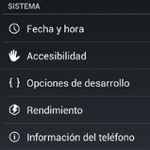
Once this is done, we go to the Development Options, which we will now find in Settings (before they were hidden), we activate them if they are deactivated, and we have to look for an essential option, which is USB debugging. We activate this too. Finally, we look for the option OEM Unlock. If it is not present on our mobile, there is no need to worry. Some mobiles include this option and others do not. But if it is present, activate it.
Unlock the bootloader
The most complete process of rooting an Android is that of unlock bootloader. And it is that this process is different in each of the mobiles. To simplify, we will say that each manufacturer may have a system different unlock code from bootloader. Some manufacturers have their own tools, such as Motorola, HTC or Sony. In the case of other mobiles, we will find bootloader unlocking procedures in forums and on blogs. But we have to look for the specific case of each of the mobiles, for our specific model, and with the firmware we have.

Unlocking the bootloader will allow us to install what we need to be able to root the mobile.
Install a Recovery Menu
We have an intermediate step left before rooting, which is to install a Recovery menu on our smartphone. There are different menus that we can install, such as TWRP o ClockworkMod. This step is not the simplest in the world either, it must be recognized. You will have to do it through fastboot. This is by means of codes that you will have to enter in your computer to use some tools with which to control the mobile from the PC. For this we had to activate the USB debugging. Do not worry. Simply search for information on «How to install Recovery Menu on the Samsung Galaxy S6 ″, for example. You will find the steps to do it. You will even have to install some element on your PC, but you will find that it is very easy to do because many users have been in charge of facilitating the entire process. There are complete packs with all the necessary software to install from a single element, to avoid complications.

Ideally, you should find information in English at XDA Developers, or in Spanish in forums like HTCMania, For example.
Root from SuperSU
Now you only have to root the mobile, for which you will have to install SuperSU: Superuser. For this, you will only have to locate the corresponding file and compatible with your mobile (also use a search on the Internet). You need a .zip file. This file is installed from the Recovery Menu, in an option called Install from zip. Once this process is finished, clear the cache, and restart the mobile. You will already have your smartphone rooted.
