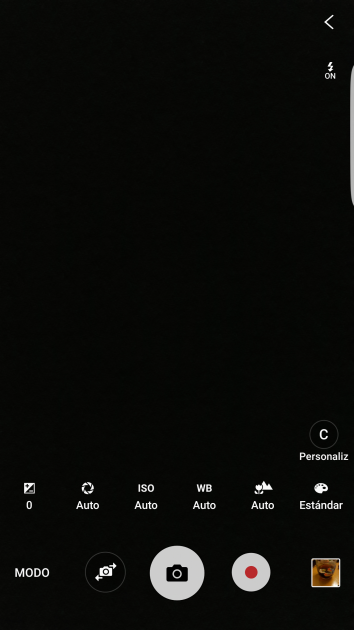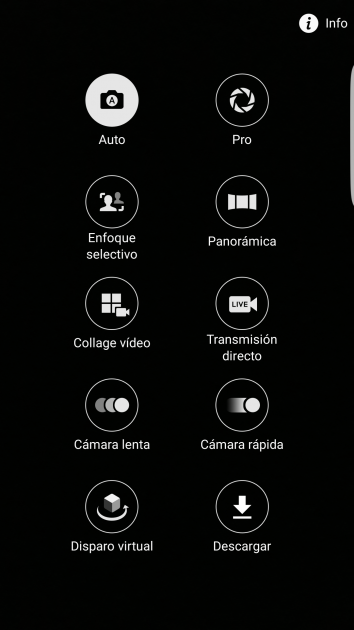There are already many mobile terminals, especially high-end ones, that include different Modes to get the most out of the sensors that these models include -which are generally of high quality-. In this case, we are going to indicate the three that we think are most useful in the range Samsung Galaxy S7.
Obviously, in the camera control application of the Samsung Galaxy S7 more possibilities are included (it is even possible to get additional ones), but the ones that we have selected for the possibilities they offer when find the right photo They are the ones that I assure you are the most striking (and, by the way, they are all included by default).
To access the Modes (which are specific settings that allow automating photos in different conditions and objectives), all you have to do is open the Camera application and then click on the word MODE, which is in the lower left. Then, you must choose the desired option.
The choices we have made
Below we indicate the Modes that we believe you will give more use and that will allow you to Management that the images you get with the Samsung Galaxy S7 component are the ones you are looking for:
Pro Mode
What to say about this option. The inclusion in the applications of the most powerful models, and the Samsung Galaxy S7 is no exception. This has led many users to discover the power offered by cameras that are integrated into mobile terminals. With possibilities such as controlling the ISO sensitivity or managing the white balance, it is possible with this tool to achieve rprofessional results when taking photos. Exploring all the options is almost a location.
Selective focus
Another excellent option that is included in the Samsung Galaxy S7. What is done, explained in a simple way, is that three photos are taken with different approaches of a selected object. Then, in the resulting image -already in the Gallery- it is possible change focus point you want to see, but you have to have some patience as it takes time to complete the shots. Taking such a shot is straightforward, as you focus on the desired location and then the camera does the rest. Simple and very effective.
Slow and fast motion
Here we do a two in one, although each of the options is an individual Mode. Thanks to the excellent camera quality of the Samsung Galaxy S7, it is possible that videos with the indicated conditions, which are later enjoyed a lot when reviewing them. In addition, the use is the simplest you can find, since once the option is chosen, you simply have to click on the record button and you will obtain the results.
Others Tricks for devices with Google's operating system you can find them at this section de Android Ayuda, where you will find possibilities that go beyond the Samsung galaxy S7.