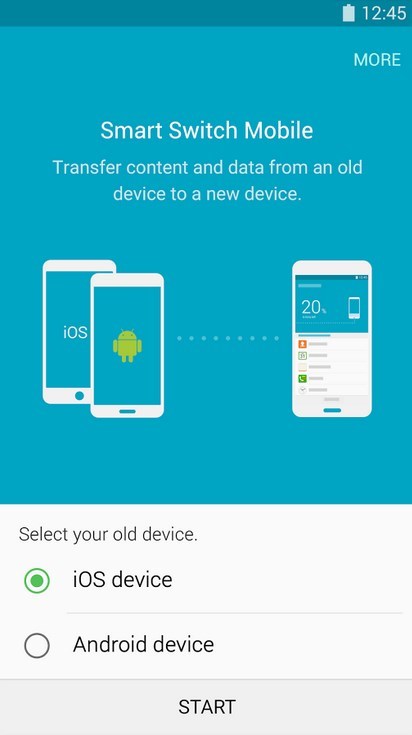If you are thinking of buying a Galaxy S6 or Galaxy S6 Edge you may not want to lose the information you have on your current Android device. If this happens, it is a nuisance due to the time it takes to update the new model and, normally, some information is lost due to carelessness. For this there is the Samsung Smart Switch application.
What this development allows is to transfer in a simple way from the device that has the information to a new one, such as the indicated models of the Samsung Galaxy S6 range. A) Yes, no file is lost and most importantly, it is possible to use an automatic process that makes you have no doubts.
In addition, it has a detail that makes Samsung Smart Switch a very attractive application: it is capable of carrying out its work with the different terminals with Google's operating system and, also, with those that use Apple's iOS. In this way, it offers the maximum possible compatibility. Additionally, it should be noted that the target phone or tablet must simply have Android 4.0 or higher installed (which meets any of the Galaxy S6).
Use of the application
Well, the truth is that this is very simple, since it is not necessary to use any cable since it is used wireless technology (With iOS you do have to use a physical element to do the job). The fact is that once the phones in question are connected, such as the Galaxy S6, it is possible to transfer a large amount of information: contacts; calendar; photos; music; wallpapers; WiFi settings; call log; etc.
But there is a detail that has to be known regarding the development: it is possible that the link Do not allow the download in the Play Store, since the terminal in question is not among those that we indicate as compatible (although later it is), as for example happens with the Nexus 6. Well, to solve this you simply have to download the installation file correspondent here and proceed to its manual installation - by clicking on it once it is on the phone or tablet. You can get the computer version at this page.
Other applications for the google development you can meet them in this section de Android Ayuda, where you are sure to find something of interest among the many available.