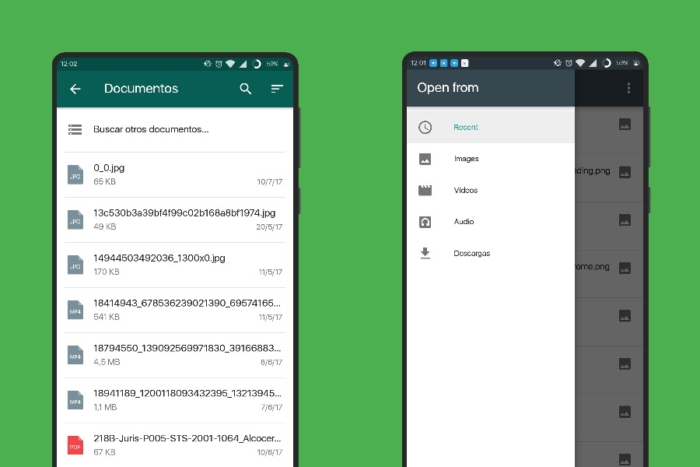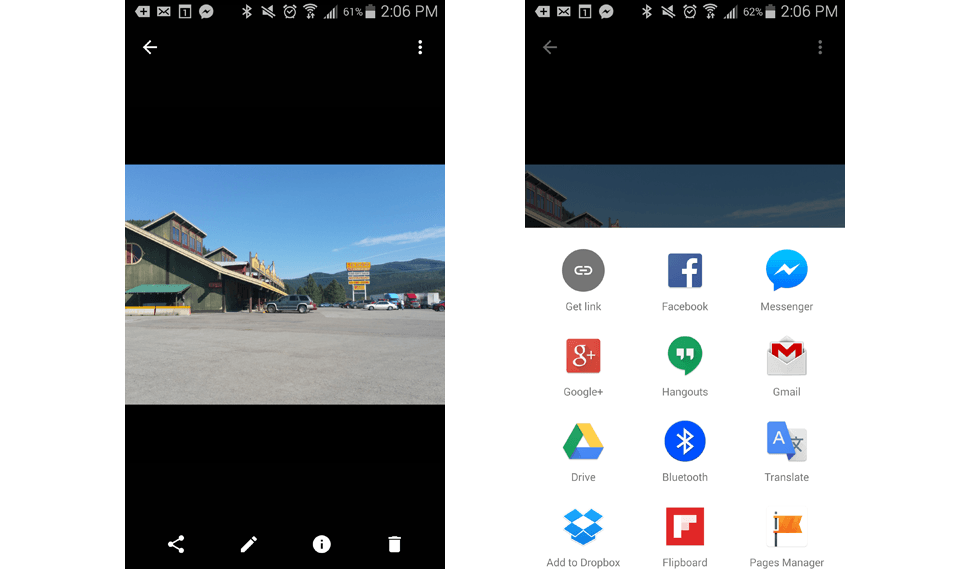WhatsApp is the most used instant messaging application in Spain. The service adds features over the years, such as sending your location in real time, but it still falls short in other tasks. We teach you to send images by WhatsApp without losing quality.
Method 1: through WhatsApp
The first solution to send images by WhatsApp at a higher quality is use WhatsApp itself. However, we must avoid common uses: no use of the built-in camera and no use of native image sending. We must go further to achieve the goal.
What you should do is always take your photos with your camera application, not with WhatsApp. You will have more options and it will work better, offering more attractive photos. Once you have photographed what you want, you must send it attaching it as a document, not from the gallery.
Select the clip used to send files, select Document and, on the next screen, click on «Search other documents ...». You will find yourself in the integrated file explorer, and you will be able to search for images, videos, audios, enter your microSD card ... Choose the image you want and send it.
The recipient must download the received file and open it in an external viewer. Yes OK the function of viewing the photo within the chat itself is lost, you gain in image quality, so the sacrifice is less.
Method 2: use Google Photos
Google Photos is increasingly integrated with the rest of Android, but its main advantage in this case is the automation of backups. This method will work best if Google Photos is copying and saving your photos to the cloud.
Enter the application and look for the image you want to send. Press the Share button and press the Create link option. This is important, because if you try to share directly by selecting WhatsApp, you will end up losing quality.
Once you have created the link, you will get a message asking you to select the application to share it. Press WhatsApp, press the contact you want to send to and send the link as a text. The other person will be able to access the photo through Google Photos and see it at the highest quality. Also, you can do this with entire albums.
Method 3: SendAnyFile
SendAnyFile is an application that allows you to send any kind of file through WhatsApp. This includes full quality images. Once you install the application, find the photo you want to share and choose to share it with SendAnyFile. The app will process the file and I will ask you to select an application to send it. Select WhatsApp and the document will be sent.
The main disadvantage of this method is that the other person should have SendAnyFile installed as well. However, since it allows you to send all kinds of files, it is an interesting app for the professional field. You can install it from the PlayStore.
Sending images by WhatsApp without losing quality is possible
What these three methods demonstrate is that There is no excuse to send low-quality photos through WhatsApp. There are different options to avoid this problem, two of which come standard on any Android phone. However, other apps like Venlow that maintains quality of the videos by sending them through the social network.
In addition, They are very simple tricks to perform and within everyone's reach. Although it is true that we will lose the possibility of seeing the photos within WhatsApp, it is a matter of each user to determine if they prefer comfort or quality. By options it will not be.