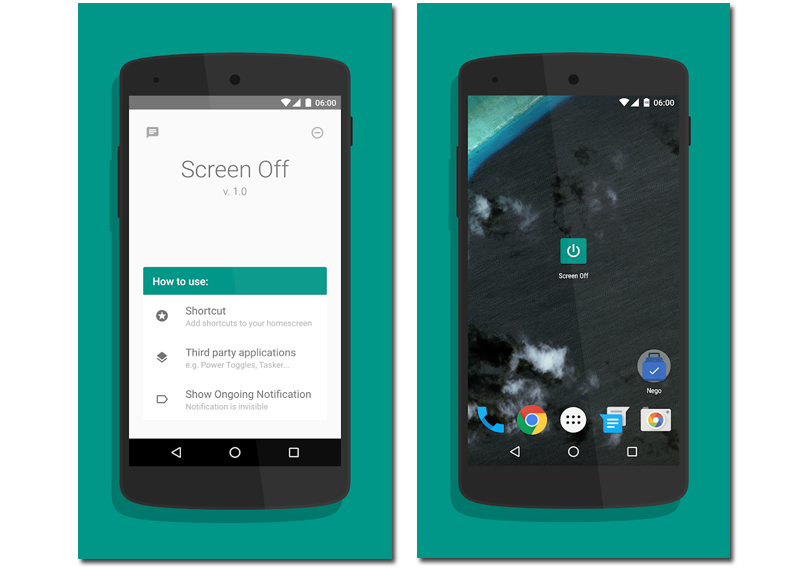When our mobile phone breaks, we can sometimes resort to third-party solutions to fix a problem in the short term. For example, it is possible to live with a broken power button: we teach you how to turn off the mobile screen with broken Power button.
Solving hardware problems via software
Many times it is inevitable that our mobile phones will get hit. Try as we might, accidents pass. On these occasions we tend to think of the mobile screen breaking or that everything is directly dislodged. But sometimes the damage is more concentrated and sharp. For example, the Power button. In such a case, it would be difficult to turn off the screen. Some mobiles support double tap to turn off the screen, but not all.
If this happened to us with a mobile, what should we do? First, try to fix it. If it's under warranty or we can afford to pay to fix it, it's best to do it and not beat around the bush. If the mobile is old, you can even consider replacing it. But if nothing applies, we are left with the path of software.
How to turn off the mobile screen with the broken Power button
In the Play Store we can find all kinds of applications to solve all kinds of problems. In the case that concerns us today, we can also depend on an application to turn off the screen via software: screen-off.
Its use is very simple: it is a button that turns off the screen. exist three methods to use it, two of which are accessible to the common user: have a shortcut on the desktop or have an invisible permanent notification. With a single touch we will have turned off the screen and the problems will be over. The third and last option is to turn it off with third-party applications such as Tasker. In this case we are talking about developments to automate tasks in which screen-off it is one more link and not an end in itself.
Two more options: set a short shutdown period, the minimum available on your mobile, and wait. You can also use Nova Launcher Prime and use the double tap gesture on the screen to turn off, but neither of the two options offered by the launcher are perfect.
And the ignition? you will be asking some, "Without Power button I can't turn on the screen". If you can. In case you have a physical home button, just press it. In some mobiles there is the double touch also to turn on the screen. And of course there is the fingerprint reader, which will directly unlock your Android mobile. Obviously, if you don't have any of this, the best thing is what we said at the beginning: fix the mobile.
You can install screen-off for free from Play Store: