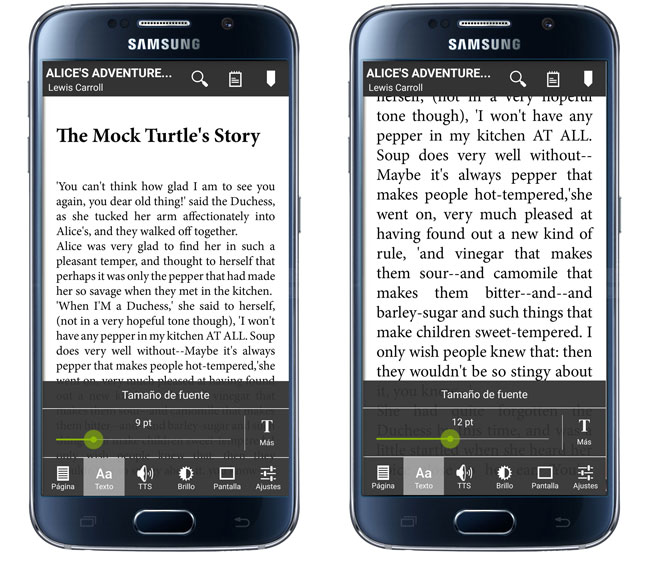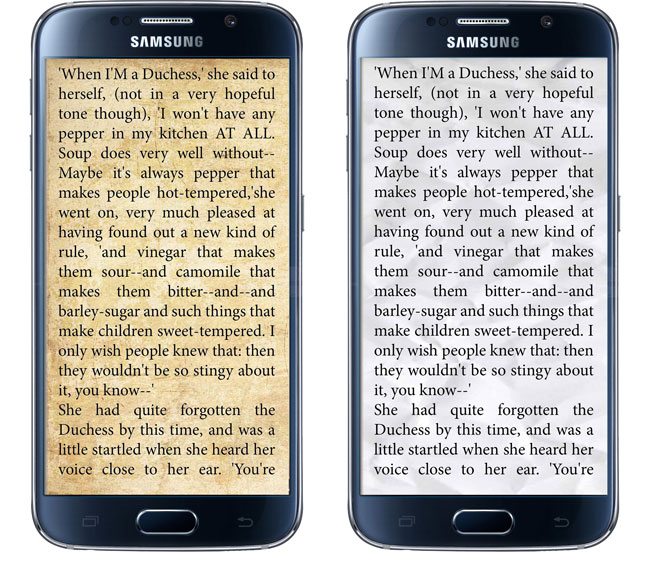The use of tablets, and in some moments of smartphones, such as e-books It is increasingly common due to the large number of applications on the market for this use. One of them is Universal BookReader which is characterized above all by its simplicity and intuitive use.
Formats like ePub, PDF and others as it can be ACSM, are present in Universal Book Reader, so managing our library is very easy whatever the format, which makes it a very complete application. As we have commented at the beginning, its simplicity is one of its main characteristics and this is due to the fact that it has a very intuitive interface what makes it possible for anyone to use it.
In this line we have to point out that it is a very visual work, since the organization of the books is in the form of library, on shelves so that sync a book at first glance it is very simple, since they can be organized by author for example and you can create as many shelves as necessary. They also include a side menu, which allows you to move from one place to another easily and quickly, and markers to point out an exact point in the book and even make annotations.
Using Universal Book Reader
The use as we have commented at the beginning is very simple, with the touch screen you can scroll through all the pages of the book with animations that simulate the passage of the pages, this is configurable, with a large number of options to adapt the book to the reader's tastes.
Some interesting Universal Book Reader options are for example, change the background of the book to adapt it to our liking, putting it with the appearance of parchment or a simpler and more modern sheet is possible. Also the size of the text and the font are configurable to put it the size that is most comfortable for us or the brightness of the screen, as well as the option to read that it is written with Universal Book Reader Text-To-Speech. Although this is a suitable option only since the ideal is to read the book, but the option is for those who want to use it.
All the general options They are not very numerous, but there are enough, among these is one that is specific to reading, where it is possible to establish the operation of the buttons on the tablet or smartphone to use the application, such as changing the color of the notes or the references to the dictionaryas it includes one.
One last interesting detail is that a Online store quite wide (like the goodreads shelving) where it is possible to get from classic works to more modern and current books, apart from those that are included for free such as Dracula, Don Quixote or Kafka's Metamorphosis.
Universal Book Reader Download
The application can be downloaded from Galaxy Apps where there is an offer at the moment where you can download the full version for free or at Play Store. Regarding compatibility, it can be used without problems in tablets with dual-core processors, since we have not detected delays no unexpected "hangs", so it can be used with almost any Android device on the market.
Link to get Universal Book Reader in Galaxy Apps.