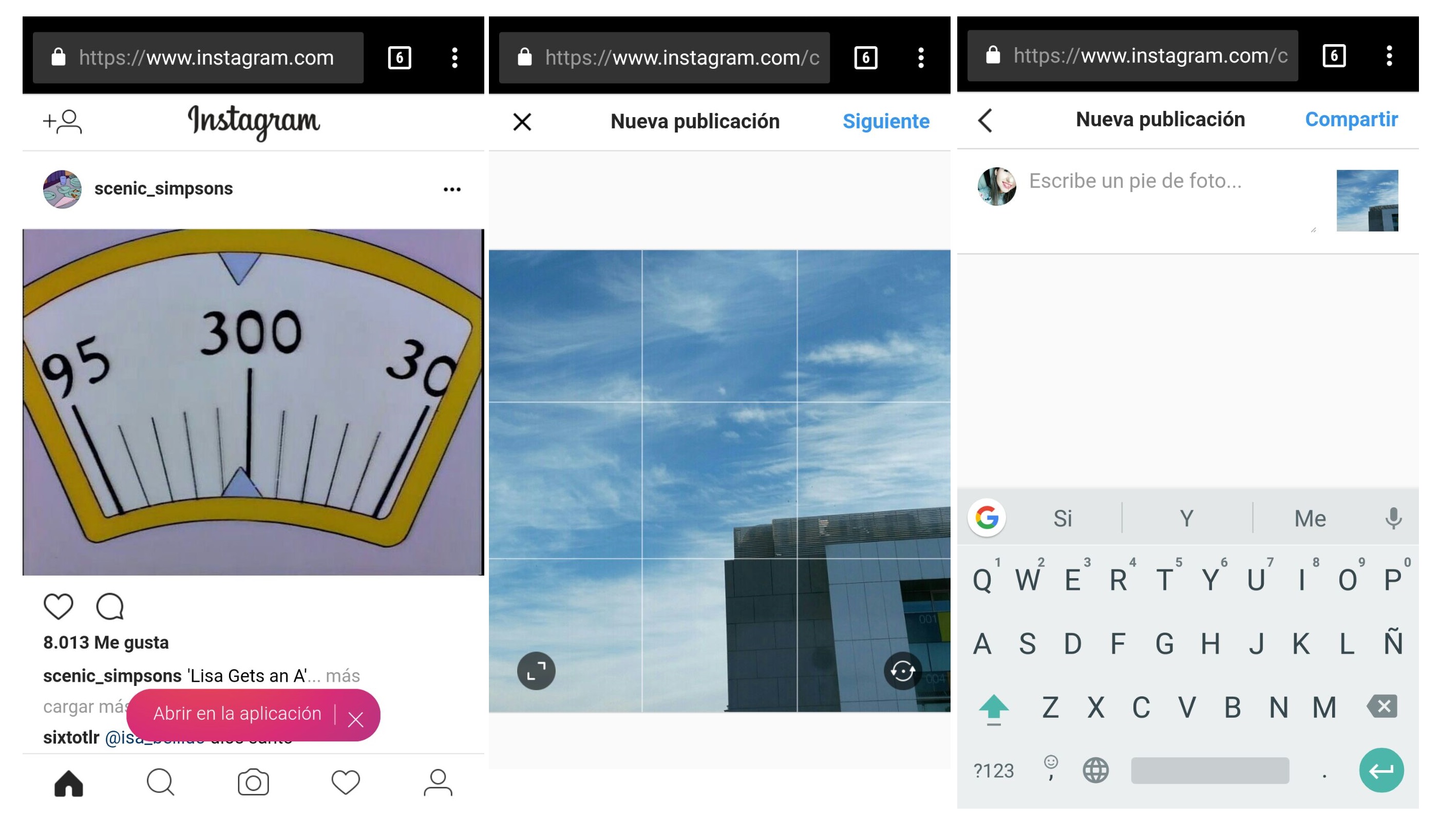If your phone is something old, you may constantly have to delete applications, data or photos in order to update some apps that take up a lot. Many applications they already have their Lite version e Instagram meets fashion but not with a lighter application but by adding a new function in its web version: uploading photos.
If you don't want to have Instagram taking up space on your mobile phone, you're in luck because you can now see the photos of your friends and upload your own from the phone's browser. Until now, users could only browse, view notifications, leave comments, or search for new users. Now they can also upload photos although the web version is still quite poor compared to the application.
By accessing instagram.com from your mobile phone browser you can log in, access your account and upload a new image. Of course, you can upload the image and crop it but nothing to apply touch-ups or filters. An image and a caption, nothing more.
The web version will not allow other successful features on Instagram. For example, there will be no Stories. Neither Stories, nor direct messaging between users, nor videos, nor filters, nor boomerang. What is incorporated with the new update is a light version of the "Explore" tab that will show you photos or accounts that the app thinks you might like.
This is a great step for those who want to keep their account up-to-date but without having it there spending data or taking up space on the phone. Nevertheless, Instagram is still designed by and for mobile phones. The web version for computer browsers still does not allow you to upload photos and you can only consult your gallery and that of others but not add new content. Although, as we already explained here, there are possibilities of upload photos to Instagram from your computer.
The web version of Instagram thus joins other applications such as Twitter or Facebook that have launched a 'Lite' version for parts of the world without a powerful connection or for those whose phone is not capable of supporting the requirements of these applications which are usually quite heavy. We will have to wait to see if it is a first step towards an Instagram Lite or if the app will focus all its efforts on the web version.