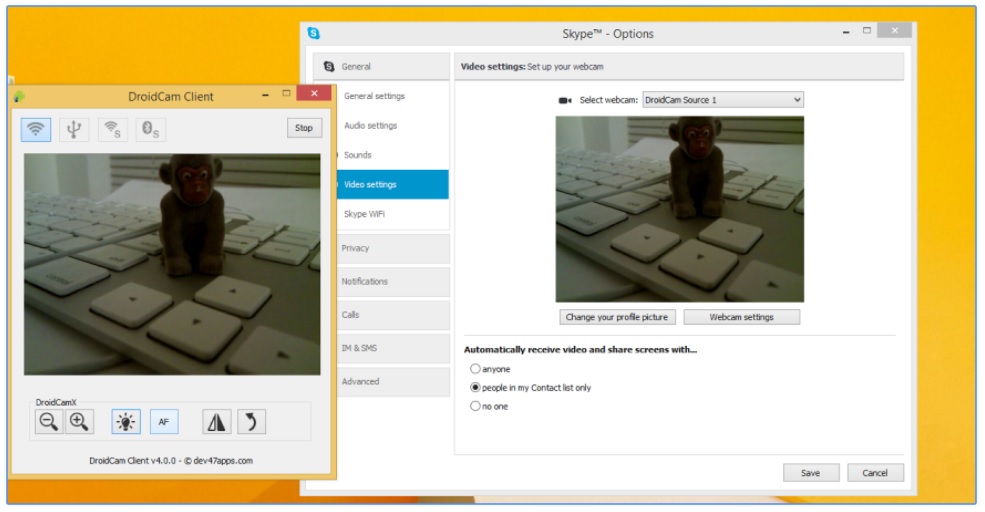Most of today's laptops (if not all) have a built-in webcam. However, if for some reason you don't have one on hand and need it, you can use your Android as a webcam in a simple, free and fast way.
You can use an old Android phone that you have at home or the phone that you have in use, as it suits you better. To use it as a webcam, it will be enough for the device to have internet access and you can access the Google Play Store to download an application. It will be the only thing you will need to use your Android as a webcam.
It is very simple, free and fast. The first thing you will have to do is go to the Google Play Store and download the DroidCam Wireless Webcam application. You will find two options. A free option and another payment option in which you will have to pay just over four euros. Both allow you to use your Android as a webcam but the payment option allows many more functions.
Once you install it on your phone, a link will appear that you will have to put in your computer's browser. If you want to use the webcam for some specific programs like Skype or Hangouts you will have to download the application client to the computer but its installation and configuration is very simple, it will be enough for us to include the local WiFi address and the port on the computer, which are shown on the mobile phone.
Once you install it or if you use it from the browser you can use your Android as a webcam and control it from your computer for whatever you need. PYou will be able to use it to make video calls from Skype, Hangouts or any other application or simply to record a video that you need to record from the webcam.
Something very simple that can get you out of a hurry at a specific moment or that you can use often if you have a mobile that you do not use and that you can use for this. You can try the free application and if it convinces you, download the paid one to have more functions available. Both can be found in the Google Play Store