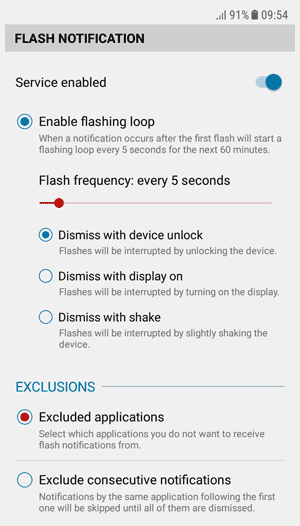If you have a mobile with a front flash, your selfies they will come out with better light thanks to it. But, in addition, you can take advantage of it for other functions. So can use the front flash as a notification light.
Led light notifications: front flash can be a substitute
The selfies they are one of those terms and concepts that not so long ago many people missed. Popularized thanks to the rise of smartphones, frontal photography has gained even more weight over the years, reaching the point that there are mobiles with a better front camera than a rear camera on the market. Filters, effects, artificial intelligence to beautify ... A lot of elements help make them more popular than ever, which has led to the inclusion of a flash on the front on some devices.
On the other hand, since the beginning of Android, the light ice frontal has allowed us to quickly know what notifications we had pending. Nowadays it is common to find mobiles that opt for lights of a single color, but previously it was possible to establish several that even allowed to identify which application was sending the notification. Even so, it is still a very popular feature today.
If we then solve this peculiar equation, we have the front flash could be used as a notification light. Yes, it will be stronger, but in return you will have more options at your fingertips. And how can you do that? As in so many other occasions, it is enough to have the appropriate app installed.
How to use the front flash as a notification light
Front Flash Notifications is an application that is available for free in the Google Play Store. It will allow you to choose the frequency and intensity of the flash, as well as periods of suspension in which it does not work and methods so that, for example, it turns off when unlocking the mobile. In this way you can better control battery consumption, as well as avoid "blindness" when trying to use the mobile with the front flash working.
The only thing left to do then is download the application and test it. Has many adjustments and it is worth taking the time to adapt the application to your liking. Bear in mind, of course, that a front flash can be much more annoying than a light suffered. Therefore, be careful in which places you have this app activated so as not to disturb anyone without intending to.
Download FrontFlash Notifications from the Google Play Store