
The fastest way to set up your WiFi network is to use WPS, a feature that you have on your Android but rarely use. This is how you can use it, this is how it works, and that is how useful it is. If your router has WPS, which most likely does, use it.
What is WPS?
We are going to forget about technicalities. If you want to know what it is precisely, use the manual of your router. You see the WPS represented on your router with a symbol like the one you have in the image that accompanies this article. Normally you will have a button with this symbol.
When you go in Android to Settings> WiFi, you will see all the WiFi networks, and you will probably have an Advanced option, or even this symbol will appear directly. Either way, you have to locate it. Why?
Setting up a WiFi without password
To configure a WiFi network we believe that we have to select the network and enter the password, but it is not like that. The WPS button makes this task easier for us. The first thing is to locate it in our router. Next, we locate on our Android mobile the WiFi network to which we want to connect and the corresponding WPS symbol. Remember that it can appear in the Advanced Options of said network. Or even when we are going to start the process of connecting to the network. It will not be difficult to find.
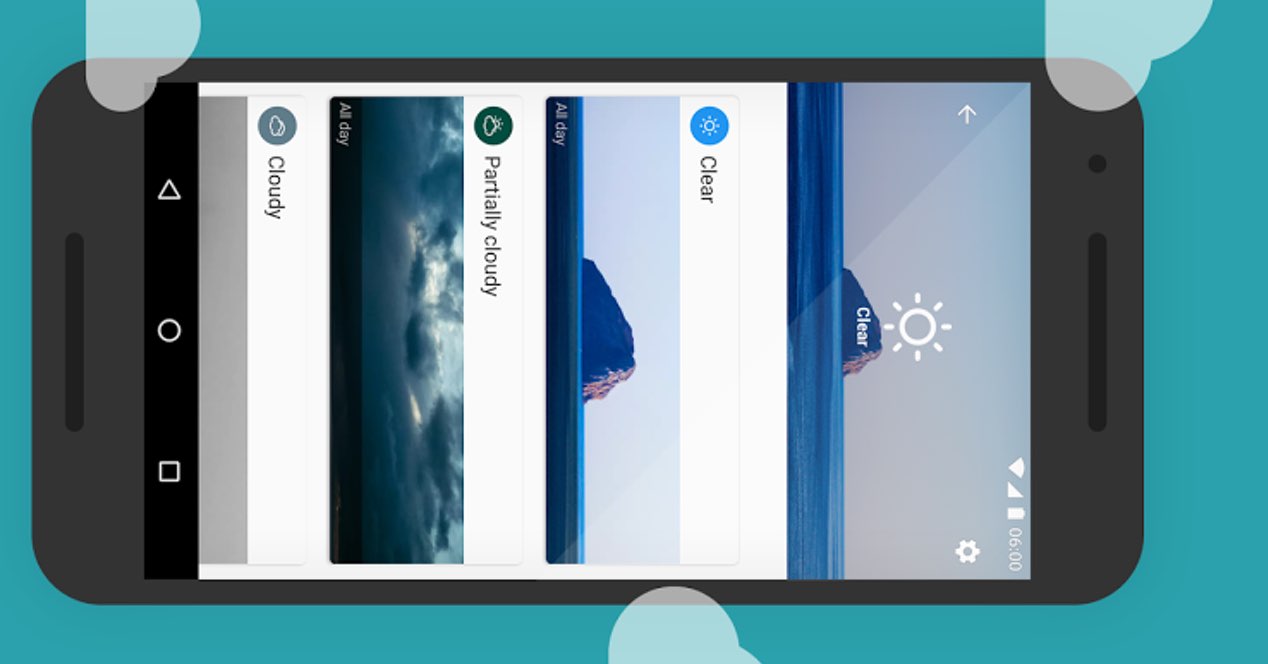
Once located on our mobile, we click on said symbol. For a minute, the mobile will be trying to connect to this network through a router with WPS. That is the time we have to go to the router and click on the button with the WPS symbol. Thus, both our mobile and our router will know that we want to connect them, and without the need for a password, they will connect and configure.
It is the easiest way to connect a mobile to a WiFi network. And it does not require any password. It is something really simple to do thanks to the fact that it all comes down to pressing a single button on our router and on our smartphone.
