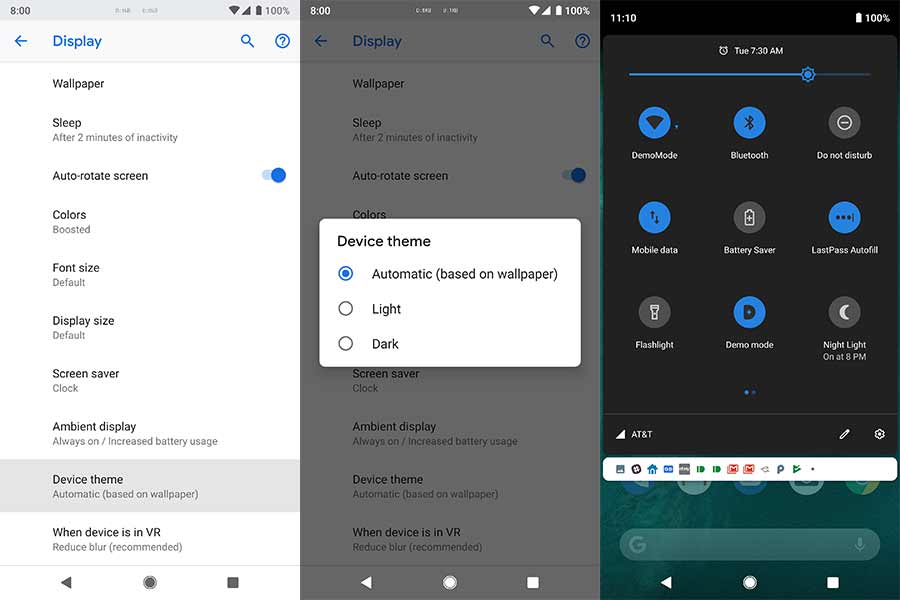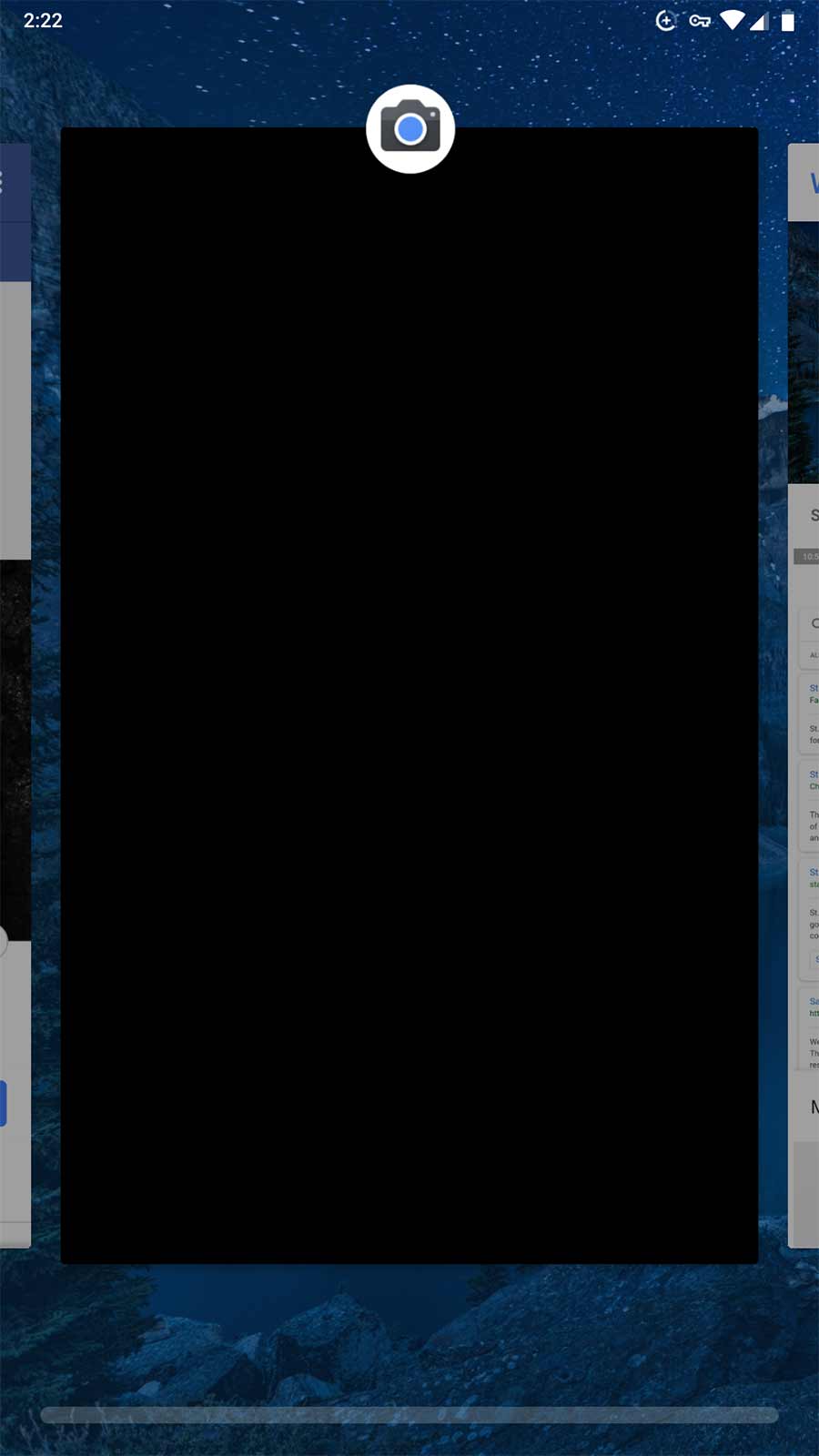Google has released the fourth developer preview version of Android P. It adds a series of changes that focus mainly on the system interface, including the manual dark theme.
Android P DP4 news: a little later than expected, but with the same stability as previous releases
The fourth developer preview of Android P has already reached mobile pixel. Google has slightly delayed its launch compared to calendar established, but it seems that the wait has been justified. This latest version is still very stable, and ends up placing Android P as the version of Android with the best previous versions so far, without bugs of great relevance or problems that affect the majority.
And is that AndroidP DP4 is intended to polish bugs and get everything ready, just like the next Android P DP5 will be. For this reason, many of the changes detected so far are focused on the system interface, offering tweaks and improvements wherever possible. Below we list the most outstanding news discovered so far.
Icon makeover: goodbye to stuffing
One of the first changes you notice when using AndroidP DP4 are the icons, which they are slightly modified. Specifically, they have lost the filling, the shades of gray; opting for icons outlined on transparent background. This applies to settings, quick settings, application settings, and status bar icons. Basically the whole system opts, when it can, for icons without fills. The easiest way to see it is the following Quick Settings comparison: on the left the old version, on the right the new one.
Gesture navigation icon changes
Another small change in the interface, this time regarding the navigation gesture icons. The go back arrow change shape and the pill gets darker.
Manual dark theme activator
Instead of having to depend on the wallpaper, from now on you can choose apply dark theme manually. You will only need to go to Settings then Screen, enter advanced options and click on Device theme. You can choose automatic, light or dark.
Recent apps menu changes
Finally, and also related to gestures, there are changes in the recent apps menu. Every preview takes up more space, the pill disappears (your finger acts like one) and the lower slide bar extends.