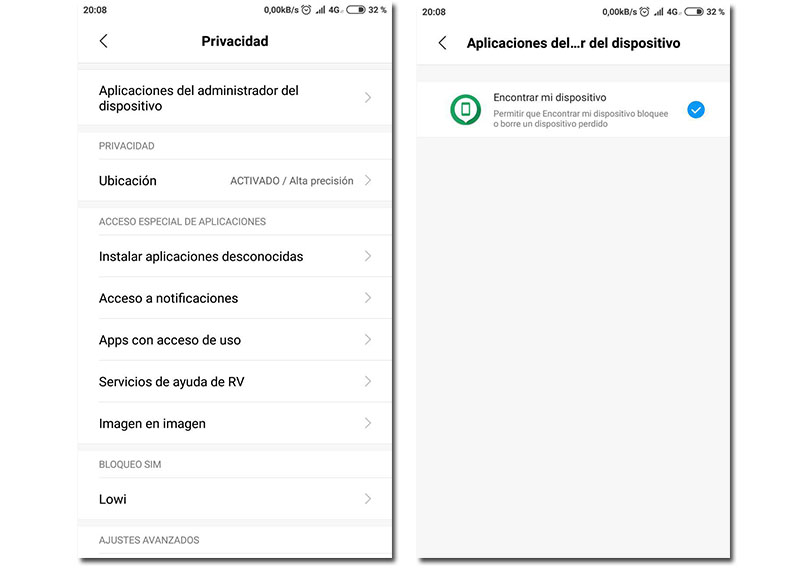Normally install or uninstall an app on Android It is not a complex process: you download or purchase it from the Play Store and once you want to uninstall it, simply drag it to the garbage can of the phone or force its elimination from the Settings panel. However, there will be times when some apps on Android resist disappearing from your phone. There may be several reasons. Here are two suggestions:
The application that cannot be uninstalled has Device Administrator permissions
You may have downloaded an application that at some point has asked you Device Administrator permissions to be able to write or rewrite on the phone at will. Do not panic; It is common for some applications, without any malicious intent, to need this permission. An example is working on the lock screen as is the case of power put a clock on a screen off, as we explained this week.
However, it is also likely that at this point you want to delete that application that you stopped using for a long time because you found one that improved it, or you simply do not trust that there is an app with too many powers.
It can also be, of course, that it is a super known application that for whatever reason you no longer want on your phone. Don't worry, it can also be uninstalled. You will need to go to the application permission options in the Settings tool of your Android system. Getting here can vary depending on the layer your Android runs with. If it is pure Android it does not have much mystery. If you have a cape like EMUI, MIUI or the newcomer OneUI, things may vary.
In pure Android, for example, it is, as we said, very simple: just go to the Settings tab, click on Security and open Device Administrators. In Samsung terminals, for example, the option is in Lock Screen and Security, Other security tools. In MIUI it is in the Settings, Privacy, and Applications tab of the device administrator. If you can't find your option, you can always use the search on your system to locate it.
Once you open the Applications option of the device administrator you will find a list of applications that have these permits. All you have to do is disable these permissions. If it is not a system app, you will no longer have any problem and you can safely uninstall this app.
The application that cannot be uninstalled is part of the Android system
In the case that it is an application pre-installed on the system (the browser, the text message app, the multimedia player or the image gallery itself) it may be a bit more difficult to uninstall it.
If it's not something that keeps you awake, you can always disable it. To do this, you can go to the application manager in the Settings menu of your terminal and check if the app in question gives you the ability to disable or turn it off. In this way the app will not appear in your shortcuts and you can always reactivate it again from this point of system options.