
There are many doubts that arise when you realize that something is wrong with your mobile. You may have been waiting for a text that never came and wondering Why am I not receiving SMS? What's wrong with my Android?
Text messaging has been displaced over the years by the appearance of applications such as WhatsApp, Telegram or Messenger. But this does not set aside the fact that SMS are still important to communicate with the bank, some companies and even with health services. We will help you fix this problem!
There are many reasons why you may not be receiving SMS on your mobile, most of them can be fixed pretty quickly, but there are others with which you should have some patience. We will shortly explain the most common reasons and how to solve them. Sooner than you think you will be receiving your SMS without problems.
Full storage
Although it may seem strange, when your phone's memory is full, many of its main functions can be affected. SMS are saved in internal memory of your Android, therefore, if it is full, there will be no space to receive them. It may be that not receiving SMS is just an announcement that you should free up space on your mobile.

To solve this inconvenience, it is only necessary that remove apps you don't use and any large files that may be on your Android. If you don't want to lose your information or photos, you can always learn how transfer mobile photos to a flash drive.
Connection to the network
We continue with a problem that does not always depend on you or the team, but that you can solve by following some steps. First, you must verify that you have a network connection, you can look at the bars that appear in the upper right corner of your mobile. You are considered to have good connection when there are at least 3 bars. If you have little coverage, you just need to go to a place where it improves and you will receive your SMS.
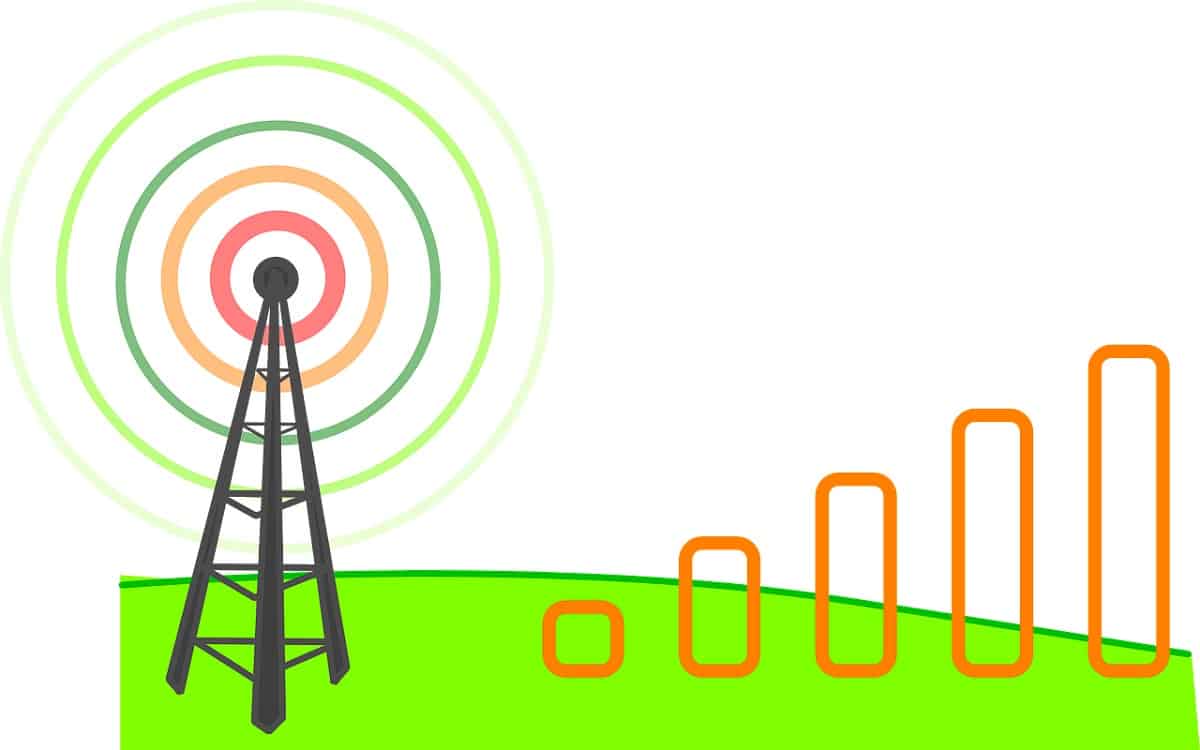
Alternatively, you can go to «Settings» and search "Network Status", In this section you can see the connection conditions and thus, check if there are problems with the signal or the operator. If it is the latter case, you will have to wait for the network service to be restored by the telephone company in order to receive your messages.
Hidden folders in the messaging app
Depending on the Android model you have, there are some that have pre-installed messaging applications which orOrganize messages according to their sender. It is common that if the SMS you are waiting for does not come from a registered contact, it is located in the SPAM folder.

Now, to find the message, you must access the settings of your messaging application and see if there is a certain section with the name of "SPAM". If so, access that folder and your message may be there, you just need to uncheck it and you will begin to receive the messages in the usual mailbox. If this doesn't fix the problem, you can try the other solutions we offer.
Errors with the contact number
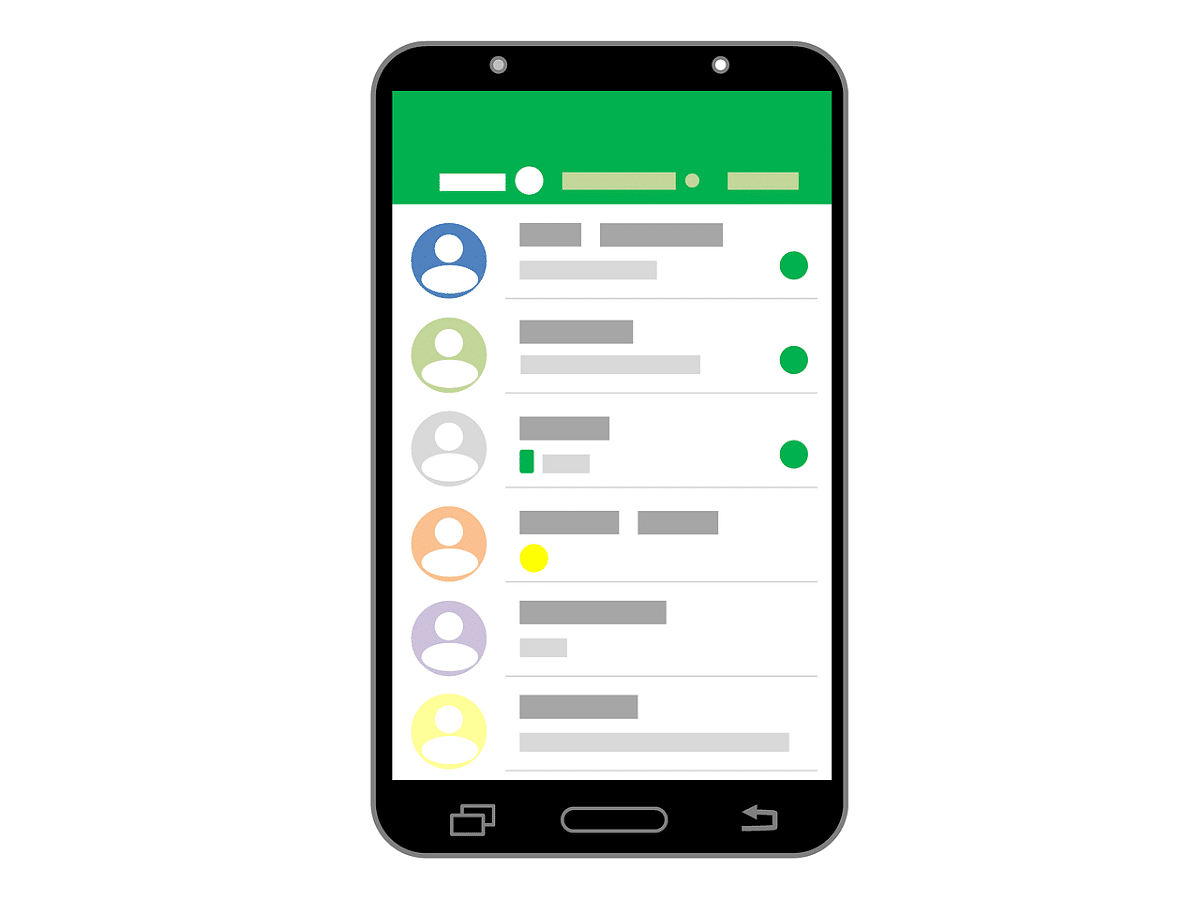
This is a more common failure than it seems, there are services that request your contact number to send codes or perform data verification. If you don't receive your messages, the number you provided may be wrong. The easiest thing to do is go to the office or verify your phone number on the service's website or application. Just by correcting a number or updating your data, you will have solved this problem.
Failures with your SIM card
There is always the possibility that something has happened to your SIM without you realizing it. These cards they are usually quite delicate and they can be scratched or split without much effort. This is why we recommend you review it if you do not receive SMS on your mobile.

Unfortunately, the solution to this depends on your operator, you should go to the nearest office and notify your problem. Generally, suggest a SIM change which may or may not have an additional cost. In addition, once there, you can ask them to check your mobile and make any adjustments that are within their competence and allow you to receive your SMS without fail.
Some minor issues
Almost to finish we must mention some minor inconveniences that could be going unnoticed and, in reality, they are easier to solve than you think. First, let's talk about airplane mode, it is common to activate it to sleep or when you want to disconnect for a while, but you can forget to deactivate it and not receive your SMS.

Similarly, if you are in another country, your operator will not have the opportunity to send you your SMS, since you are out of its coverage range. Last but not least, check that the notifications of the messaging app are activated.
With all this information, we are sure that you will have solved your doubt Why am I not receiving SMS?