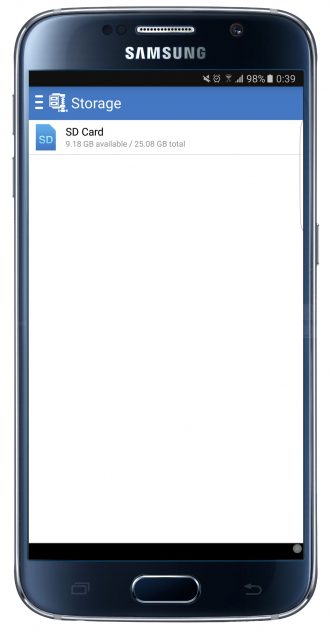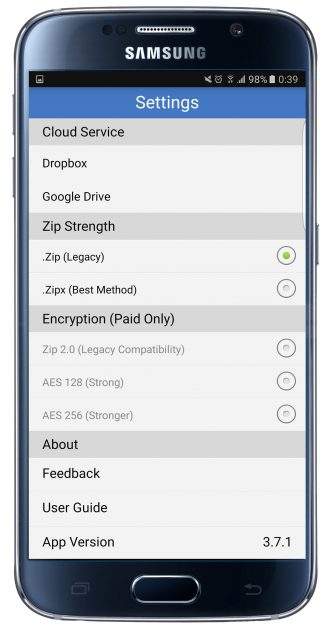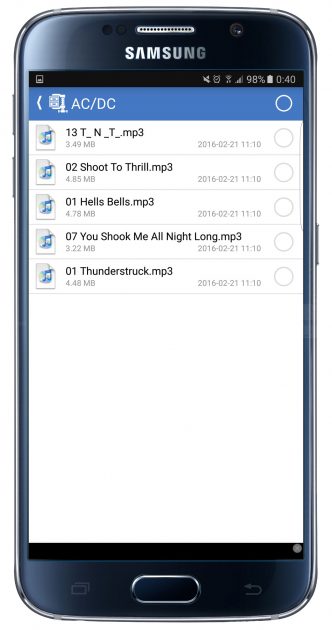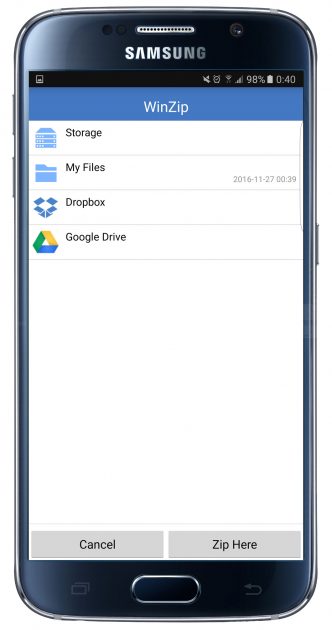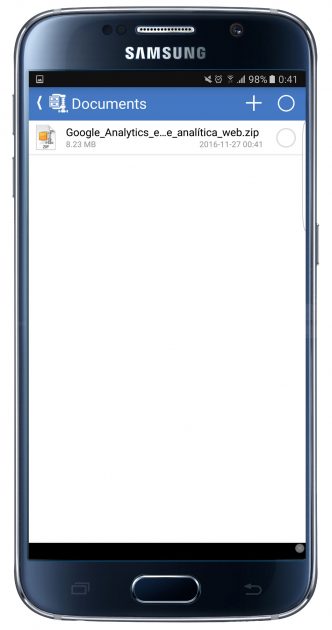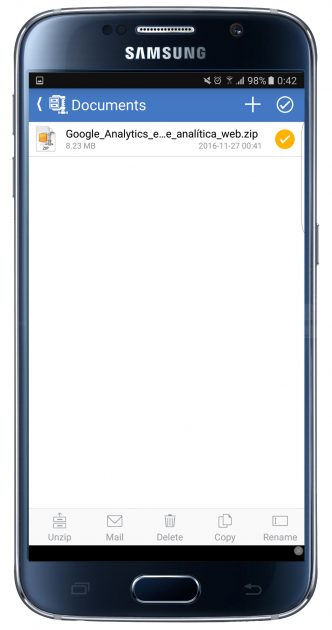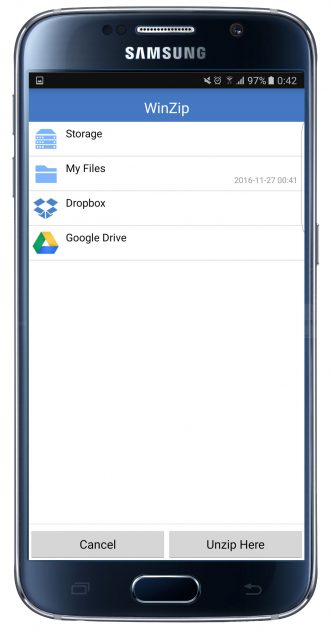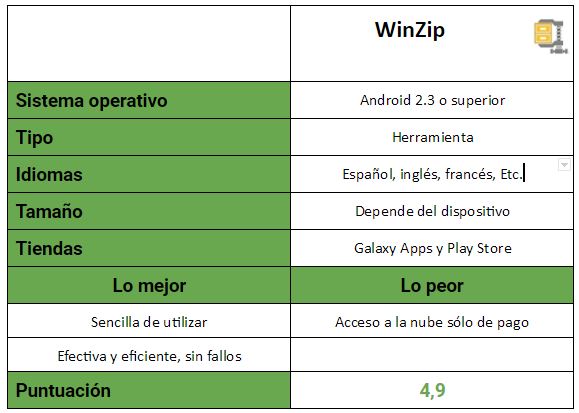The number of files that are stored on Android devices is increasing and, sooner or later, ends with having to delete any of them if you want to have the possibility to continue saving information (or photographs, for example ). Well, if you want this to happen as late as possible, one of the options you can use is the application WinZip.
What this development does is compress the chosen files and, therefore, occupy less space without losing any data inside. Thus, storage space is freed up, either internal or available on microSD card. And, always, with the possibility of decompressing it to recover it in its original format as if nothing had happened.
By the way, the use of WinZip allows other additional options, such as being able to decompress the compressed files in the format that is used -which is the most widespread at present and, even, the Windows operating system itself makes it possible to perform the operation of native form-. Also, if you decide to reduce the size of a file, this can be mailed in a faster way and with a lower “cost ·”.
There are two details that the development offers that are interesting to know. The first is that WinZip compatibility is very high, so it is possible to use it on a device with Android 2.3 or higher, which is more than 90% of the current market according to the latest reports from Google itself. The next detail is related to the handling, which is simple since, for example, there is a side menu that allows access to all the development sections. In short, it is accessible to “all audiences”.
Efficiency, the best of WinZip
And this is something tremendously important in a development that aims to reduce the space that a file occupies without losing information. In the tests that we have carried out with WinZip, what we have found is a job that does not drop below a compression of at least 30%, which is already an excellent starting point. So, we are before an average of 40% in real cases And, as is logical to think, we are facing quite a significant space saving.
Since commenting that WinZip has taken into account the fullfilment of security requirements, since it is possible to encrypt the contents of the resulting files, so that only those who know the key are able to see the content. This is ideal for professional use and, of course, to send the file in question from one place to another. In what has to do with the use of the application and the places to which it accesses to review content, all the possibilities of Android are included, in addition to the paid version It is possible to connect with services such as Drive or Dropbox.
Get WinZip
The application we have tested is free, and can be downloaded from Galaxy Apps and Play Store. Its compatibility is very high, as we have indicated, and optimal performance in both entry-level models and the most powerful on the market. A good development this WinZip, which brings functionality, effectiveness and safety… The latter is really important when working with files -even professionally-.
WinZip download on Galaxy Apps.