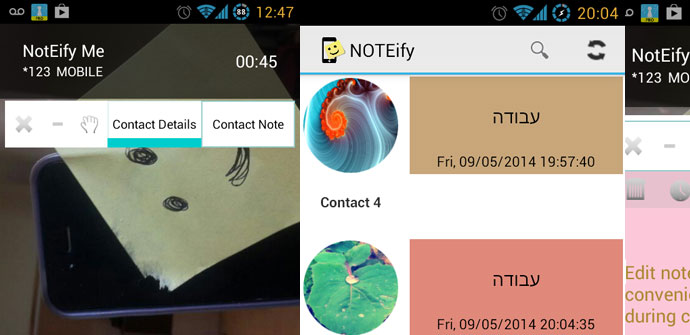
On many occasions, especially if we have many contacts on our agenda, we can forget some important details, such as what they do or what company they belong to. With NOTEify It will not happen again since we can create notes to our contacts to organize our lives in a simpler way.
A few years ago it was quite normal to have business cards to quickly share our contact information. Currently, with mobile technology it is much simpler and there are applications that make this work much easier, such as NOTEify. Although it is a perfect application for business people and all those who have hundreds of contacts in their agenda, any user can use NOTEify to better organize their life. In short, we can sync our contacts, create colored notes and display them while we call on the phone and we talk in such a way that we always know who we are contacting. The design of the application is quite simple and minimalist, becoming a great help.
How could it be otherwise, the application has been developed by one of the members of XDA, mdmdmd27. With it we can, among other things, see the complete data of a contact while we are on a call and even add them to a new one, change the design and color of the notes so that each of the contacts is different, minimize them in case we need the screen in full ... Even if we need it, we will have a widget specially designed to show or block the notes when making a call.
So that you have it much clearer, we are sure that the video that we have linked will help you understand how it works and everything that NOTEify offers. However, if you still have doubts, we recommend you go through the thread created especially for the application in the XDA forum. And of course, in case you are interested, you can download it from that same link or visit Google Play, where it is also available to all Android users. And if you want to take a look at more interesting applications, do not forget to visit our dedicated section.
