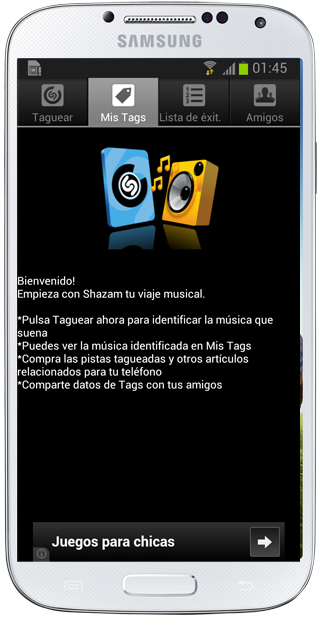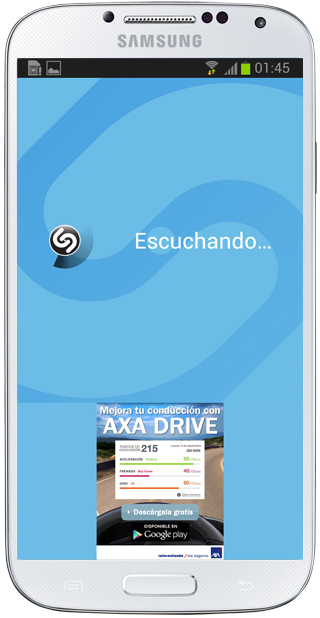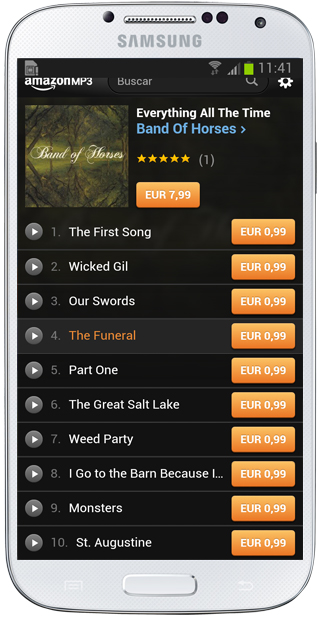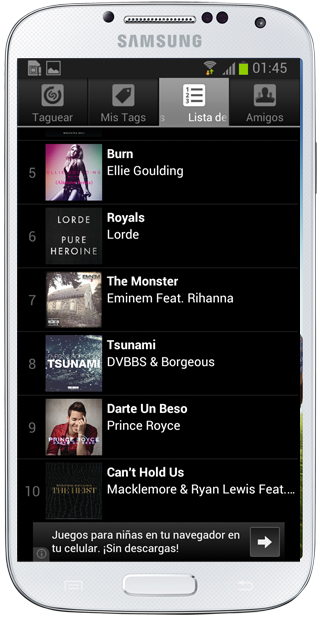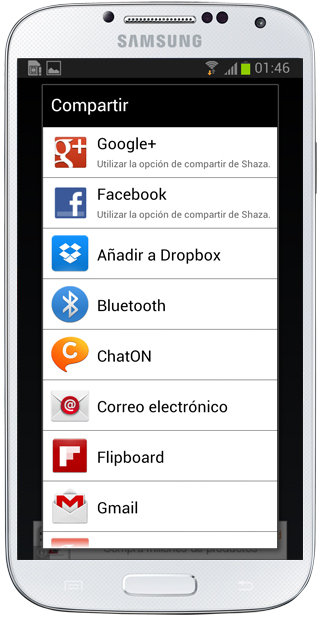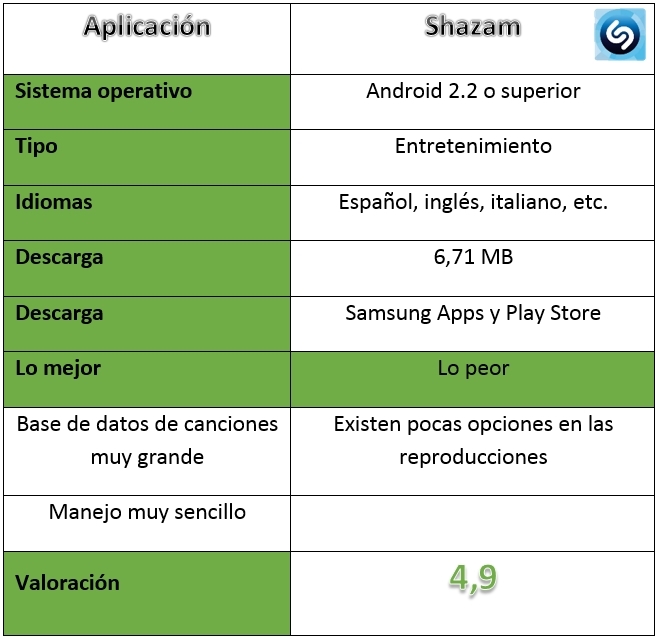Application Shazam It is an excellent help for those who like music, since it allows you to discover who sings a song and its title, and all this in a very simple way so that complications are avoided. In addition, all you need is to have an Internet connection and be close to the source of the sound.
But not only does this allow development, once the song is recognized, something that just happens in a few seconds, it is possible to perform other additional operations that are the most interesting and powerful, such as listening to a few seconds of it to make sure it is really the one you were looking for or accessing the Amazon online store to buy the song (and even the complete album) if it exists in the repository.
Regarding the operation, this is the most basic, since you simply have to start Shazam, press the central button with the logo and wait about four or five seconds (in most cases) to obtain the result. By the way, the hit ratio is really high, so it is very clear that both the existing database and the search algorithm are really good and efficient.
Once the song is located, a new screen appears where you can see the title of the song, the group that sings it and, also, the album in which it is present. By the way, even the dial can be seen, which is indicative of the power that this development offers. Undoubtedly, the performance of Shazam can be described as very good at best, and it is fully convincing, although it is true that with some very "residual" singers there is no way to locate the song in question.
More than enough options
Apart from being able to see the above information about the localized songs, in Shazam there are other interesting options that should be taken into account. For example, it has the usual button Share with which it is possible to contact our acquaintances to send them the data of a newly discovered song. In addition, there is also the possibility of accessing YouTube here to search for videos related to both the song and the group. It is even possible to know the discography of the interpreters if you wish.
Besides, it is necessary to mention again the possibility of accessing the Amazon to make the corresponding purchase of what has been recognized. In this way, an added value is given to Shazam, since it is possible to directly obtain the corresponding file. By the way, the prices of each one are usually 0,99 euros, which is not much, everything remains to be said.
Final details
As usual, the development has different additional options that can be useful. An example of these is My Tags, which is a history where the searches carried out appear and, in this way, it is possible to access them at any time. Apart is Friends, place where the contacts of the social networks that are registered in the application are located to be able to contact them, and Success list, where there is a list of the most searched by Shazam users. Besides, and as usual, it has a section of Configuration where you can establish the guidelines with which this development will work, such as Notifications or give permission for geolocation.
To get Shazam without any cost you can go to this link of Samsung Apps or, otherwise, to this other from Play Store. In either of the two, it must be said that the time it takes to download the application is short, since the file only occupies 6,7 MB. By the way, the Android version that must be installed is 2.2, so its compatibility is very wide.
Link to get Shazam in Samsung Apps.