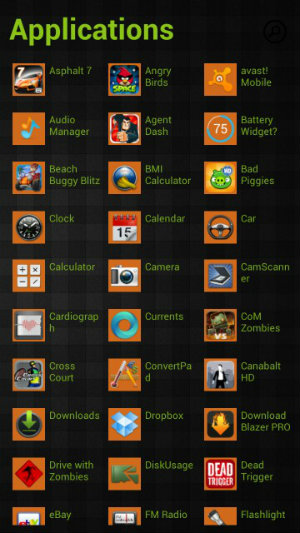Sometimes, just to change, Android device users use the so-called “launcher” (additions that vary to the user interface and how to access the operating system options). There are many available, but we have discovered a really interesting one: WP8 Launcher.
Thanks to this, it is possible to change the appearance of a terminal with the Google operating system since, once installed, the new user interface looks a lot like the one it uses Windows Phone, Microsoft's development geared towards mobile devices. Therefore, the screen contains the usual boxes (tiles) to access the applications, instead of the typical Android icons. In addition, in WP8 Launcher the content of the squares can also be animated. The options offered by this "launcher" are varied and, as indicated by its creator (a member of the forum XDA Developers called navdeepsangwan). And, among them, the most prominent are the following:
- Windows Phone Style Start Screen
- Windows Phone-like lock screen
- New box-shaped widgets can be added
- Icon colors and dimensions similar to Microsoft's operating system
- Applications can be selected from the microSD card
- Different colors and fonts
- Icons (tiles) can be animated
Download and installation
The download of WP8 Launcher can be done for free from this XDA Developers post, in which you can find the history of the versions of the development, which currently goes through the version 1.1.4 and, in addition, here the creator himself solves the possible doubts that users have.
The installation of the APK file that is downloaded is very simple, since it is exactly the same as that of any application that is installed on an Android terminal. There is only one aspect that must be taken into account when carrying out the process: in the event that it is an update to a more modern version, the creator recommends deleting the "launcher" by accessing Settings> Applications> LauncherWP8 and proceeding to uninstall the version that is installed.