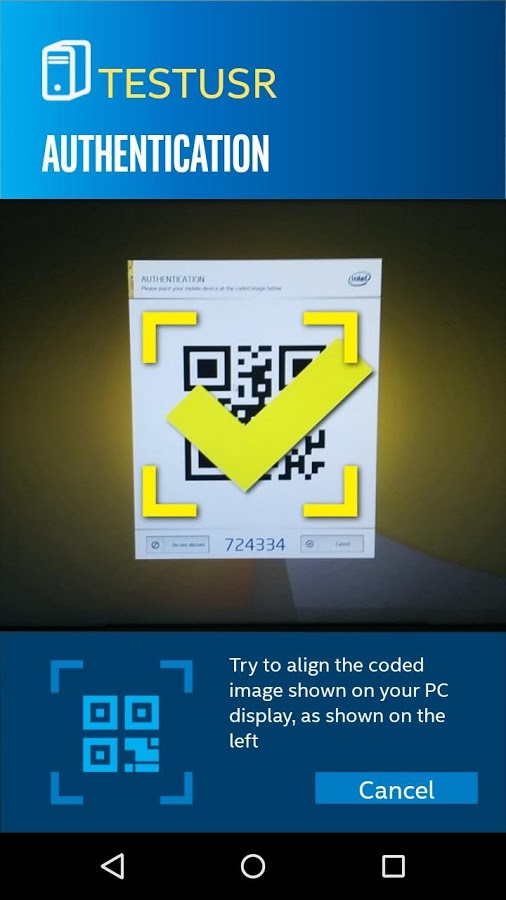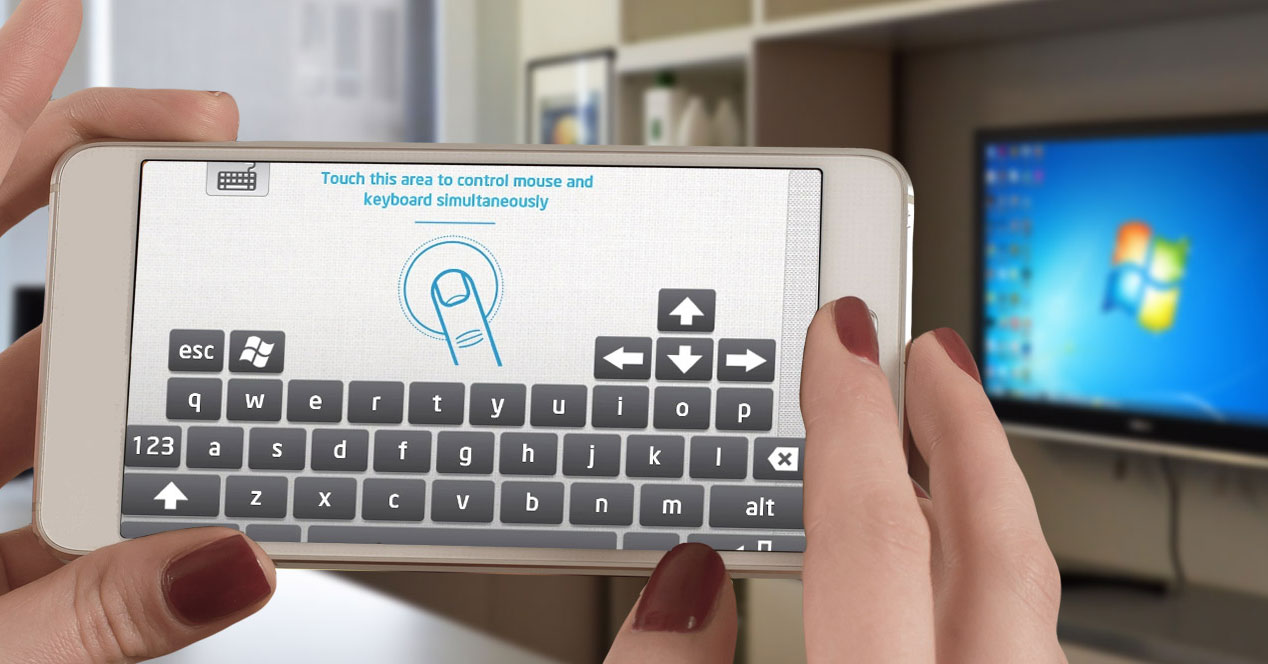
At a specific moment you may need a mouse to control the computer you have. This can happen because the one you use regularly has run out of charge on its battery (or batteries) or simply because you don't want to remove it from where it has been saved. Well, we suggest that you use your Android terminal to do this using an application that is free.
The work we are talking about is called Intel Remote Keyboard And, as its name suggests, it can be used as if it were a mouse, and it also acts as a keyboard. Therefore, its usability is quite high. The download is done from the Play Store occupying only 9,1 MB and is compatible with terminals with Android 4.0 or higher. In the image that I leave below is the corresponding download link:
As for the installation itself, there is no complication, since it is the usual one if the Google store is used, so there is no complication in the process and therefore absolutely nothing complex to do.
Using this application for Android
Although the application is not translated, the truth is that it is not very dependent on the language, so everything that needs to be done to use it is quite intuitive. By the way, on the destination computer it is necessary additionally install an application que se descarga en este enlace (se debe elegir si la arquitectura de tu PC es X86 o X64, ya que esto es importante). A continuación, debes realizar los pasos que indicamos para que todo funcione de forma adecuada:
-
Check that your Android and the computer are using the same Wi-Fi network, otherwise the application will not work
-
Start the application in your terminal and look for the name of the PC on which you have installed the necessary development. Once you find it, click on it
-
A QR code will appear on your computer that you must scan with your Android device to confirm the pairing (this only has to be done once).
-
Once this is done, you can use the phone like a mouse and keyboard it was
Other applications You can find out about them in this section of Android Ayuda, donde encontrarás diversos desarrollos para el sistema operativo de Google orientado a dispositivos móviles.