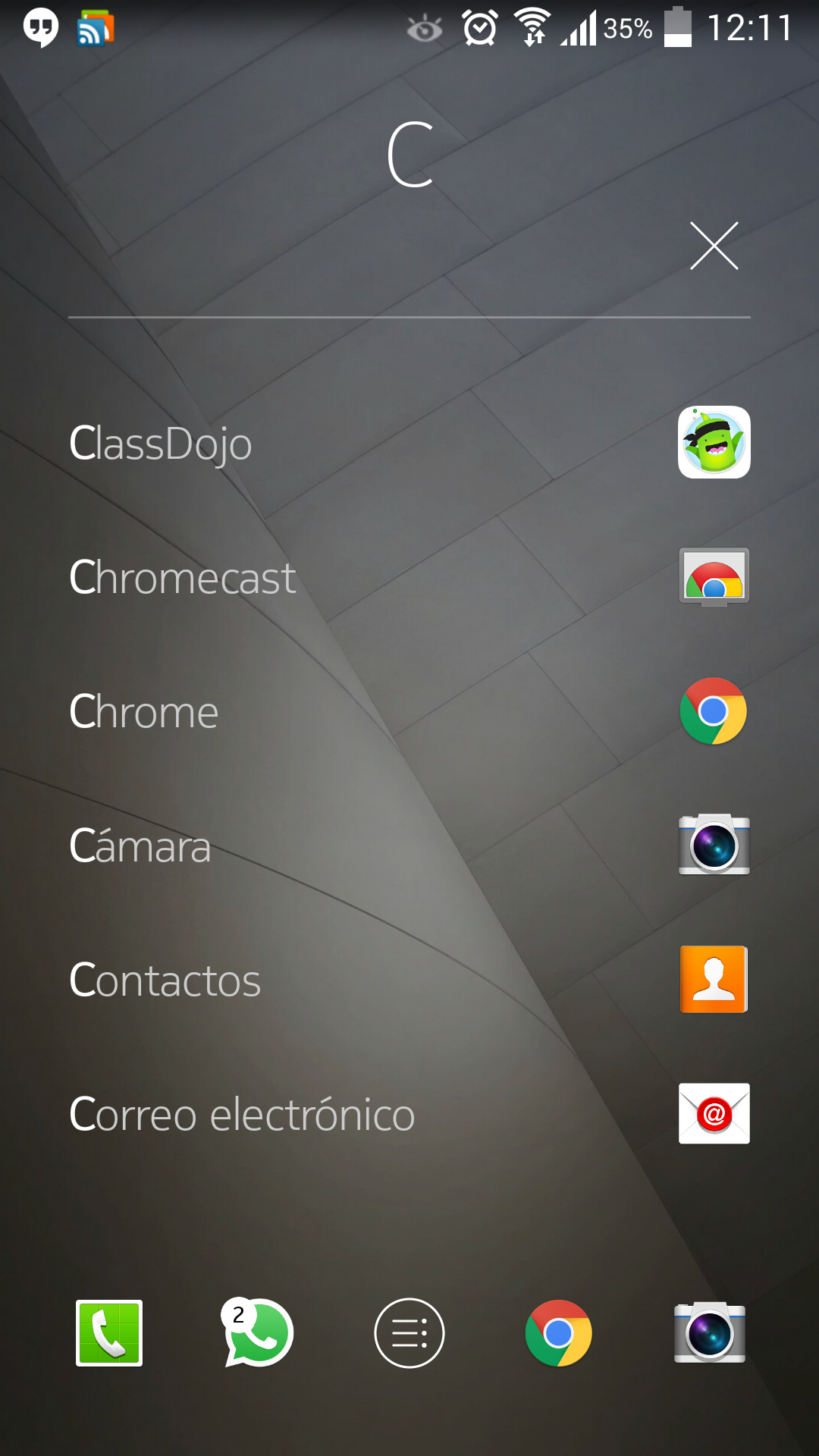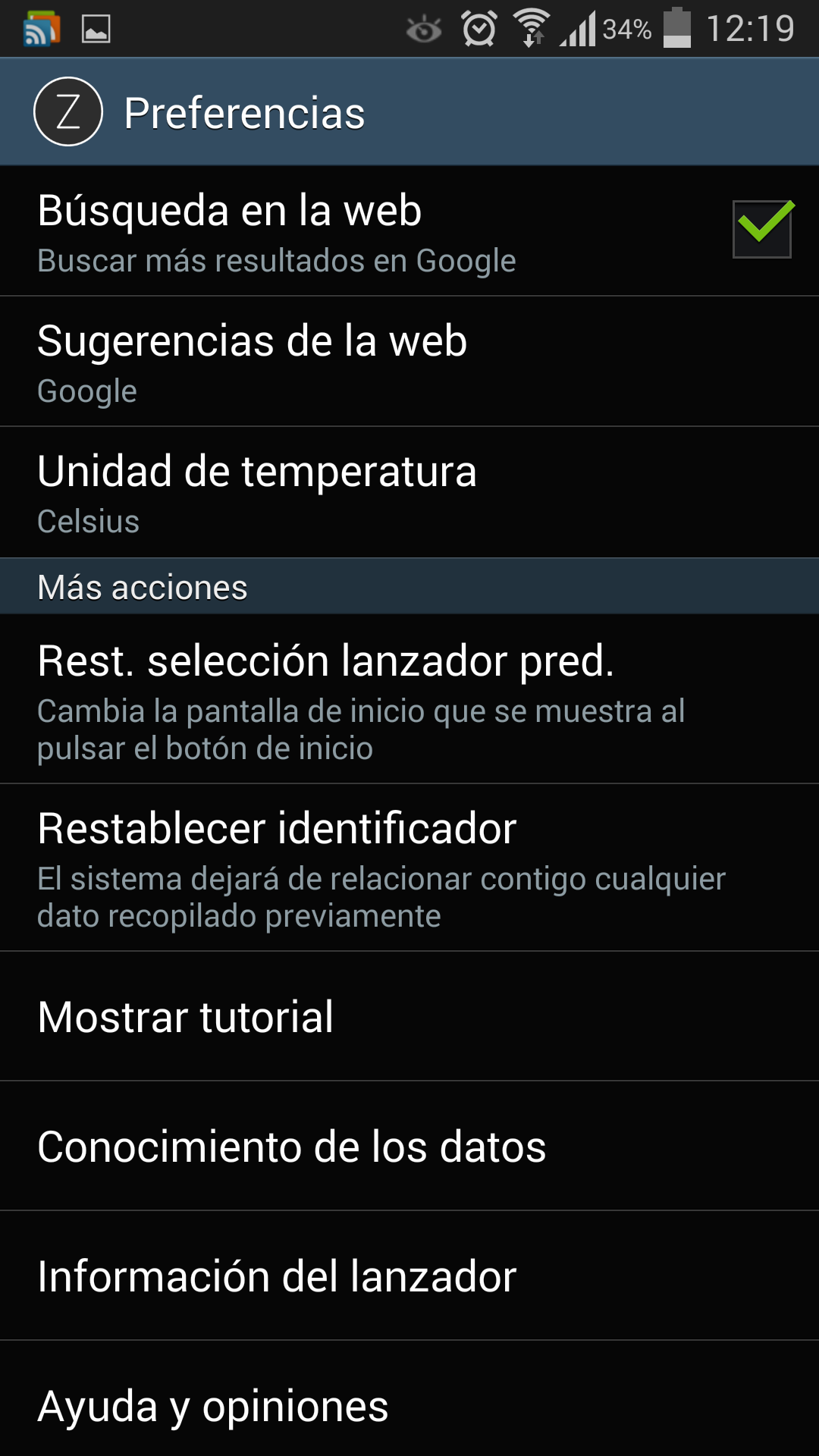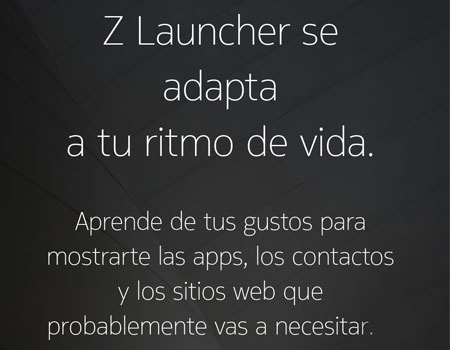
Today has been the day when the return of Nokia to Android has been confirmed, and it has done so with a tablet (not with a phone) which already we have talked to you en Android Ayuda. As far as the operating system is concerned, Lollipop is used, which is not bad, but what is also interesting is the use of the user interface called Z Launcher.
And, unlike many companies, Nokia does not want the use to be restricted only to its devices, which for now is limited to one. And, for this reason, it has put a trial version in the app store Google Play Store so that anyone can try and use it. The specific link to get the development is this and the installation process is the usual one for any application and the space it occupies is about 5 MB.
The fact is that Z Launcher has as its use key the one that adapts to the applications you use the most, even taking into account the hours for this. Thus, if you use some developments in the morning and others in the afternoon, the interface adjusts so that the ones that best serve you are always quickly found. By the way, the way to search for applications by writing letters on the screen, is the most curious (anyway, we already anticipated that we are testing Z Launcher and soon we will write a detailed analysis of the sensations that we have caused).
Yes, for the moment we do not see a very clear way to manage widgets, for example. Anyway, we've only been using development for a while, so we need to dig deeper into its use. The fact is that it is a different and interesting option that is worth trying, at least for a while to experience sections as curious as the search by writing. In short, with the publication of the Beta on Google Play, the installation of Nokia's work is much easier than before, where you had to access an APK file (in this link for example is available) and proceed to a manual process. Luckily all now it is much easier and more comfortable.
Other applications for the Google operating system, including Launchers, can be found at be stacked de Android Ayuda. We hope you located some that are of your interest.