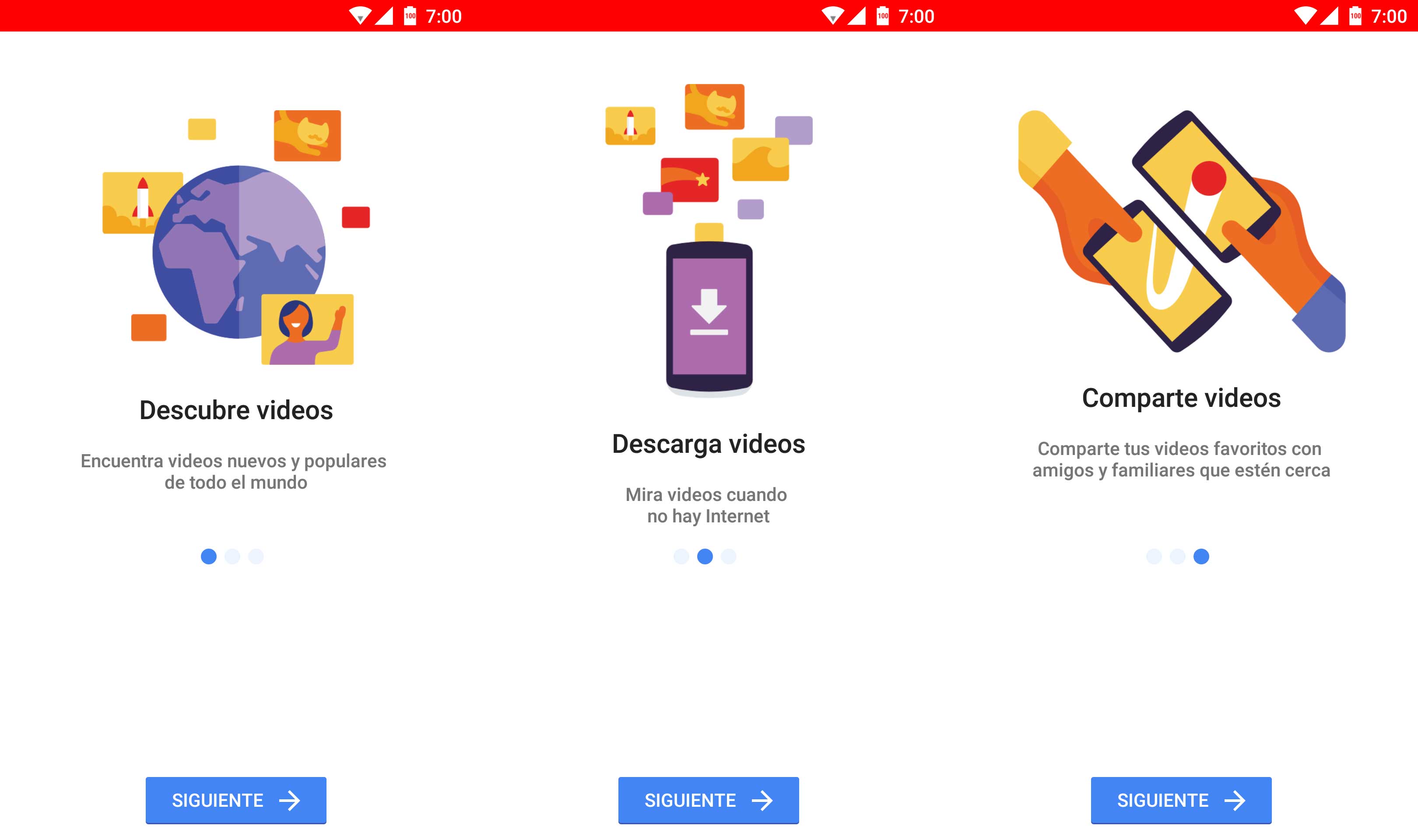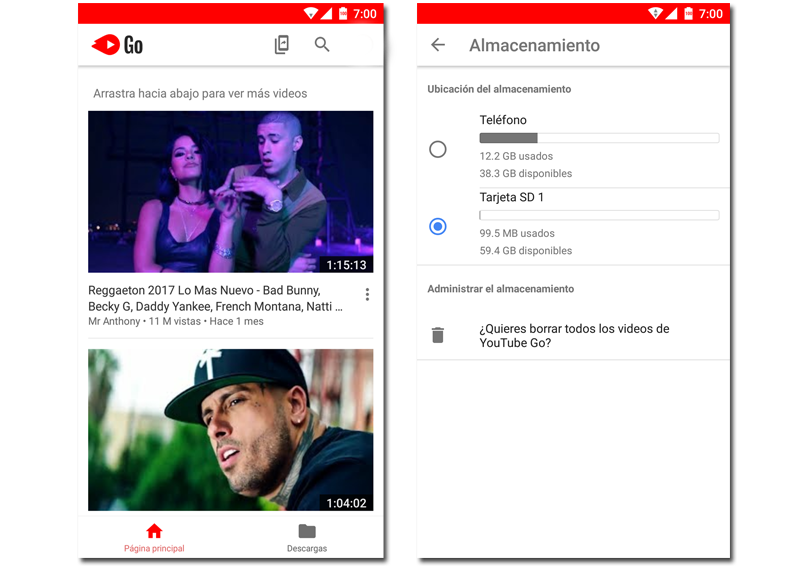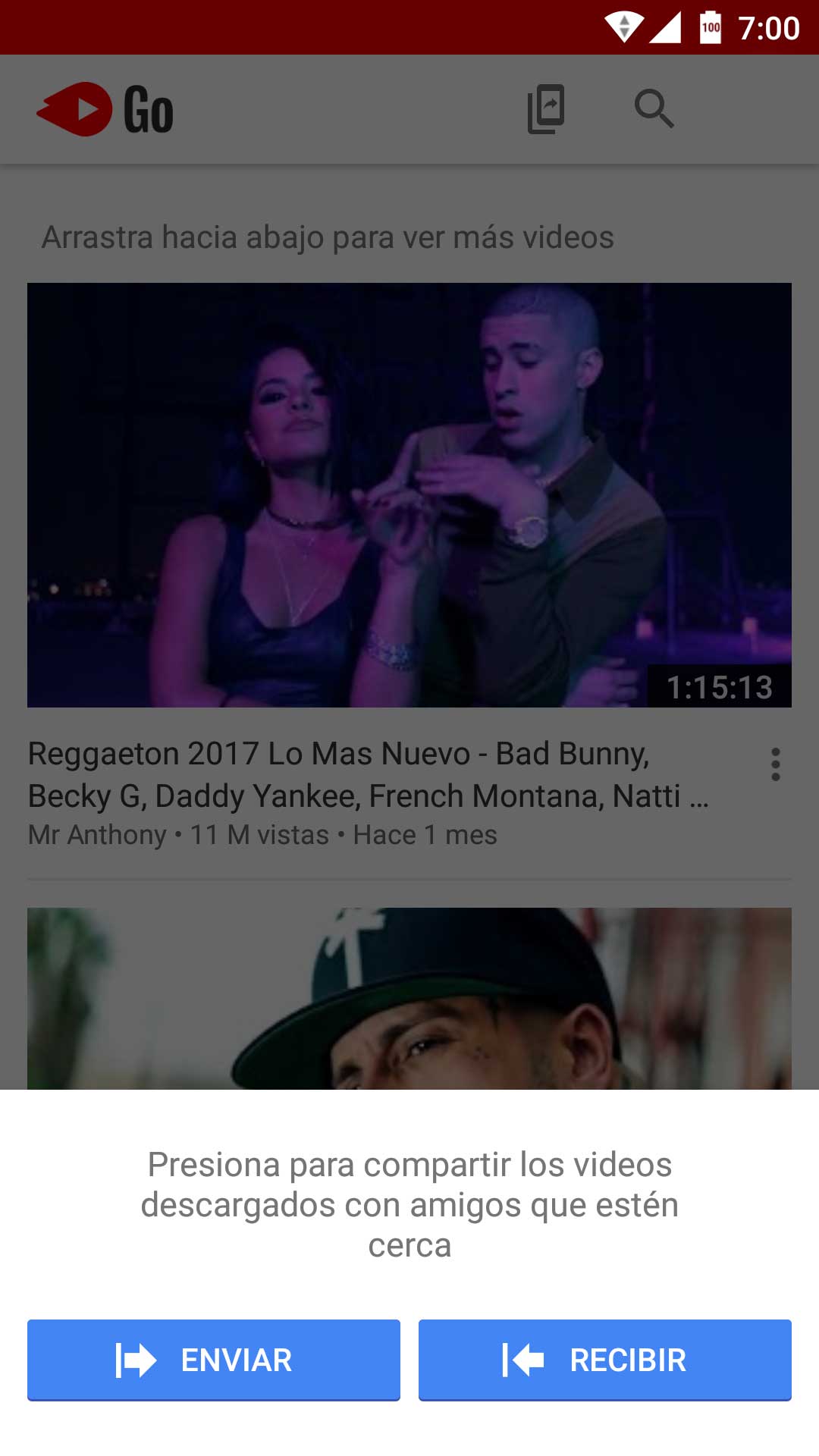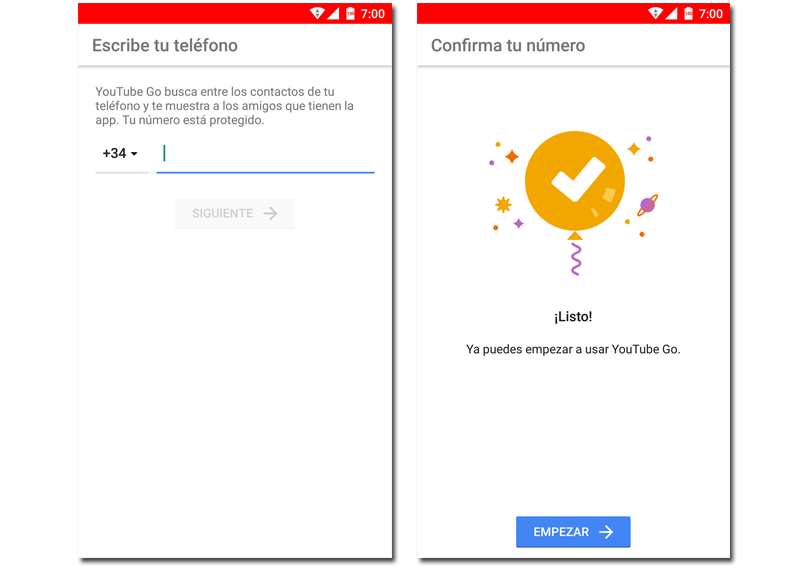YouTube Go is the YouTube version dedicated to developing territories that allows you to download videos for later viewing. This is an essential function when you have bad connections. After a while in beta, already has been officially launched.
YouTube Go: how it works
Once you open YouTube Go, you will see that the application, compared to other apps similar to YouTube, seeks to stand out for three very specific functions: to discover videos, Download videos and share videos. You will be able to perform these three functions within the application without any kind of problem, but you should bear in mind that you are facing a much lighter version of YouTube:
After the initial setup, you will be on the main screen. You will see that there is only one tab of Discover and another to see your Ddownloads. You will not be able to access your subscribed channels or anything similar, here you will depend 100% on the search. In Settings you will see several options. Among the most interesting are the possibility of choose where to save videos and the possibility of delete all downloaded videos to save space:
While the two main tabs correspond to the first two features that YouTube Go promotes, How do you share videos? In the top menu, next to the search button, you will see a screen icon and an arrow. If you press it, a pop-up button will give you the possibility to send or receive downloaded videos. A Bluetooth connection and you can start sharing content with your friends without spending data.
But, of course, the jewel in the crown is the possibility of Download videos. To do this, you should try to access any video as you normally would. Once you do, you will see that a new window will appear with three quality options and two action buttons. You can choose between low, standard and high quality and if you want to play or download the video. For the latter, the owners have to enable the possibility of downloading, something that should begin to be activated as this app becomes popular.
Download YouTube Go now
Despite territorial limitations, you can now download and use YouTube Go No problem. Go to APK Mirror y download the latest version on your mobile. Remember to activate the Unknown sources option in the Security of your phone before opening the apk.
Open the downloaded file and the installation will begin. After some startup screens explaining how it works, YouTube Go It will ask for your phone and email. Enter your information and wait to receive a SMS with a confirmation PIN. Once received, you are ready to use the application.
If you are only interested in seeing the file of the Play Store, you can see it through the following button: