
The arrival of Android Lollipop for Samsung Galaxy Note 3 is confirmed, being one of the models that will enjoy the Material Design design. The fact is that a firmware has been leaked for this device that uses the latest version of Google development and that can be downloaded.
As has already been seen on occasion on video, the Samsung Galaxy Note 3 is one of the models that the Korean company has confirmed that it will receive Lollipop (Not long ago it was also indicated that the previous model in this product range would suffer the same fate). The fact is that if you are one of those who do not want to wait to see how this ROM feels to the device we are talking about, we see you to indicate even the steps to follow to proceed with its installation.
The firmware is not the final version
Well no, the ROM that is downloaded is a trial version, which is almost the final one, but it includes some small bugs that will be corrected when the latter is deployed in the terminals. Of course, it is fully functional and has no problem taking advantage of Every options offered by the Samsung Galaxy Note 3 (S Pen included).
The truth is that in the installation process that we indicate in the next section there are some details that are different from those that are done on other occasions with the Odin application. For example, you need to make a backup copy of the PIT file that manages the partitions of the system memory (a command line must be executed as seen in this link -that helps in case something goes wrong- with the following adb command: adb shell su -c "dd if = / dev / block / mmcblk0 of = / sdcard / Mi-N9005.pit bs = 1 skip = 17408 count = 4244"/sdcard/My-N9005.pit adb pull).
Apart from this, selecting options like the ones in the Re-partition or F.Reset Time boxes depend on the amount of internal memory you have the Samsung Galaxy Note 3 in question. That is, we are facing a less intuitive process than on other occasions and that special care must be taken since there are several details that are variable.
The installation process
Here are the steps to install this trial version on the Samsung Galaxy Note 3. As we always indicated following them is the sole responsibility of the user and if they are not all completed in order and as indicated, the phablet may not work properly (we recommend being a little expert this time to follow them). By the way, make a backup of everything you have, as the data on the phablet can be affected.
- Download the Odin program and firmware for the Samsung Galaxy Note 3
- Unzip both files and save them in the same folder (one you create for this process)
- Run the Odin program and put the phablet in Download mode (pay for the Samsung Galaxy Note 3 and simultaneously press power + volume down + Home)
- Configure the Odin program as you see it in this screenshot if your Samsung Galaxy Note 3 is 32 GB:
- If your model is 16 GB, the application must have the configuration shown in the image below:
- Now press the Start button and wait for the process to complete (device restart may take up to 10 minutes, be patient)
More information from different ROMs for terminal with the Google operating system, you can find it in this section de Android Ayuda.
Source: XDA Developers

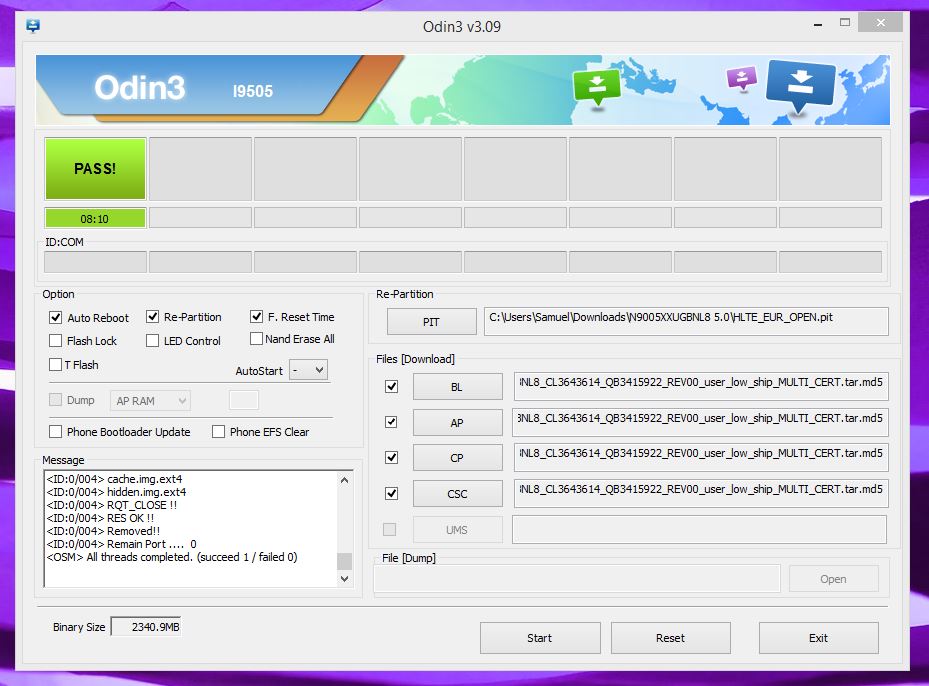


Congratulations on the post, I must say that the rom is going smoothly! Last night it only consumed 2% of the battery in standby mode, today I am giving it a spin and since the 7 hours that I have been playing it has only consumed 30%, there are no complaints about any functionality in software aspect, except for a small detail: when connecting the helmets and using the original Samsung wireless charging flip cover it won't let me use the svoice function in the background like it did before (4.2.2). I hope that this little detail will be solved soon.
Good morning, my battery sucks a lot, are something wrong
G
Hello, my note 3 is 32 Gb and I am running as is the tutorial but it sends me an error both on the phone and in Odin: Secure check fail: PIT
Has someone something similar happened to him?
Can I do it on SM-N900W8?
At no time do they clarify that it is only for the SM-N9005 version. When they recommend something like that at least read the original forum. Our phones don't cost two coins.
I want the final version. Thanks!