
Be very careful if you plan to put your smartphone up for sale or leave it to a third person to use. According to the security company Avast, the Android factory data restore option does not completely erase all data but rather it remains in a dormant state and can be recovered. Any average user who is going to give their smartphone to another person, or if they are planning to put it up for sale would proceed to make a 'Factory Reset' to leave the mobile clean of data and applications. As security software company Avast has found, it wouldn't be enough.
The company has conducted the following experiment. Purchased 20 second-hand terminals on eBay. Then he put them in the hands of his security experts who were able to recover from these 'reset' terminals 40.000 photos, 750 emails and text messages, 250 contacts, data of the owners of four of the phones and, as an anecdote, even 250 risqué selfies. Everything, despite the fact that the phones had been reset.
According to Jude McColgan, the president of the company's Mobile Division, factory data restore only removes data from phones at the application level, not at a deeper level. Avast used for his study un fairly simple digital forensics software with which he managed to recover all this data.
Do we have to be alarmed by all this? The truth is that the company's researchers knew what they were doing and what they were looking for. It would take a standard user considerably more to find all this information. The best practice would be to perform a low-level format of the phone memory or use a security application that allows you to do this. Prevention is better than cure and more so today that our mobile terminal is an inexhaustible source of vulnerable private data.
Source: Avast
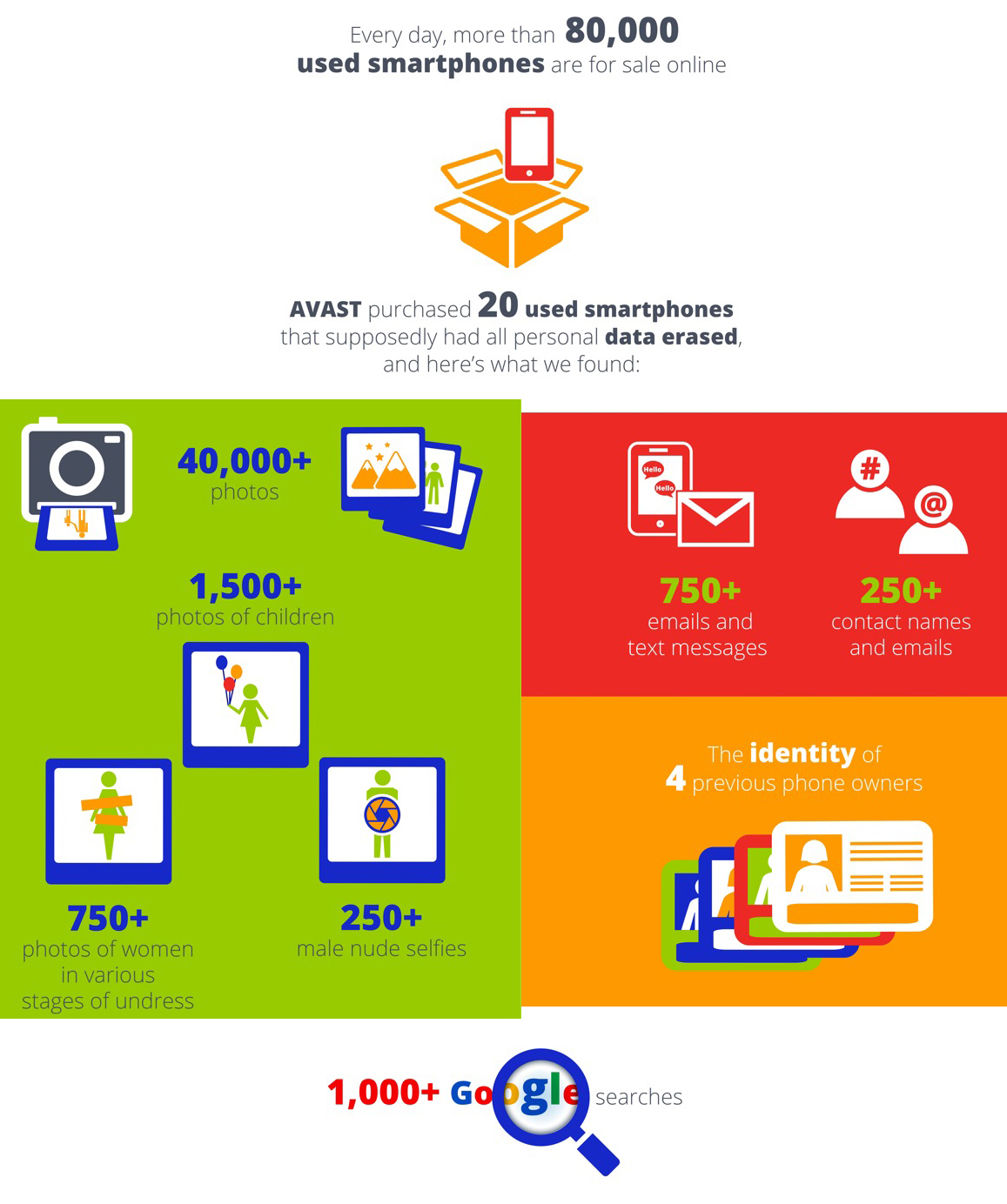
Too bad…
At least we have the "hope" that not all users know how to perform these procedures
Deleting data on an Android mobile that we are going to get rid of should always consist of two steps.
1- Activate the internal encryption of the mobile in the security options.
2- Carry out the «Factory Reset»
In this way, we not only erase the "superficial" data, but also make it difficult to access the "deep" ones.