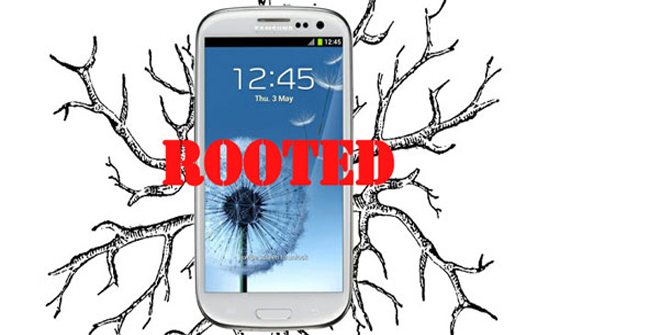
It was only a matter of time, only that. After the checkout (rooting) of Samsung Galaxy S3, at last there is an option to carry out the process in a moderately simple way and without danger for the phone.
In this way, gaining full control of the phone is more than possible. And all of it in less than ten minutes And, in this way, it is possible to access all the terminal folders to install and uninstall the applications that you want (whether or not they are from the system). These possibilities are sure to catch your eye, at least a little.
To carry out the process, as is already usual in Samsung phones, the Odin program, which is very graphical and easy to use. If you dare, here are the instructions to follow to root your Samsung Galaxy S3 without you having problems:
- First of all is to get the Odin program, which is responsible for transferring the information from your computer to the phone. You can download it here.
- Next you need all the necessary files to unlock the phone. All are in this link ready to download.
- Now unprotect the two ZIP files that you downloaded, called Odin.zip and CF-Root-SGS3-vX-X.tar. Any decompression program will do this for you.
- Now set the phone to Download mode. To do this, and after turning it off, press the button combination -without releasing- Volume Down + Home + Power. It may be that the terminal asks to press a button to continue, if so, the most appropriate is the Menu.
- Connect the Samsung Galaxy S3 to the computer in a USB port.
- Launch the Odin application and check that the option Repartition is NOT selected, This is very important.
- Select the downloaded files and put them in their corresponding place (there is no loss, in each place only one type of file can be put).
- Press the Start button and wait for the phone to restart.
With this you will have already unprotected your phone, but it will then start in the ClockworkMod Recovery mode. Wait for the terminal to restart again and everything is ready. In case you have any questions, we leave you a video, in English yes, of the complete process. Surely it can help you.
To check that you already have full access to your phone, search for the SuperSU app. If you have it, this means that the process is correct. Be careful, it is always advisable to back up your data before rooting a phone, because if something goes wrong, you can run out of them.


Where are the links to download Odin and the necessary files?
Good morning,
Here you mention CF-Root version 6.2 when the last one is 6.4 to get root with the latest versions of Samsung firmware ... http://download.chainfire.eu/196/CF-Root/SGS3/CF-Root-SGS3-v6.4.zip
Regards!
No link works for me.
Does rooting the terminal lose the manufacturer's warranty? And if the answer is yes, would it be easy to uninstall root? Thanks.
suck my beak nerdd culiaos
hello, a query the link file as I make them run in the odin
I have the same doubt, when executing odin, what files should I put the same name? That does not match in any way and in the video neither.
Excellent tutorial I did it without any complications like the video congratulations 10 points the links are in perfect condition all good thanks
Does it work on the Nexus 4 with androis 4.3?