
If you are one of those who spends the day working or glued to the computer, then you will surely find this application incredibly useful. We talk about Airdroid, which will allow us how TeamViewer manage our Android mobile from our computer, without the need for cables. This is ideal because we avoid wasting time caused by having to leave the computer to pay attention to the mobile, something that is becoming more and more frequent. Well, with Airdroid we are going to save a lot of time, since we can leave it charging while we use it from the PC.
Of course, you can manage almost everything, but not everything. You can see the messages, as well as send them to the contacts you want. You can see the calls made and the entire log.
But the thing goes further, we can manage, open and work with all multimedia content, which includes music, images and video. We can play any video that we carry on the mobile from our computer, since it is transferred via WiFi, to play it in streaming. In the same way, we can upload files and download them between the computer and the mobile in a very simple way and without cables, using the functions of AirDroid.
We can also manage the applications, install new ones, uninstall those that we no longer want, or download the installation files of those that we already have installed to install them on other devices.
There is even a function that can be extremely useful, which is that of screenshots, since it allows us to do what we want on our Android, while we capture the screen from Airdroid, to be used later from the computer itself, although this specific function will require Root permissions.
We can also work with multiple desktops, view how the device's memory is, its battery level, the strength of the WiFi signal, as well as the level of mobile coverage.
Something very remarkable is that Airdroid we can use it from any computer like Teamviewer too. The only really essential thing is to be connected to the same WiFi wireless network. And is that Airdroid It is used from the browser itself, it is not necessary to install any program on the PC, nor to search for the specific version for Mac, Windows or Linux. From Chrome, Internet Explorer, Firefox, Opera or any other compatible browser we can enter web.airdroid.com, and enter the code shown on our mobile.
Of course, we miss some extra functions, such as using the apps from the PC itself, such as WhatsApp or the camera itself, although it will be necessary to see if these advances are achieved in the future.
To use Airdroid it is necessary that we install the app on the smartphone from Google Play, which is completely free.
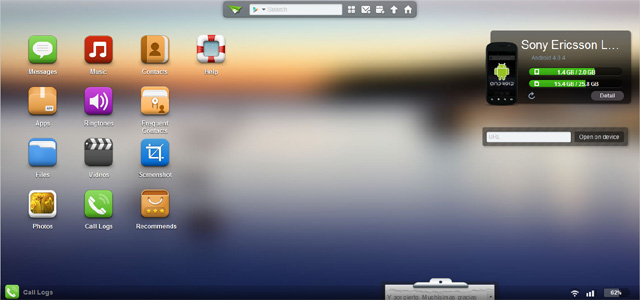
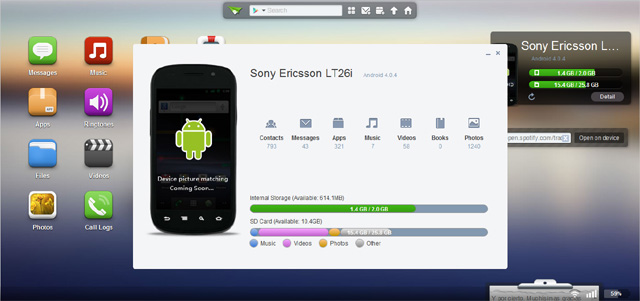
If this application allowed the use of apps (as you say at the end of the article) it would be perfect for me, I installed it a long time ago thinking that it was used to use the apps but no….
The same thing I say, it seems that it is quite good, but I think I will wait for it to be updated and to be able to use apps and / or use the camera (which I assume that you could take photos and record remotely if it were to be achieved, right? ?)
And who would be holding the camera? For what purpose would you want to take a photo with your mobile from your PC? Considering that it uses the Wi-Fi connection, so proximity to the router is very important, I don't think this use makes much sense.