
Many users always have difficulties in pass data from an Android device to a PC with Windows operating system or Apple operating system, but this is no longer a problem thanks to the thousands of applications that exist in the google store, the one that I would like to highlight today is airdroid.
AirDriod, a good option
No more cables or the insufferable and complicated applications of the manufacturers, with AirDroid We will only need our computer and phone to be on the same Wi-fi network, a username and a password.
As we see in the image we must create a user with our email account and a password from the mobile APP.
The same user must put, this time in the web version of AirDroid so that the connection is perfect. In the PC version we find a simple and intuitive desktop where we can control the entirety of our phone. Then, in the upper right we find the model of our device, the Android version and the available capacity in the internal and external storages of the terminal. And lastly, in the lower right we can check the remaining battery and the current connection type.
Profit Share
But what really It will help us in our day to day we will find it on the left side of the AirDroid control panel. Here is all the juice that we can squeeze, the different predisposed icons will facilitate any action, from transferring images and videos to the connected computer, remove apps installed on our device, consult contacts, manage our device musicIf we want to go further and perform other more interesting functions that we can only enjoy if we are Premium users.
For the most expert
It does not stay here, also for the more advanced users there are very useful options on a day-to-day basis. We can project the content of our phone on the computer screen. Everything we do in our terminal will be reflected on the screen of the PC in which we are connected. If that PC is connected to a projector we have the perfect tool. Something very useful for those who work projecting presentations from their mobile device.
A good solution
For all Android users, AirDroid is almost indispensable in our app drawer. An application that adapts to more advanced users, but also to basic users. Solving one of the main problems such as file synchronization between computer and mobile phone. Certainly the user that the user satisfied test.
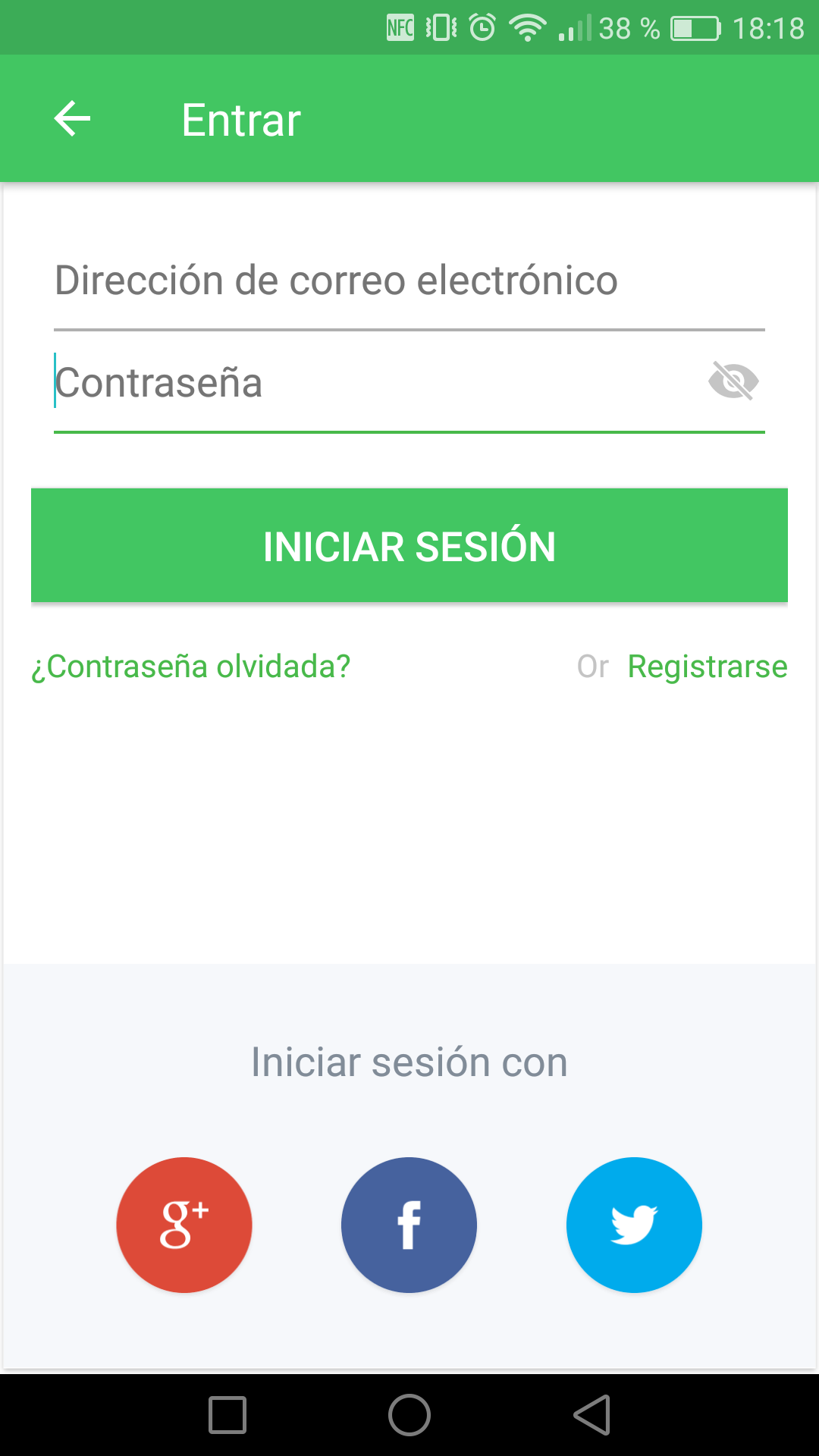
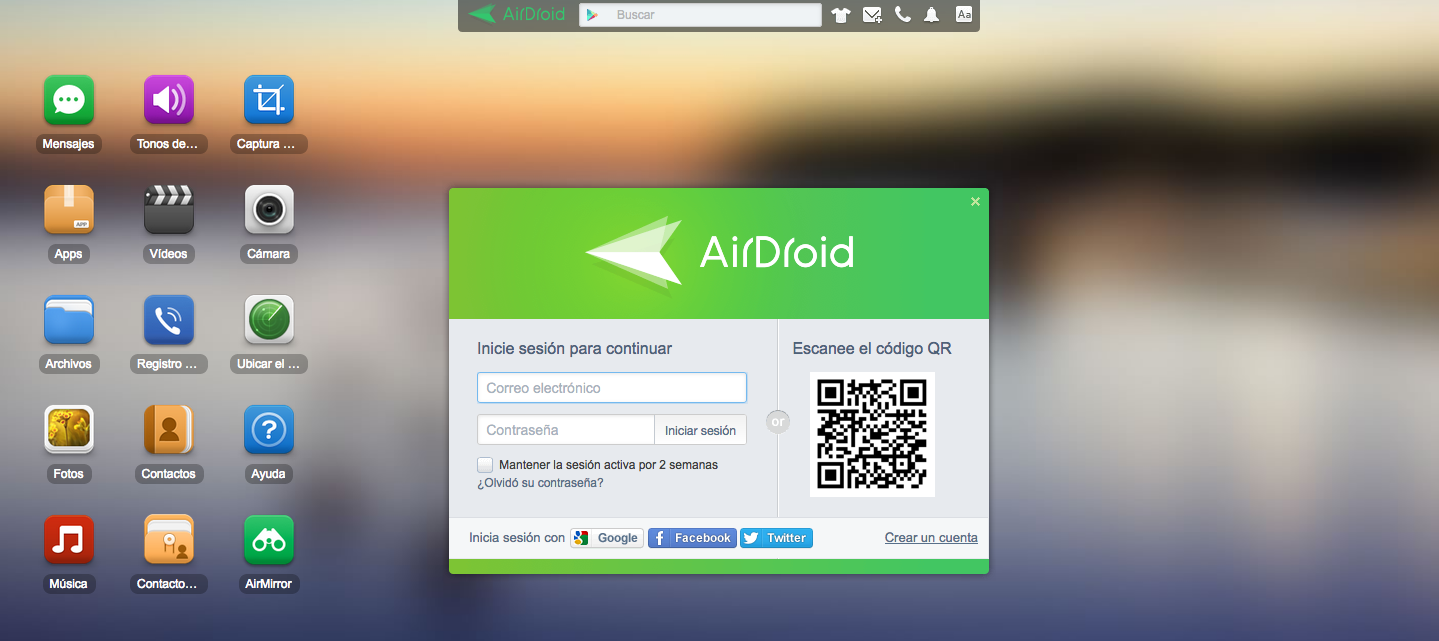
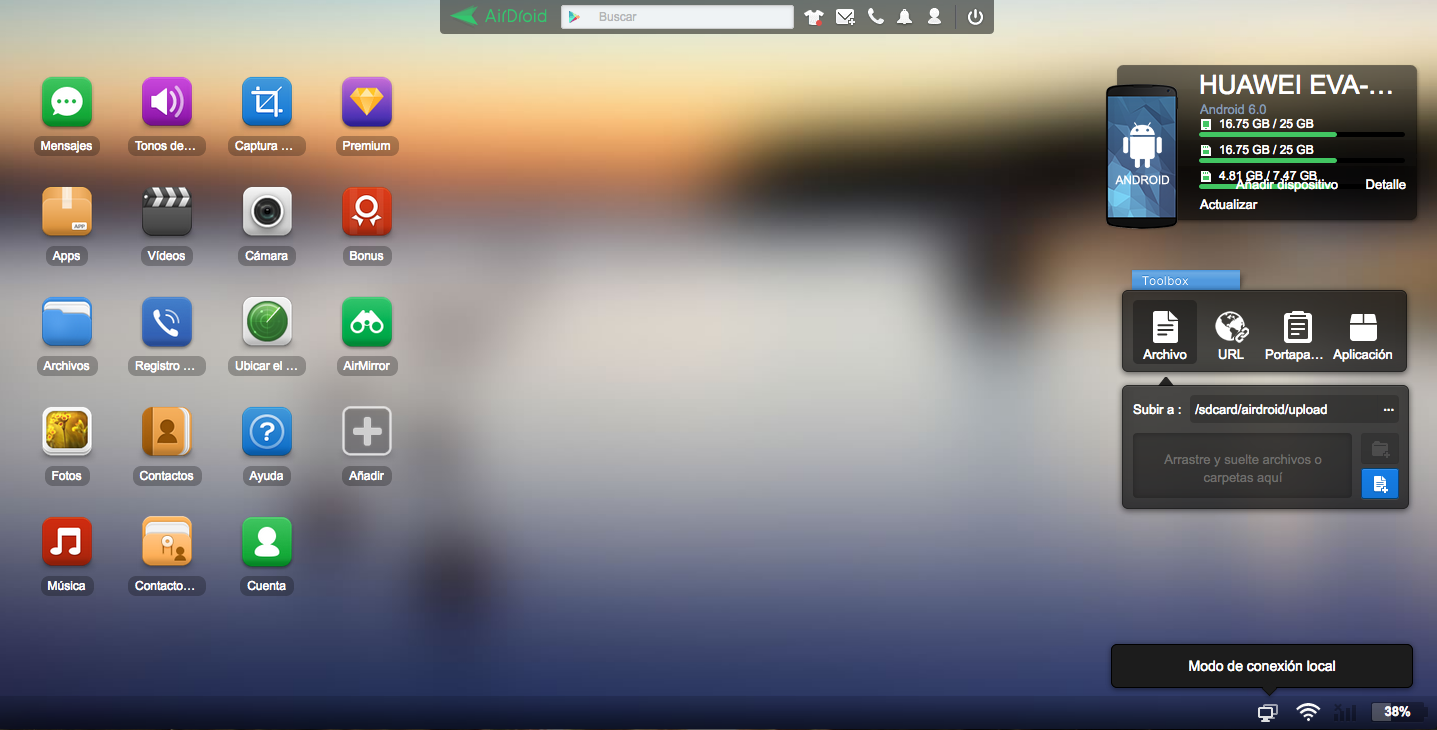
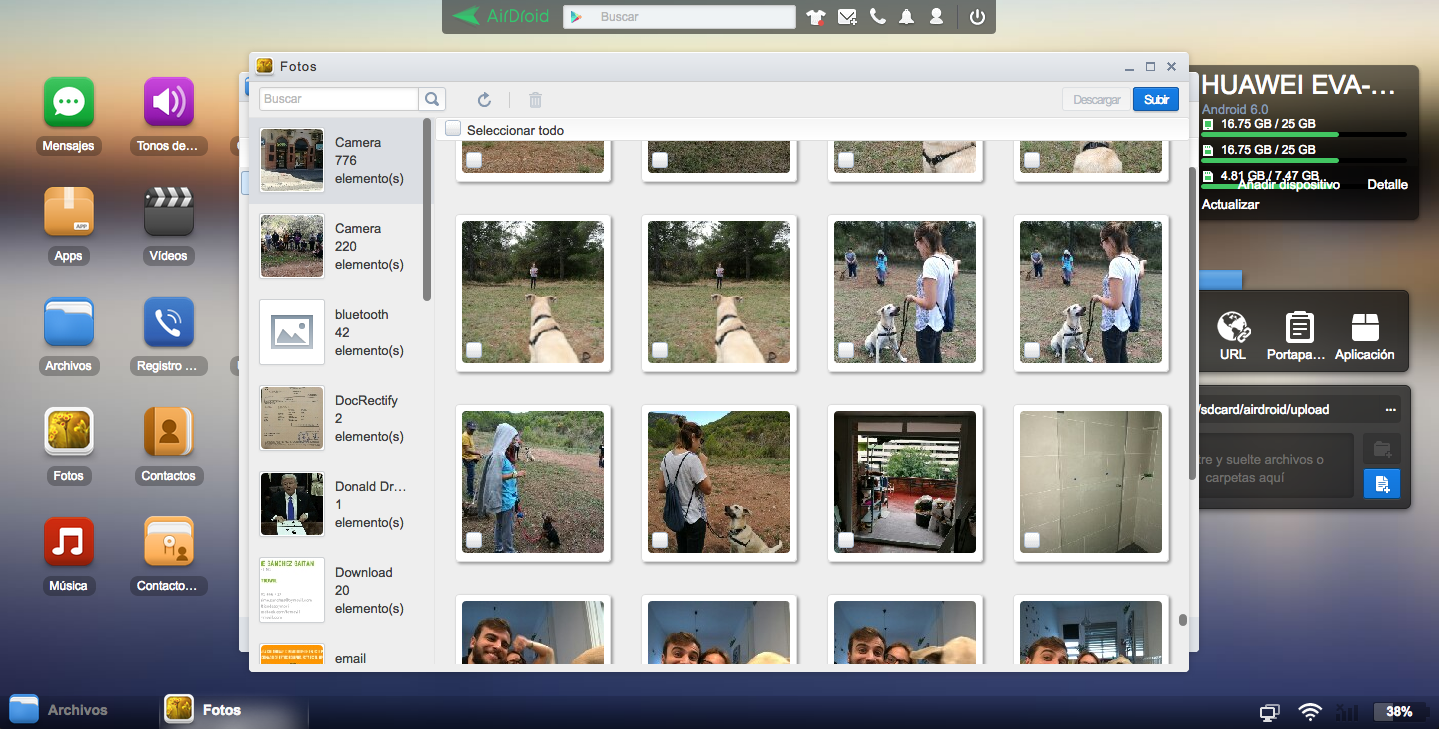

It has a monthly limitation of 200 Mb if you are not paying, so you have to go Premium to take advantage of the program minimally. I think ShareLink is better, and it's free.