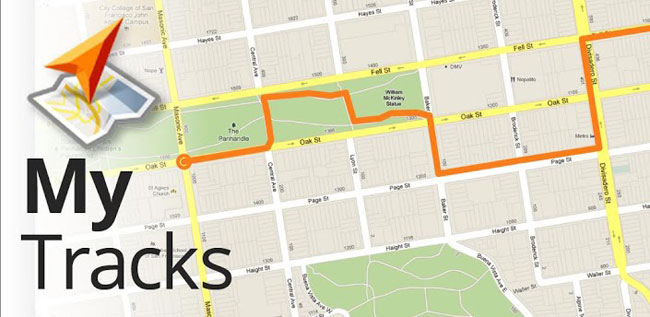Have a terminal with the Android OS allows you to solve many daily issues that are made. Some of the possibilities offered by phones and tablets are even surprising. An example of what can be done with these devices is to use them as quantifiers when doing sports, for which it is necessary to use specific applications such as those that we will indicate in this article.
There are options of all kinds that are capable of making the most of Android phones for this task (with tablets it is more complex due to their dimensions). And so using GPS, it is even possible to know the routes that are traveled when going out to ride a bicycle. Of course, it is advisable to always use an accessory so that the terminal is always safe, such as covers adapted to be worn on the arm.
We will indicate what is necessary to install to use the Android phone as sports quantifier And, in addition, with a really interesting quality (yes, as a heart rate monitor it is not possible to use them, unless you have an accessory device that connects via Bluetooth, a good example is current smart watches).
Recommended applications
Next we leave the list of applications that we believe appropriate to give the use that we discussed to an Android device, all of them are free and can be downloaded from the Play Store. As for the use of the phone itself, there is little to explain since by carrying it with you and activating the GPS (which reduces autonomy but allows more data to be obtained), everything is done. This is the selection:
Runtastic
This is one of the most complete applications that exist to use the Android phone as a quantifier. It offers different types of training both for the type of intensity and the sport to be performed. In addition, it includes attractive interactive options, such as maps, training level alerts, etc. The data is stored in the cloud and can be set metrics. Its interface is simple and offers compatibility with smart watches. Download.
My Tracks
This is a less complex application than the previous one, but it offers interesting options. Developed by Google, it is capable of measuring from the speed to the distance of the activity that is done (the race is the most effective with this development). Dispose of voice messages to see how the training is going and seamlessly merge with other Mountain View company jobs, such as Maps. Get it from the Play Store.
Endomondo
It can be considered another classic. A very complete application for Android as it offers a quantity of very valuable information for those who do sports. It records all types of activity and is even capable of setting a parameter of calorie consumption. With the data that is collected when carrying out all kinds of activity -even as a challenge and of very different types-, it is possible to analyze the performance that one has. Download in Play Store.
Google Fit
This development, also from Google for Android, we highlight as a service that communicates with smart watches to measure all kinds of physical activity, such as running or walking. Your measurements go in action time and steps taken (for instance). It is fully compatible with smartwatches and, the truth is that it has as a negative detail the little precision that it will have for some users. It is basic and can be achieved here.
RunKeeper
A complete application that allows you to monitor very precisely the activity that is carried out. It offers a lot of data to the user and is combined with maps and detailed options of the progress that is achieved. The history is very useful and can be make comparisons with previous moments. Simple to handle, it is a widely used complete development. Download it here.
Link to the previous installment for use Android terminals as radio.
Other developments for the Google operating system you can find them in this link de Android Ayuda, where there are possibilities of all kinds.