
Some options that are included in the Android operating system are not well known by users who do not have extensive knowledge of the Google operating system. In this way, they sometimes resort to the use of third-party applications that are not very necessary since these can be managed without problems with what is offered in the Mountain View company's development. One of these is the power to establish a data consumption limit.
For this reason we are going to provide a basic tutorial to establish a data consumption limit and, therefore, always be sure that not all that are included in the rate that is contracted will be consumed and, therefore therefore, you can be calm in which there are no additional costs or, failing that, the speed at which browsing is reduced. And, all this, with a few simple steps within the operating system itself.
In addition, everything that is established does not compromise the integrity of the phone or Android tablet in question, since on the one hand it does not manage any of the essential parameters of the device and, therefore, it is always possible to reverse what is indicated using the same procedure (but in the opposite “sense”).
Very simple steps
The vast majority of current terminals include an Android version that offers the option of setting a data consumption limit (version 4.4.2 or higher). And, in addition, you can also manage the lapse of time for this (for example a month), so that much more prices are established. By the way, there is also a graph, which offers the possibility of seeing the consumption trend according to the day and in this way knowing when it has been in normal parameters or an “excess” has been made.
What you have to do is what we indicate below and, we remember, no need to install application some on your phone or tablet:
- Access the System Settings, for which you can use the corresponding application or the icon in the Notification Bar shaped like a gear
- Once this is done in the Network Connections section, look for an option called Data usage and click on it
- Now you will see the central graph and the available options, which are not delimited at the moment (although the activation of Mobile Data is carried out, since they are used). Click on Define mobile data limit and on OK in the message that appears
- Now just below you can set the period of time in which the data will be viewed (the Change cycle option is the most appropriate, since this way you can adjust to the one offered by your rate).
- Once this is done, now you have to move the lines that are in the graph where the black one is the one that provides a consumption warning and the orange (or red), the one that establishes the limit and deactivates the mobile data if it is exceeded. In the image you can see a valid example for a 2 GB drive.
Once this is done, you have everything perfectly configured and, if you wish, you can see the consumption you have at all times by accessing the Settings place where you have established the limits. Other tutorials for the Google operating system can be found at this section de Android Ayuda.
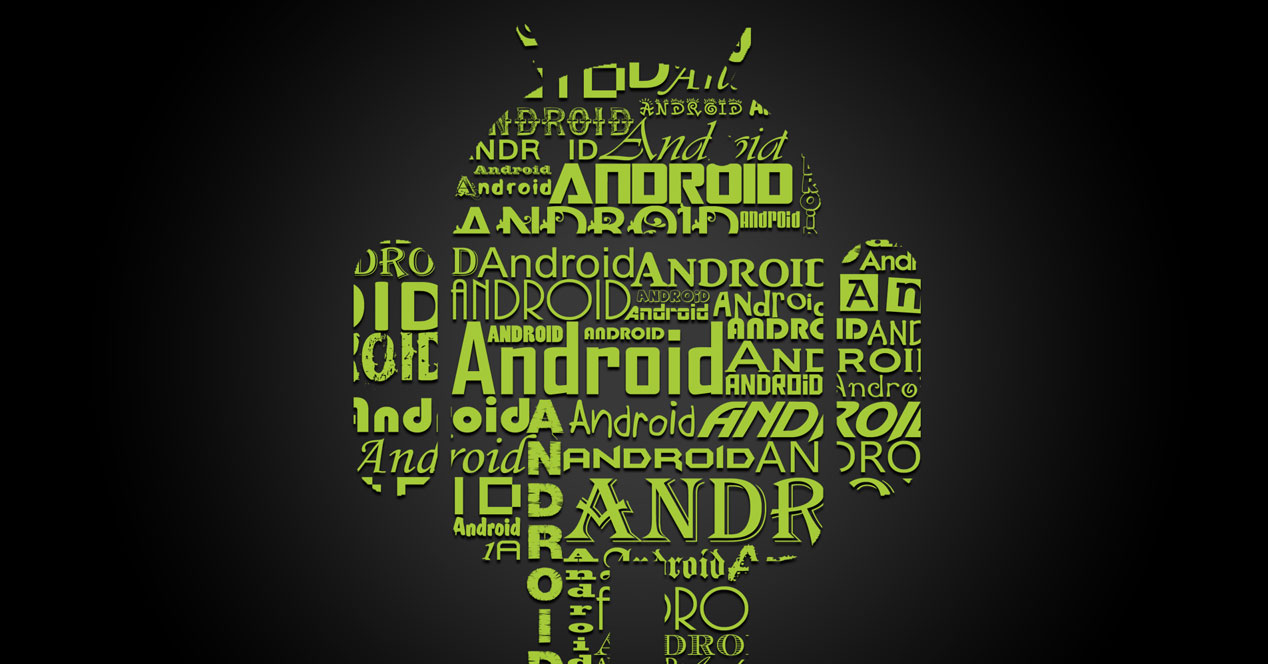
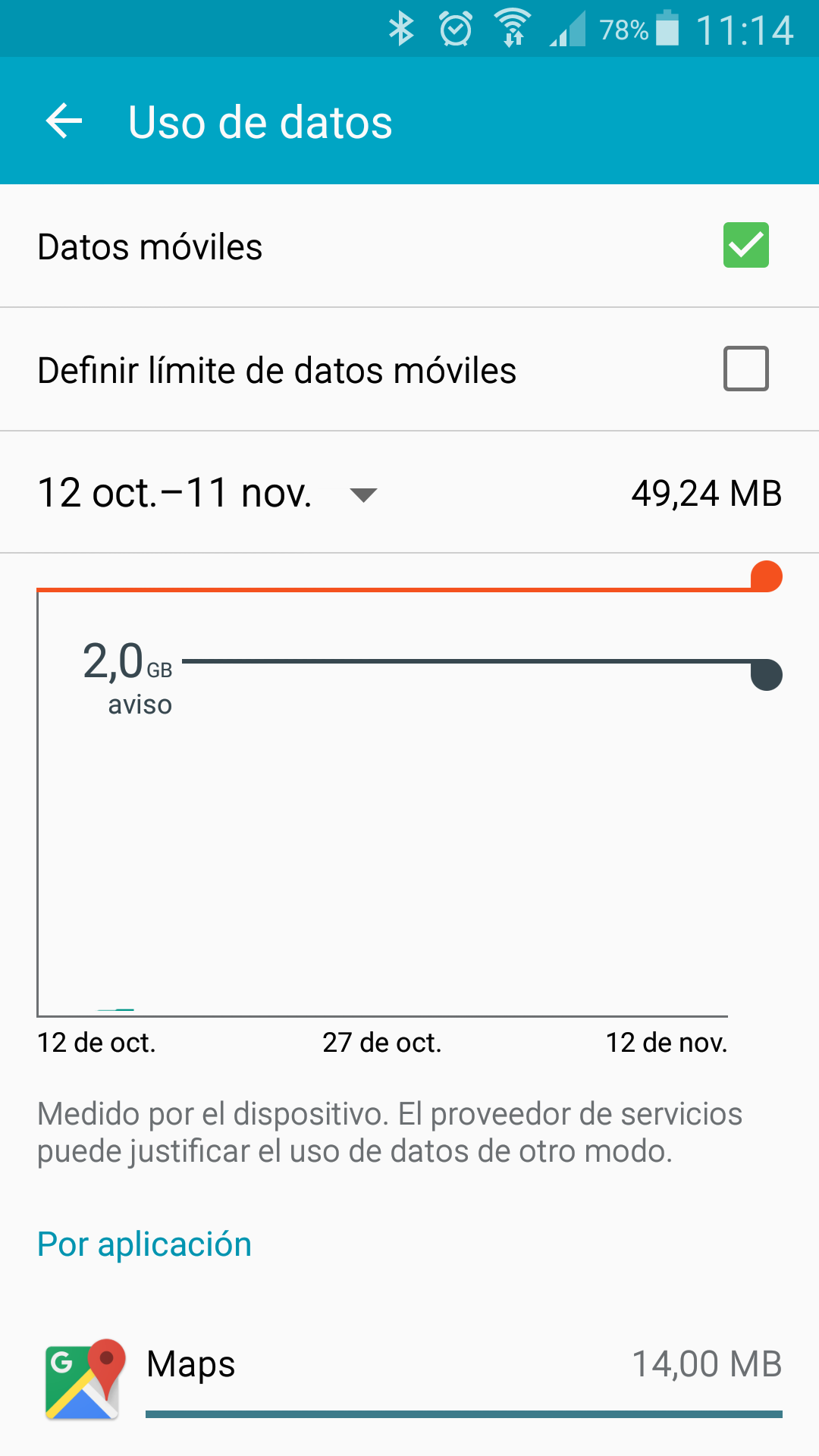
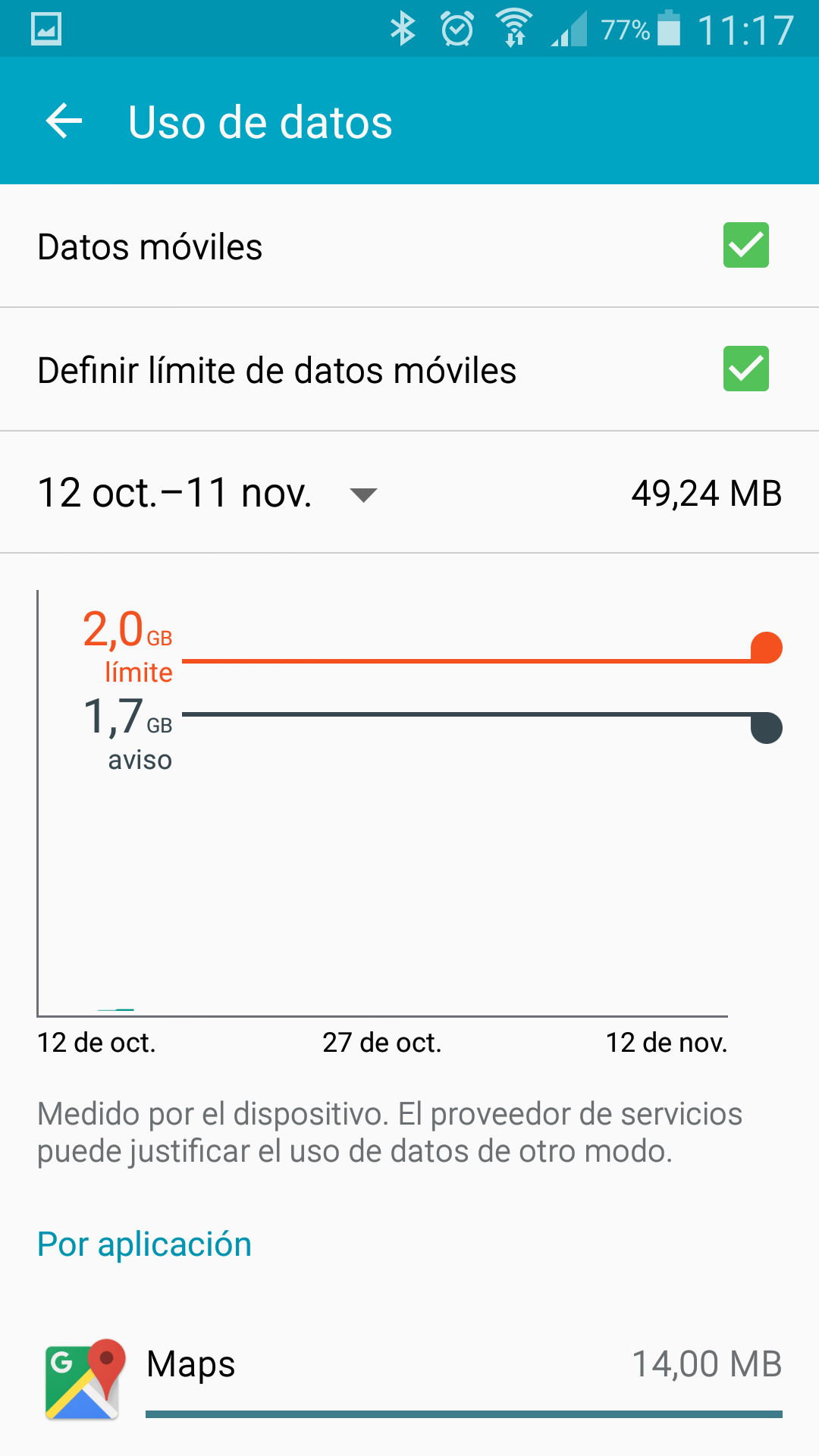
Well, in my case, my phone continues to consume data, I can understand that it is because the game apps that I have open are the problem. I have also noticed that mail apps like gmail.com or hotmail are those that consume as attachments arrive. I was able to fix it in part with this information you have provided, thank you.