
The summer holidays, for the vast majority, have already ended. And, during this period in which a good amount of free time has been had, the use that has been given to Android terminal that it has has been much greater than usual. Therefore, it is very possible that the performance of this is not exactly the best and you want this to change, we are going to provide you with some tips so that you can get it and revitalize your phone or tablet.
Either by using it intensively when taking photos or simply by a large number of applications installed (and removed), it is possible that your Android device not work just as well now as when summer started. It is possible that this will change, and depending on the needs more or less drastic measures will have to be taken. The fact is that we indicate the ones that we think are most useful.
The simplest
Here we are going to provide you with simple processes that are not very pleased to carry out. With them it is more than possible that the speed with which the processes are executed will return to what you expect and, therefore, you do not have to resort to Other options much more "intrusive".
To begin with, you should eliminate the applications that do not serve you since you do not use them (yes, also the games, it's a shame but if you don't use it, why have it installed?). This seems like a no-brainer, but I've known more than one case of users who compulsively install and then they don't erase anything, so they limit the space of the device in question, and this hurts performance.
The next option you should think about is clear the data cache (Information that is used to make everything run faster, but that sometimes ends up giving problems). This is generated for each application that is installed on your Android and, therefore, when opening the specific menu of the Settings, you can erase the one of each development you have - do not be afraid, it is created again and in a stable way). Simply click on the chosen one and use the button that exists called Delete data.
By the way, the widgets they are really useful in many cases, but abusing them (and those that come with new applications) damages the execution of tasks on Android terminals, so I recommend that you limit their use. Also, if you have taken a lot of photos in summer, download them to your computer and free up space, this always gives "air" to both phones and tablets.
More "serious" process
There are options that are more complex, especially since they involve more extensive work when implementing them, but their effectiveness is beyond doubt. For example, if none of the above works or convinces you, you can always use a «factory reset » on the Android device.
This deletes all the information (it is in the Settings in a section called Backup and reset), so it is necessary on the one hand to make a backup copy of what you have stored and, also, be very clear about which applications you want to install later. But, the truth is that it leaves the Android phone or tablet as if it were new. Therefore, it is a more aggressive solution, but one that works and does not endanger the terminal in question. Is starting from scratch.
If this does not convince you either ... perhaps you should consider getting a new device, such as one of the devices that we recommend by under 400 euros and it has an eight-core processor. These are really interesting options that offer a very attractive quality / price ratio. But, first, be sure to try what we have indicated.

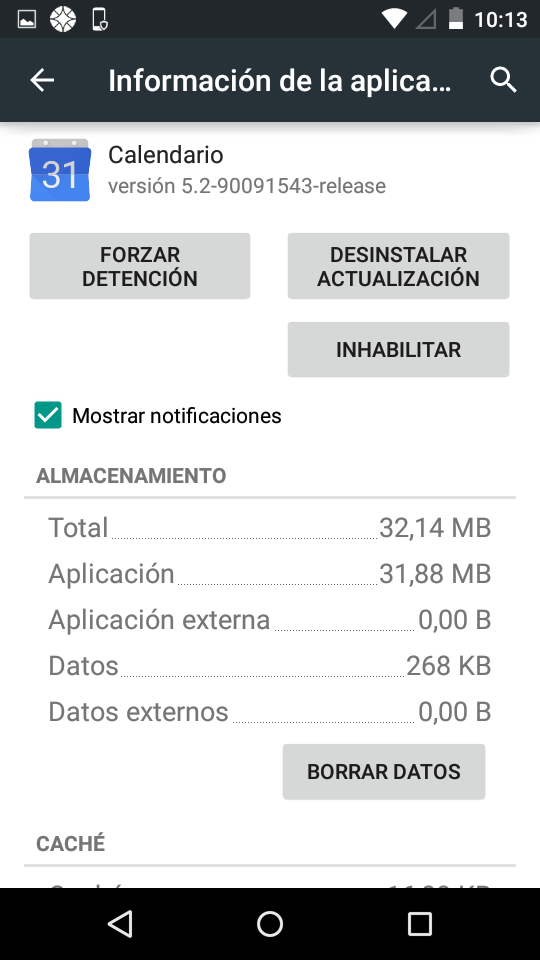
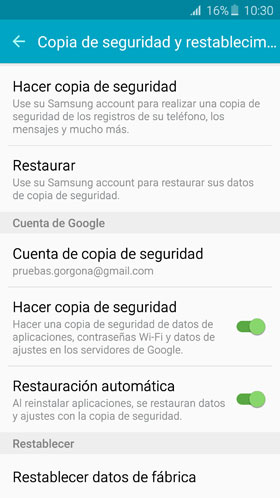

Watch out!! Clearing the cache is not always a good thing.
For example, spotify on my mobile has a cache of almost 2 gigabytes, but with this I get that when I listen to the same music again, it almost does not consume data since it uses the music stored in the cache.
Greetings.
Yes sir. piece of solutions provides this article and if they do not work you already know you buy a new mobile. to freak out