
The operating system Android Lollipop offers the ability to manually set a data usage limit, which is quite useful. With this, it is possible to prevent that the consumption that is carried out is controlled and, therefore, that it does not exceed the one that has been contracted (and the additional expense that this implies in the event that this is established in the taifa that is had ). We tell you how to do this in the latest version of Google development.
The truth is that the configuration process for this Android Lollipop functionality is very simple, something positive since it is very useful. It is possible to follow the steps that we are going to indicate both on phones and tablets, since it is something that is natively integrated into Android and, in addition, all user interfaces such as Sense or TouchWiz maintain this option.
Steps to take
These do not pose any risk to the integrity of the device with Android Lollipop, so there is no need to fear. Also, the whole process is completely reversible, which is always a good thing. To begin with, what you need to do is access the Settings system (you can use the cogwheel icon in the Notification Bar). Subsequently, select the section called Use of data. Now, depending on the terminal used, a button called Mobile data will appear - this option may also appear using the Android menu.
The slider that activates the functionality to restrict the use of data in Android Lollipop will be off, so you will have to change this. Now, a new one appears called Set data usage limit that you must also activate. At this moment in the graphic on the screen there are two lines that can be manipulated: one is the limit to access the Internet through data on the device in question -in orange color- and, the second, must be placed before, since it What it does is send a notice -black in color-.
Once this is done, everything will be finished and you have already configured the data usage limit in Android Lollipop. This is a simple process, which allows you to be informed of your consumption and avoid additional costs in the contracted rate, so it is useful. Other tricks you can know in this section de Android Ayuda.

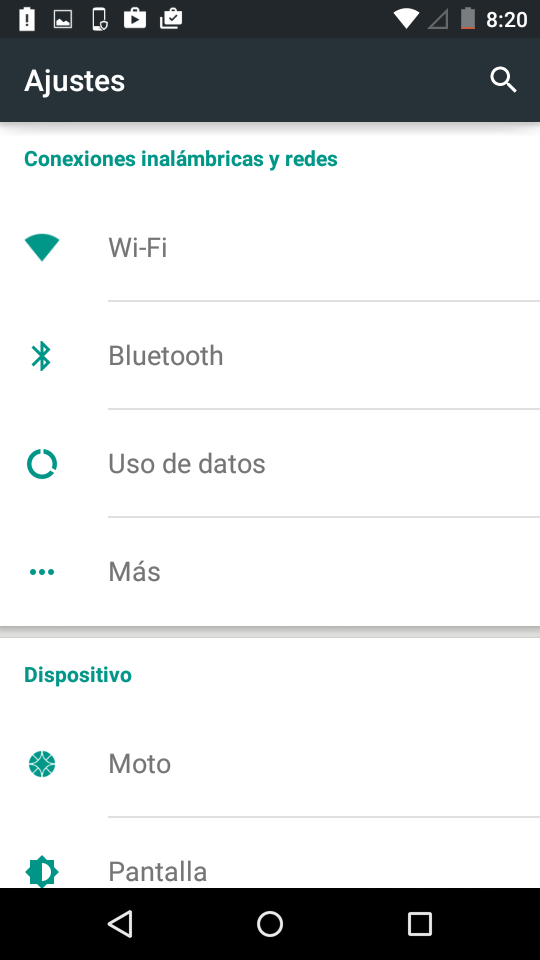
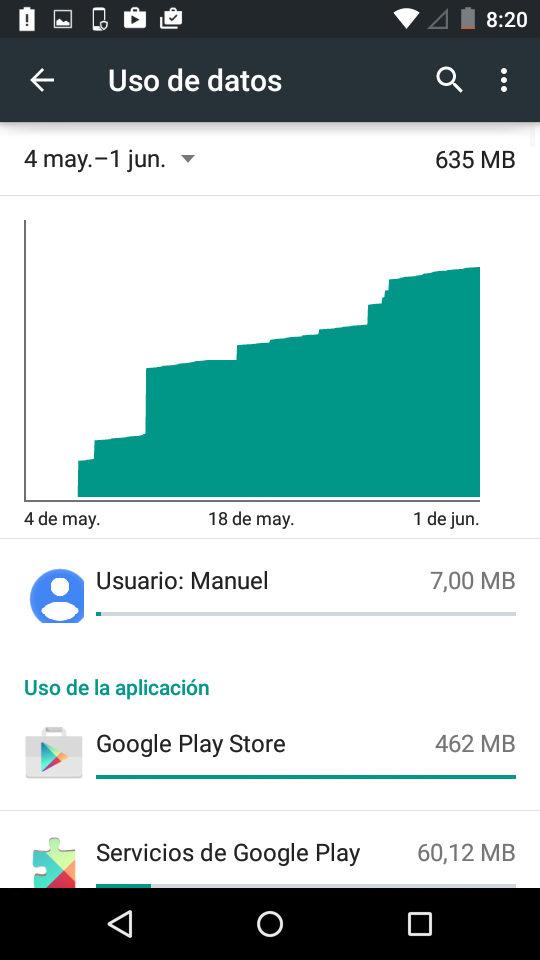

That will never work for the apps that are supposedly free