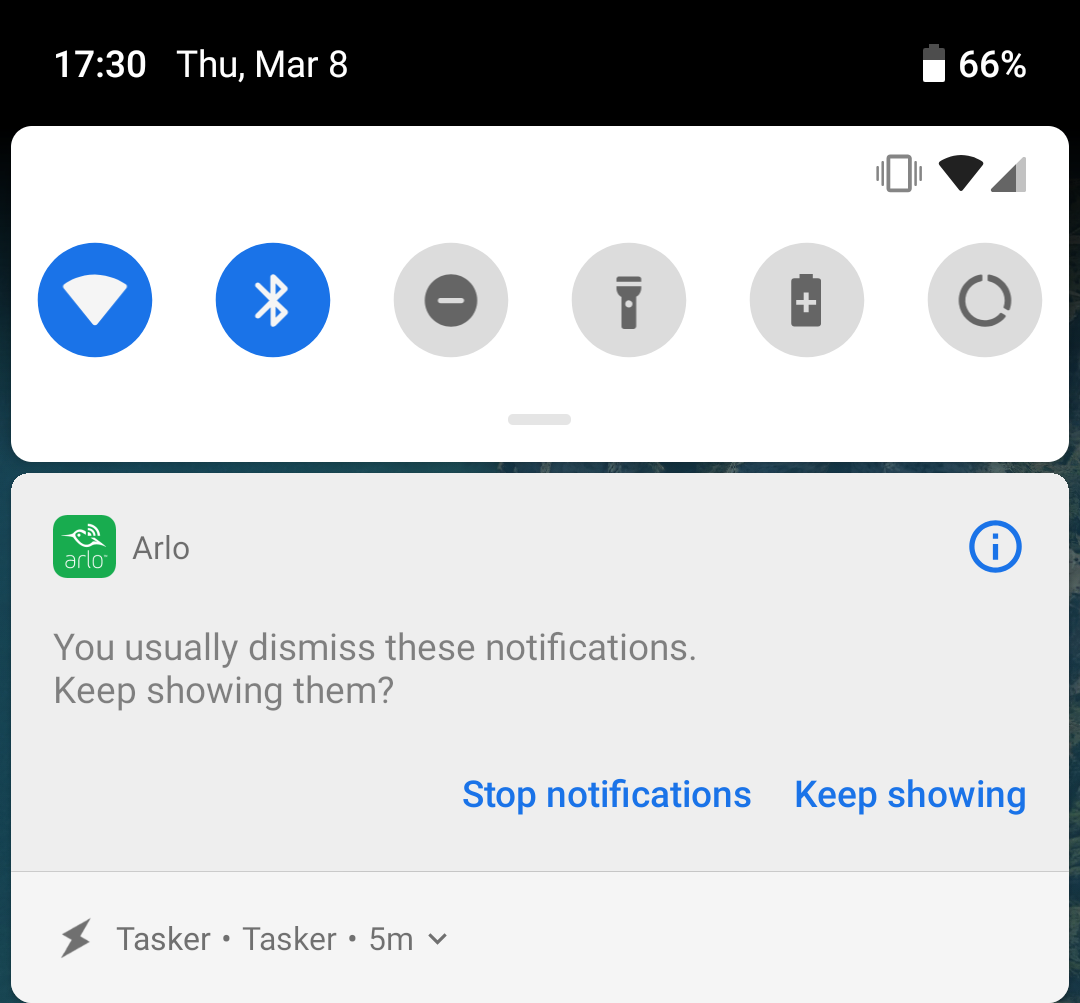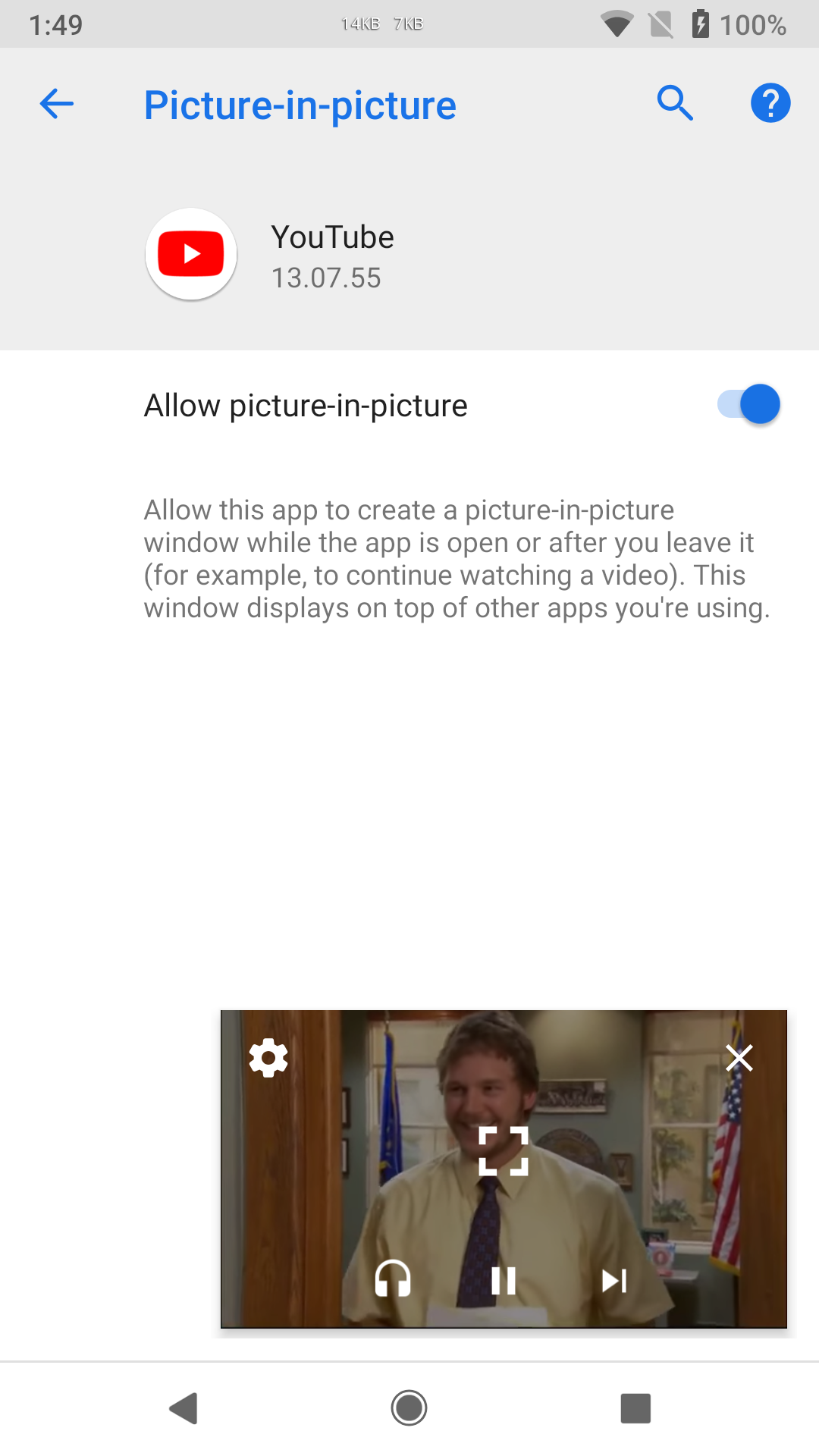With the release of the first developer preview of Android P, new functions of the latest version of the operating system continue to be discovered little by little. Two of the last make mention of notifications and Picture-in-Picture mode.
Android P will help you prevent applications from bothering you with notifications
All the notifications, As we have said so many times, they are a fundamental point of the experience with our smartphones. They are a great source of information that allows us to be aware of what is happening in the guts of our devices. However, because of this, some applications abuse the system in search of attention. Usually this involves a common reaction: clear the notifications as they appear over and over and over again.
With Android Oreo the notification channels appeared, which allowed establishing greater control over what applications could or could not do in this way. Android P aim to follow that line, and it will do something smarter. If it detects that a user continuously deletes notifications from a specific app, it will proceed to offer an option to permanently block them. It will do it in the same notification panel through two options: Stop notifications o Keep showing.
Android P improves Picture-in-Picture mode settings
El Picture-in-Picture mode is a function that was added from Android Oreo and that allows some applications to be displayed over others. This is especially useful in video applications such as YouTube, which allow us to follow the viewing while we reply to a message; or in apps like Maps to recheck an address. However, to activate or deactivate it application by application it is necessary to enter the Settings, without having a direct option that allows you to decide whether or not you want to use the Picture in Picture mode.
From Android P, an option will be offered that will directly allow access the settings of each app at the moment the Picture in Picture mode is entered. In the box that is drawn on the desktop and the rest of the applications, a new button will appear that is like a gear. Pressing it will take you to the specific configuration of that application, and will allow you to deactivate the mode. However, Picture in Picture is a very useful multitasking tool that should be implemented by many more applications.